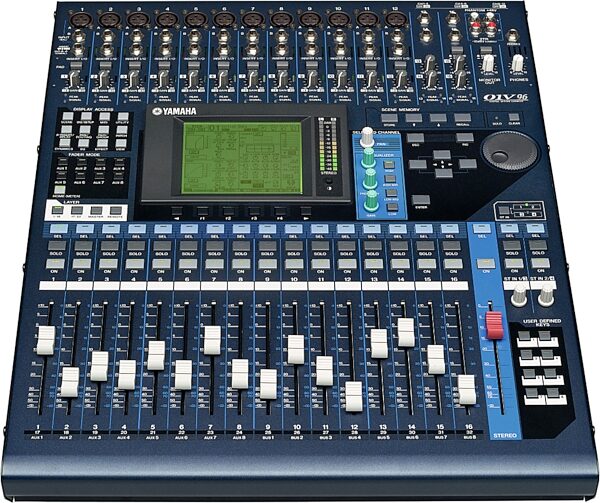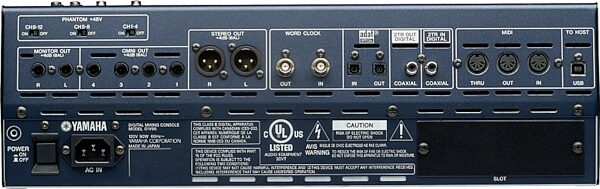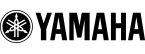Yamaha 01V96 V2 Digital Mixer
No longer available at zZounds

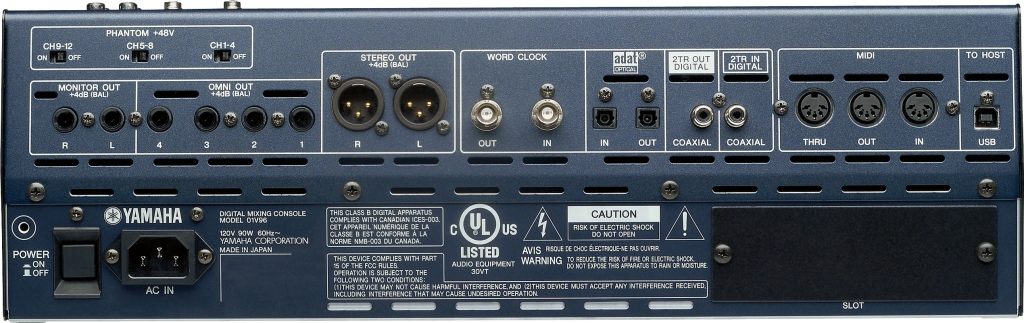
Includes V.2 software. 24-bit/96-kHz Performance. 24 Analog & Digital Channel Inputs. Full control I/O & DAW capability.
Overview
No Compromise. Just Smaller. Yamaha's flagship digital mixing consoles are the accepted standards throughout the world: the awesome PM1D for sound reinforcement, broadcast, and theater; the DM2000, DM1000, and 02R96 for sound and music production. The 01V96 brings you the same performance and reliability in a smaller, more affordable format that's perfect for the home or smaller professional production studio. Still, it has a maximum 40-channel input capacity and can be cascaded for applications that require more. And, of course, 24-bit/96-kHz operation is standard. Mixer functions and effects are all inherited from the top-of-the-line DM2000, so you know you're getting the best. Prepare to be amazed at how far Yamaha digital evolution has come. Now the 01V96 has been upgraded to Version 2, which features a number of improvements and enhancements in both functions and operation. If you thought that cutting-edge digital mixing and processing performance is still beyond reach, here is a very good reason to smile.
Cutting-edge Performance, Capacity, Control & Compatibility
You simply won't find another digital console this compact and affordable that offers this much performance and flexibility. The 01V96 fits comfortably within a small-studio space - and budget - while delivering sound, capacity, control, and compatibility on a par with much larger consoles.
Super High Fidelity
24-bit/96-kHz performance takes digital sound to the next level. Digital audio technology has come… read more a long way since the early days of 16 bits at 44.1 kHz - a format that many considered to be the reason for "harsh", "cold" sound. The entire industry is now settling on 24-bit/96-kHz digital operation for significantly superior sonic quality. The 01V96 does give you choices -- you can work at 44.1kHz, 48 kHz, 88.2 kHz, or 96 kHz, depending on the needs of each individual project. But when you want the truly transparent, incredibly dynamic sound of 24-bits at 96 kHz, the 01V96 is ready to deliver. It even includes a comprehensive range of superb 96-kHz compatible stereo effects with 32-bit internal processing.
Mixing Versatility
The 01V96 features 24 analog and digital channel inputs -- expandable to 40! Right out of the box the 01V96 gives you 16 analog channel inputs, 12 with high-performance microphone head amplifiers, and 8 digital channel inputs via a built-in ADAT optical interface. Without going any further you're ready to handle a comprehensive mix of analog and digital inputs.
All the 01V96 input connectors are top-mounted for easy access in any application. The first 12 analog channels feature high performance head amplifiers for microphone or line input that deliver a pristine signal to the console's precision 24-bit/96-kHz A/D converters. The 48-volt phantom power for condenser microphones is switchable in 4-channel groups, while trim controls and pad switches facilitate optimum level matching with the source, and channel inserts make it easy to insert external analog processing gear into the pre-A/D signal path.
Inputs 13 through 16 accept balanced/unbalanced line-level signals singly (each input has an independent trim control) or in pairs for stereo input.
When you need more, Yamaha offers a range of Mini-YGDAI expansion cards that can simply be plugged into the 01V96 expansion slot to provide additional I/O in a variety of formats: ADAT, AES/EBU, TDIF or analog.
20-bus Configuration
The 01V96 offers a main stereo program bus, eight individual mixing buses, two solo buses, and eight auxiliary buses - a total of 20 in all. This gives you plenty of signal-routing options to adapt to just about any mixing requirements.
Surround Panning
Surround is becoming an important part of modern sound production. The 01V96 features 6.1, 5.1 and 3-1 surround panning modes so you can create surround mixes without having to sacrifice features or performance in other areas.
Channel Strips With Precision 100-mm Motor Faders
The 16 channel strips on the 01V96 panel provide access to the most essential operations for the corresponding channels. Depending on the currently selected layer, the channel strips will control channels 1 through 16, channels 17 through 32, or the eight Aux sends and eight buses (the "Master Layer"). Also, the channel faders will function according to the settings in the Fader Mode section. In addition to a 100-millimeter motor fader, each channel strip includes a channel On/Off key, a Solo key, and a Sel key that assigns the channel as the console's "selected channel". Detailed panning and EQ control for the currently selected channel is available via the Selected Channel controls. The master Stereo fader is also a 100-mm motor type, with its own On and Sel keys.
Selected Channel Controls
The Selected Channel controls include the hands-on panning and EQ controls for the currently selected channel, with analog-style buttons and knobs for direct, easy access to the parameters. Need to adjust the high-mid frequency a little? Just tap the High Mid key and turn the Frequency knob until you get the sound you want.
Fast, Flexible Digital Patching
All available inputs, outputs, effects, and channel inserts can be assigned to any of the console's channels or outputs via the 01V96's remarkably versatile, easy-to-use digital patching system. For example, any of the effect processors can be assigned to an auxiliary bus for send-type operation, or inserted directly into any input channel as required. A direct out function also allows the signal from any of the input channels to be routed directly to any digital or analog output. The eight auxiliary buses can also be patched to anywhere in the system. Centralized control means you'll never have to run around to physically re-patch cables whenever you need to reconfigure the system, while patch setups you might want to use again can be stored in the 01V96 patch library for instant recall at any time.
Advanced Solo Functions
When the Fader Solo Release function is active, touching any fader releases the current "solo"ed channel(s). In addition, the Pre-fader with Pan Mode allows you to monitor the post-pan pre-fader signal.
Instant Aux Send Solo Monitoring
When the Aux/Solo Link is on, the Aux 1 through 8 keys enable you to solo or unsolo Aux Sends without selecting the Master layer. This is convenient when you want to solo or unsolo Aux Outs while controlling the Aux Sends from the Input Channels.
Internal Effects Fully Support 96-kHz Processing
You could use external digital effect processors with the 01V96, but what's the point when it already features built-in top-performance 24-bit/96kHz effect processors? Also, you run the risk of lower audio quality if you have to convert down to a lower sampling rate for effect processing - which is exactly what's going to happen if you use hardware or software processors that don't offer 24-bit/96kHz performance anywhere in your signal chain. That's why Yamaha included a comprehensive range of 96-kHz compatible stereo effects in the 01V96. You can use two effects simultaneously at 88.2/96-kHz, and up to four effects at lower sampling frequencies.
Top-quality Compression, Gating, EQ and Delay
All input channels on the 01V96 feature flexible, independent compression and gating/ducking processors for dynamics control. All bands on the 4-band parametric channel equalizers are fully sweepable from 20 Hz to 20 kHz, with bandwidth variable from 0.1 to 10 and a +/- 18 dB gain range for extraordinary equalization flexibility. The channel delays also go well beyond the norm, with a maximum delay of 452 milliseconds (96 kHz mode). Even the stereo bus, eight mix buses, and eight aux buses have individual compression and EQ!
Add-on Effects Capability
Optional add-on effects can be added to the original collection of preset effects. The available add-on effects packages include the Channel Strip Package which contains compressor and EQ modellings, the Master Strip Package which includes modellings of "good old" analog tape decks, the Reverb Package which includes the latest REV-X algorithm reverb and more. You can edit these effects from the 01V96, as well as from your personal computer via the graphic user interface of Studio Manager Version 2. The combination of the 01V96 Version 2 and add-on effects offers a totally integrated production environment which completes all effect processing only with on-board effects.
Fader Mode
The Fader Mode keys allow the 01V96 faders to be instantaneously switched between fader and auxiliary level control. Since the faders feature fast, precise motor-drive mechanisms, they immediately respond by moving to the appropriate settings for the selected mode.
Layer Switching for Fast Access to 32-channel, Aux/Bus Fader + User-assignable Configuration
One of the advantages of digital control is that it allows extraordinary power and flexibility to be packed into minimum space. The 01V96 has 17 physical 100-millimeter motor faders. The first 16 can be instantly switched to handle input channels 1 through 16, 17 through 32, auxiliary sends 1 through 8 and buses 1 through 8, or user-assignable configuration via the console's layer switches.
In the user-assignable layer, a new added feature in version 2, you can create a mixed fader configuration of input and output channels, or you can use the faders as Fader Group Masters. There's also a ST IN layer switch that switches between the stereo 1/2 or 3/4 inputs for the stereo layer controls. Having all controls right in front of you at all times not only saves space, it also means that all operations can be carried out without having to move away from the monitoring "sweet spot".
Fader/Mute Group Master function
From a group master fader, you can simultaneously control the overall level (input or output) of slave faders assigned to the master fader, while maintaining the relative balance of channel levels. In addition, a group master fader can be assigned to a fader in the user assignable layer.
The Mute Group Master function is also available with Version 2. By assigning a User Defined Key as a Mute Group Master switch, clicking the key mutes or unmutes all input or output channels in the Mute group.
Scene Memory
Complete console setups can be memorized and instantly recalled via the 01V96 Scene Memory controls. Memory is provided for up to 99 scenes. In addition to recalling scenes from the panel controls you can recall them remotely via MIDI program change messages, providing a handy degree of automation capability. The current scene number - 01 through 99 - is shown on the LCD panel. Additional scene memories can be managed via a computer running the supplied Studio Manager software.
With version 2, you can copy and paste channel or parameter settings from the current scene into other scenes. This feature can be useful if you have already programmed several scenes, but want to edit certain parameters in all scenes.
Large LCD Panel
The new 01V96 display is a high-resolution 320 x 240 dot LCD panel that provides easy visual access to all of the consoles functions and parameters. Many parameters are displayed graphically so you can see what's happening at a glance - EQ curves and compression parameters are especially "readable" in this format.
Display Access
The Display Access keys determine which type of data will be shown on the LCD panel - a total of 12 selectable categories. This approach minimizes the need to scroll through on-screen lists when you need access to a particular type of data.
Data Entry
Large cursor, INC/DEC, and enter keys are complemented by a data entry dial that lets you spin in desired values quickly and easily. The data entry dial also doubles as a shuttle/scrub dial for recorder or DAW control.
Expandable Effect Library
Setting up EQ, compression, and other parameters for a mix from scratch can be a daunting task, so Yamaha has provided an extensive selection of presets in a range of "libraries" that can simply be selected and used unmodified, or edited to suit specific requirements. Libraries are provided for effects, compression, gating, EQ, I/O patching, and channel setups. Of course, your own setups can be added to the libraries for instant recall whenever they are needed.
User Defined Keys
These 8 keys can be assigned to control any functions you choose. You could, for example, use them to recall input patch setups, to arm MTR tracks for recording, or to handle locator functions. And, when the Remote layer is selected, the User Defined Keys are automatically assigned to Pro Tools control functions by default.
As a new feature with Version 2, the Instant Group Assignment function enables you to also use these keys to quickly set up fader groups and mute groups.
Newly Enhanced Integrated DAW Control
The 01V96 has been designed to seamlessly integrate with leading digital audio workstations to create a complete production and mixing environment. Extensive support is provided for Digidesign's Pro Tools system as well as Steinberg's Nuendo 2.0 and Cubase SX - for full control of mixing and processing parameters by using the 01V96 selected channel section, as well as transport/track-arming control and access to editing functions - directly from the 01V96 control surface. There's also a "General DAW" mode that provides compatibility with other workstations.
Rear Panel - Versatile I/O
The rear panel is home to balanced analog stereo and monitor outputs as well as four balanced "omni" outputs. The optical IN and OUT connectors for the 01V96's built-in ADAT interface are also located on the rear panel. There are also digital 2-track inputs and outputs featuring coaxial connectors. On-board sample rate conversion allows CD players and other digital sources connected to the digital input to be monitored or routed to an input channel without having to be synchronized to the system clock. A range of synchronization and control options are available via word clock inputs and outputs, MIDI connectors, and a USB "To Host" connector which can be used for computer control via the supplied Studio Monitor software. The rear panel also has an expansion slot which will accept a wide range of Yamaha mini-YGDAI expansion cards that can add up to 16 additional channels in a variety of formats.
Built-in ADAT Optical Interface
The 01V96 comes with an industry-standard ADAT optical digital I/O interface built right in - no options necessary. The ADAT "Lightpipe" optical I/O is standard on a wide range of current digital sound gear, so you can simply plug in via optical cables for 8 digital inputs and 8 digital outputs that will handle your digital signals without compromise. Additional optical I/O capacity can be added via the 01V96 expansion slot, as necessary.
01V96 Cascade Link
When you really need high capacity - particularly for sound reinforcement applications - the 01V96 offers "01V96 Cascade Link" capability that allows two 01V96 units to be cascaded to create up to an 80-channel mixing system at an unbelievably affordable price!
Connection with 96-kHz Recorders & Workstations
Although the 01V96 handles 96 kHz audio as standard, most of the currently available digital recorders and workstations can handle 96 kHz audio only in double channel mode (using two tracks to make one). In this configuration the 01V96 uses one channel per (96-kHz) track, but twice the number of I/O connections must be used. MY8-AT/TD/AE cards work in double channel mode to handle 16 channels of 44.1/48-kHz audio or up to 8 channels of 96 kHz audio in double channel mode. With the latest equipment that handles 96-kHz audio as standard (in double speed mode like the 01V96) you can make standard connections using the MY8-AE96 card. The MY8-AE96 card can work either in double speed or double channel mode.
Studio Manager Version 2 Software Included
The 01V96 comes supplied with Yamaha's Studio Manager Version 2 software application for both Macintosh and Windows platforms. In the newly upgraded Version 2, the Studio Manager has developed into a total management software. In addition to the features of its predecessor, including complete access to all parameters for either on-line or off-line control, as well as the program's visual interface which makes it easy to relate on-screen controls to the corresponding console functions, the Studio Manager Version 2 provides a number of enhancements that make this already indispensable program more flexible and powerful than ever. It has now become a truly multi-client platform that can accommodate, for example, cascaded 02R96 and / or 01V96, and various Yamaha editors such as the SPX2000, to realize total recall of settings in the connected equipment. By simply connecting your personal computer to the To Host port (USB), you can manage data entirely through your computer. You can also open/close Studio Manager Version 2 windows from the 01V96.
Editing windows with enhanced controllability
With the upgrade to Version 2, a number of new windows are provided. These include the "Master Fader Window" that shows only the master fader, and the "Meter Window" that shows meters for all 32 channels. In the "Layer Window," the master fader block now can be separated, while the fader level is shown by a numeric value as well as by graphic display. In the "Selected Channel Window," the gate type indication and long-stroke channel meter are added. The "Patch Edit Window" is now clearer to see and can be resized as desired, while it also shows both inputs/outputs to/from each effect block. In the "Library Window", you can now perform simultaneous operation of multiple scenes/libraries. The STUDIO MANAGER Version 2 also integrates the "Effect Editor Window" for controlling add-on effects (optional). Of course, settings for the main mixer functions can also be made off-line.
Key features of 01V96 V2 software
Add-on effect capability
AE-011 Channel Strip Package (Comp276/S, Comp260/S, EQ601)
AE-021 Master Strip Package (Open Deck: Swiss'70/'78/'85, American'70)
AE-031 Reverb Package (REV-X Hall, REV-X Room, REV-X Plate)
Advanced DAW Control Protocol: (Nuendo / CubaseSX control from Selected Channel)
Broadcast Applications: Pre Fader SOLO with PAN, Fader/Solo Release
Live SR/Theater Applications:
Fader Group Master
Mute Group Master
Instant Group Assignment with User Defined Keys
AUX Pre Fader Pre ON (AUX Pre Point)
Instant AUX Monitoring (AUX/SOLO Link)
Global Paste to Multiple Scenes
Studio Manager Version 2 -- New Features
Multiple Hardware support
Multiple Editor support
Multiple Window support
Window open/close control from the console
Multiple Undo capability
Resizable Patch Editor window
Cursor based operation
Effect Patch window showing both inputs and output to/from each effect block
List and edit Port names
Hide/show blocks of parameters (Master fader block to be separated)
User Assignable Layer with Fader Group Master
Longer stroke meters
Jump to Selected channel window by double-clicking Channel ID
Display numeric value of fader level
All channel meter at a glance
Simultaneous operation of multiple scenes/libraries
Direct Recall from HDD
Patch Library Link to Scene Memories read less
Cutting-edge Performance, Capacity, Control & Compatibility
You simply won't find another digital console this compact and affordable that offers this much performance and flexibility. The 01V96 fits comfortably within a small-studio space - and budget - while delivering sound, capacity, control, and compatibility on a par with much larger consoles.
Super High Fidelity
24-bit/96-kHz performance takes digital sound to the next level. Digital audio technology has come… read more a long way since the early days of 16 bits at 44.1 kHz - a format that many considered to be the reason for "harsh", "cold" sound. The entire industry is now settling on 24-bit/96-kHz digital operation for significantly superior sonic quality. The 01V96 does give you choices -- you can work at 44.1kHz, 48 kHz, 88.2 kHz, or 96 kHz, depending on the needs of each individual project. But when you want the truly transparent, incredibly dynamic sound of 24-bits at 96 kHz, the 01V96 is ready to deliver. It even includes a comprehensive range of superb 96-kHz compatible stereo effects with 32-bit internal processing.
Mixing Versatility
The 01V96 features 24 analog and digital channel inputs -- expandable to 40! Right out of the box the 01V96 gives you 16 analog channel inputs, 12 with high-performance microphone head amplifiers, and 8 digital channel inputs via a built-in ADAT optical interface. Without going any further you're ready to handle a comprehensive mix of analog and digital inputs.
All the 01V96 input connectors are top-mounted for easy access in any application. The first 12 analog channels feature high performance head amplifiers for microphone or line input that deliver a pristine signal to the console's precision 24-bit/96-kHz A/D converters. The 48-volt phantom power for condenser microphones is switchable in 4-channel groups, while trim controls and pad switches facilitate optimum level matching with the source, and channel inserts make it easy to insert external analog processing gear into the pre-A/D signal path.
Inputs 13 through 16 accept balanced/unbalanced line-level signals singly (each input has an independent trim control) or in pairs for stereo input.
When you need more, Yamaha offers a range of Mini-YGDAI expansion cards that can simply be plugged into the 01V96 expansion slot to provide additional I/O in a variety of formats: ADAT, AES/EBU, TDIF or analog.
20-bus Configuration
The 01V96 offers a main stereo program bus, eight individual mixing buses, two solo buses, and eight auxiliary buses - a total of 20 in all. This gives you plenty of signal-routing options to adapt to just about any mixing requirements.
Surround Panning
Surround is becoming an important part of modern sound production. The 01V96 features 6.1, 5.1 and 3-1 surround panning modes so you can create surround mixes without having to sacrifice features or performance in other areas.
Channel Strips With Precision 100-mm Motor Faders
The 16 channel strips on the 01V96 panel provide access to the most essential operations for the corresponding channels. Depending on the currently selected layer, the channel strips will control channels 1 through 16, channels 17 through 32, or the eight Aux sends and eight buses (the "Master Layer"). Also, the channel faders will function according to the settings in the Fader Mode section. In addition to a 100-millimeter motor fader, each channel strip includes a channel On/Off key, a Solo key, and a Sel key that assigns the channel as the console's "selected channel". Detailed panning and EQ control for the currently selected channel is available via the Selected Channel controls. The master Stereo fader is also a 100-mm motor type, with its own On and Sel keys.
Selected Channel Controls
The Selected Channel controls include the hands-on panning and EQ controls for the currently selected channel, with analog-style buttons and knobs for direct, easy access to the parameters. Need to adjust the high-mid frequency a little? Just tap the High Mid key and turn the Frequency knob until you get the sound you want.
Fast, Flexible Digital Patching
All available inputs, outputs, effects, and channel inserts can be assigned to any of the console's channels or outputs via the 01V96's remarkably versatile, easy-to-use digital patching system. For example, any of the effect processors can be assigned to an auxiliary bus for send-type operation, or inserted directly into any input channel as required. A direct out function also allows the signal from any of the input channels to be routed directly to any digital or analog output. The eight auxiliary buses can also be patched to anywhere in the system. Centralized control means you'll never have to run around to physically re-patch cables whenever you need to reconfigure the system, while patch setups you might want to use again can be stored in the 01V96 patch library for instant recall at any time.
Advanced Solo Functions
When the Fader Solo Release function is active, touching any fader releases the current "solo"ed channel(s). In addition, the Pre-fader with Pan Mode allows you to monitor the post-pan pre-fader signal.
Instant Aux Send Solo Monitoring
When the Aux/Solo Link is on, the Aux 1 through 8 keys enable you to solo or unsolo Aux Sends without selecting the Master layer. This is convenient when you want to solo or unsolo Aux Outs while controlling the Aux Sends from the Input Channels.
Internal Effects Fully Support 96-kHz Processing
You could use external digital effect processors with the 01V96, but what's the point when it already features built-in top-performance 24-bit/96kHz effect processors? Also, you run the risk of lower audio quality if you have to convert down to a lower sampling rate for effect processing - which is exactly what's going to happen if you use hardware or software processors that don't offer 24-bit/96kHz performance anywhere in your signal chain. That's why Yamaha included a comprehensive range of 96-kHz compatible stereo effects in the 01V96. You can use two effects simultaneously at 88.2/96-kHz, and up to four effects at lower sampling frequencies.
Top-quality Compression, Gating, EQ and Delay
All input channels on the 01V96 feature flexible, independent compression and gating/ducking processors for dynamics control. All bands on the 4-band parametric channel equalizers are fully sweepable from 20 Hz to 20 kHz, with bandwidth variable from 0.1 to 10 and a +/- 18 dB gain range for extraordinary equalization flexibility. The channel delays also go well beyond the norm, with a maximum delay of 452 milliseconds (96 kHz mode). Even the stereo bus, eight mix buses, and eight aux buses have individual compression and EQ!
Add-on Effects Capability
Optional add-on effects can be added to the original collection of preset effects. The available add-on effects packages include the Channel Strip Package which contains compressor and EQ modellings, the Master Strip Package which includes modellings of "good old" analog tape decks, the Reverb Package which includes the latest REV-X algorithm reverb and more. You can edit these effects from the 01V96, as well as from your personal computer via the graphic user interface of Studio Manager Version 2. The combination of the 01V96 Version 2 and add-on effects offers a totally integrated production environment which completes all effect processing only with on-board effects.
Fader Mode
The Fader Mode keys allow the 01V96 faders to be instantaneously switched between fader and auxiliary level control. Since the faders feature fast, precise motor-drive mechanisms, they immediately respond by moving to the appropriate settings for the selected mode.
Layer Switching for Fast Access to 32-channel, Aux/Bus Fader + User-assignable Configuration
One of the advantages of digital control is that it allows extraordinary power and flexibility to be packed into minimum space. The 01V96 has 17 physical 100-millimeter motor faders. The first 16 can be instantly switched to handle input channels 1 through 16, 17 through 32, auxiliary sends 1 through 8 and buses 1 through 8, or user-assignable configuration via the console's layer switches.
In the user-assignable layer, a new added feature in version 2, you can create a mixed fader configuration of input and output channels, or you can use the faders as Fader Group Masters. There's also a ST IN layer switch that switches between the stereo 1/2 or 3/4 inputs for the stereo layer controls. Having all controls right in front of you at all times not only saves space, it also means that all operations can be carried out without having to move away from the monitoring "sweet spot".
Fader/Mute Group Master function
From a group master fader, you can simultaneously control the overall level (input or output) of slave faders assigned to the master fader, while maintaining the relative balance of channel levels. In addition, a group master fader can be assigned to a fader in the user assignable layer.
The Mute Group Master function is also available with Version 2. By assigning a User Defined Key as a Mute Group Master switch, clicking the key mutes or unmutes all input or output channels in the Mute group.
Scene Memory
Complete console setups can be memorized and instantly recalled via the 01V96 Scene Memory controls. Memory is provided for up to 99 scenes. In addition to recalling scenes from the panel controls you can recall them remotely via MIDI program change messages, providing a handy degree of automation capability. The current scene number - 01 through 99 - is shown on the LCD panel. Additional scene memories can be managed via a computer running the supplied Studio Manager software.
With version 2, you can copy and paste channel or parameter settings from the current scene into other scenes. This feature can be useful if you have already programmed several scenes, but want to edit certain parameters in all scenes.
Large LCD Panel
The new 01V96 display is a high-resolution 320 x 240 dot LCD panel that provides easy visual access to all of the consoles functions and parameters. Many parameters are displayed graphically so you can see what's happening at a glance - EQ curves and compression parameters are especially "readable" in this format.
Display Access
The Display Access keys determine which type of data will be shown on the LCD panel - a total of 12 selectable categories. This approach minimizes the need to scroll through on-screen lists when you need access to a particular type of data.
Data Entry
Large cursor, INC/DEC, and enter keys are complemented by a data entry dial that lets you spin in desired values quickly and easily. The data entry dial also doubles as a shuttle/scrub dial for recorder or DAW control.
Expandable Effect Library
Setting up EQ, compression, and other parameters for a mix from scratch can be a daunting task, so Yamaha has provided an extensive selection of presets in a range of "libraries" that can simply be selected and used unmodified, or edited to suit specific requirements. Libraries are provided for effects, compression, gating, EQ, I/O patching, and channel setups. Of course, your own setups can be added to the libraries for instant recall whenever they are needed.
User Defined Keys
These 8 keys can be assigned to control any functions you choose. You could, for example, use them to recall input patch setups, to arm MTR tracks for recording, or to handle locator functions. And, when the Remote layer is selected, the User Defined Keys are automatically assigned to Pro Tools control functions by default.
As a new feature with Version 2, the Instant Group Assignment function enables you to also use these keys to quickly set up fader groups and mute groups.
Newly Enhanced Integrated DAW Control
The 01V96 has been designed to seamlessly integrate with leading digital audio workstations to create a complete production and mixing environment. Extensive support is provided for Digidesign's Pro Tools system as well as Steinberg's Nuendo 2.0 and Cubase SX - for full control of mixing and processing parameters by using the 01V96 selected channel section, as well as transport/track-arming control and access to editing functions - directly from the 01V96 control surface. There's also a "General DAW" mode that provides compatibility with other workstations.
Rear Panel - Versatile I/O
The rear panel is home to balanced analog stereo and monitor outputs as well as four balanced "omni" outputs. The optical IN and OUT connectors for the 01V96's built-in ADAT interface are also located on the rear panel. There are also digital 2-track inputs and outputs featuring coaxial connectors. On-board sample rate conversion allows CD players and other digital sources connected to the digital input to be monitored or routed to an input channel without having to be synchronized to the system clock. A range of synchronization and control options are available via word clock inputs and outputs, MIDI connectors, and a USB "To Host" connector which can be used for computer control via the supplied Studio Monitor software. The rear panel also has an expansion slot which will accept a wide range of Yamaha mini-YGDAI expansion cards that can add up to 16 additional channels in a variety of formats.
Built-in ADAT Optical Interface
The 01V96 comes with an industry-standard ADAT optical digital I/O interface built right in - no options necessary. The ADAT "Lightpipe" optical I/O is standard on a wide range of current digital sound gear, so you can simply plug in via optical cables for 8 digital inputs and 8 digital outputs that will handle your digital signals without compromise. Additional optical I/O capacity can be added via the 01V96 expansion slot, as necessary.
01V96 Cascade Link
When you really need high capacity - particularly for sound reinforcement applications - the 01V96 offers "01V96 Cascade Link" capability that allows two 01V96 units to be cascaded to create up to an 80-channel mixing system at an unbelievably affordable price!
Connection with 96-kHz Recorders & Workstations
Although the 01V96 handles 96 kHz audio as standard, most of the currently available digital recorders and workstations can handle 96 kHz audio only in double channel mode (using two tracks to make one). In this configuration the 01V96 uses one channel per (96-kHz) track, but twice the number of I/O connections must be used. MY8-AT/TD/AE cards work in double channel mode to handle 16 channels of 44.1/48-kHz audio or up to 8 channels of 96 kHz audio in double channel mode. With the latest equipment that handles 96-kHz audio as standard (in double speed mode like the 01V96) you can make standard connections using the MY8-AE96 card. The MY8-AE96 card can work either in double speed or double channel mode.
Studio Manager Version 2 Software Included
The 01V96 comes supplied with Yamaha's Studio Manager Version 2 software application for both Macintosh and Windows platforms. In the newly upgraded Version 2, the Studio Manager has developed into a total management software. In addition to the features of its predecessor, including complete access to all parameters for either on-line or off-line control, as well as the program's visual interface which makes it easy to relate on-screen controls to the corresponding console functions, the Studio Manager Version 2 provides a number of enhancements that make this already indispensable program more flexible and powerful than ever. It has now become a truly multi-client platform that can accommodate, for example, cascaded 02R96 and / or 01V96, and various Yamaha editors such as the SPX2000, to realize total recall of settings in the connected equipment. By simply connecting your personal computer to the To Host port (USB), you can manage data entirely through your computer. You can also open/close Studio Manager Version 2 windows from the 01V96.
Editing windows with enhanced controllability
With the upgrade to Version 2, a number of new windows are provided. These include the "Master Fader Window" that shows only the master fader, and the "Meter Window" that shows meters for all 32 channels. In the "Layer Window," the master fader block now can be separated, while the fader level is shown by a numeric value as well as by graphic display. In the "Selected Channel Window," the gate type indication and long-stroke channel meter are added. The "Patch Edit Window" is now clearer to see and can be resized as desired, while it also shows both inputs/outputs to/from each effect block. In the "Library Window", you can now perform simultaneous operation of multiple scenes/libraries. The STUDIO MANAGER Version 2 also integrates the "Effect Editor Window" for controlling add-on effects (optional). Of course, settings for the main mixer functions can also be made off-line.
Key features of 01V96 V2 software
Add-on effect capability
AE-011 Channel Strip Package (Comp276/S, Comp260/S, EQ601)
AE-021 Master Strip Package (Open Deck: Swiss'70/'78/'85, American'70)
AE-031 Reverb Package (REV-X Hall, REV-X Room, REV-X Plate)
Advanced DAW Control Protocol: (Nuendo / CubaseSX control from Selected Channel)
Broadcast Applications: Pre Fader SOLO with PAN, Fader/Solo Release
Live SR/Theater Applications:
Fader Group Master
Mute Group Master
Instant Group Assignment with User Defined Keys
AUX Pre Fader Pre ON (AUX Pre Point)
Instant AUX Monitoring (AUX/SOLO Link)
Global Paste to Multiple Scenes
Studio Manager Version 2 -- New Features
Multiple Hardware support
Multiple Editor support
Multiple Window support
Window open/close control from the console
Multiple Undo capability
Resizable Patch Editor window
Cursor based operation
Effect Patch window showing both inputs and output to/from each effect block
List and edit Port names
Hide/show blocks of parameters (Master fader block to be separated)
User Assignable Layer with Fader Group Master
Longer stroke meters
Jump to Selected channel window by double-clicking Channel ID
Display numeric value of fader level
All channel meter at a glance
Simultaneous operation of multiple scenes/libraries
Direct Recall from HDD
Patch Library Link to Scene Memories read less
Specs
Analog Inputs
Channels 1-12: Balanced XLR & TRS 1/4 in. w/ 20 dB PAD, TRS 1/4 in. inserts, and +48 V phantom power
Channels 13-16: TRS 1/4 in.
2 X RCA line in (unbalanced)
Analog Outputs
All output DA converters are 24 bit, 128 times oversampling (@fs = 44.1, 48 kHz)
Stereo out (L,R): Balanced XLR
Omni out (1-4): TRS 1/4 in.
Monitor out (L,R): TRS 1/4 in.
2 X RCA (L,R) outputs (unbalanced)
Headphones: stereo 1/4 in. (unbalanced)
Digital I/O
fully 24-bit ADAT and SPDIF (IEC-60958) Coax in and out
Control I/O
USB (type B connector)
MIDI in, out, thru
Word clock in/out
Libraries
Effect libraries (EFFECT1-4) 44 presets, 76 available
Compressor libraries 36 presets, 92 available
Gate libraries 4 presets, 124 available
EQ libraries 40 presets, 160 available
Channel libraries 2 presets, 127 available
Input patch libraies 1 preset 32 available
Output patch libraires 1 preset, 32 available
Number of scene memories: 99
Sampling Frequency
(internal) 44.1 kHz, 48 kHz, 88.2 kHz, 96 kHz
(external, normal rate) 44.1 kHz - 10%, 48 kHz + 6%
(external, double rate) 88.2 kHz - 10%, 96 kHz + 6%
Signal Delay
CH INPUT to STEREO OUT
<= 1.6ms @ 48 kHz)
<= 0.8ms @ 96 kHz)
Faders: 100mm motorized x 17
Total Harmonic Distortion (Input Gain = Min.)
CH INPUT to STEREO OUT @ 48 kHz
<= 0.005% 20 Hz to 20kHz @+14 dB into 600 ohms
<= 0.01% 1kHz @+24 dB into 600 ohms
CH INPUT to STEREO OUT @ 96 kHz
<= 0.005% 20 Hz to 40kHz @+14 dB into 600 ohms
<= 0.01% 1kHz @+24 dB into 600 ohms
Frequency Response
CH INPUT to STEREO OUT
0.5-1.5dB 20Hz - 20khz @+4 dB into 600 ohms @ 48 kHz)
0.5-1.5dB 20 Hz - 40khz @+4 dB into 600 ohms @ 96 kHz)
Dynamic Range
(maximum level to noise level)
110 dB typ. DA Converter (STEREO OUT)
105 dB typ. AD+DA (to STEREO OUT) @FS = 48 kHz
105 dB typ. AD+DA (to STEREO OUT) @FS = 96 kHz
Hum & Noise** (20Hz-20kHz)
-128dB equivalent input noise
-86dB residual output noise STEREO OUT
Rs = 150 ohms, STEREO OUT off
-86dB (90dB S/N) STEREO OUT, STEREO fader at nominal level and all CH INPUT faders at minimum level, Input Gain = Max, Input Pad = 0dB
-64dB (68dB S/N) STEREO OUT, STEREO fader at nominal level and all CH INPUT faders at minimum level, Input Pad = 0dB, Input Sensitivity = - 60dB
Maximum Voltage Gain
74dB CH INPUT (CH1-12) to STEREO OUT/OMNI (BUS) OUT
40dB CH INPUT (CH13-16) to STEREO
74dB CH INPUT (CH1-12) to OMNI (AUX) OUT (via pre input fader)
74dB CH INPUT (CH1-12) to MONITOR OUT (via STEREO BUS)
Crosstalk
(@1kHz, Input Gain=Min.)
80dB adjacent input channels (CH1-12)
80dB adjacent input channels (CH13-16)
80dB input to output
Power Requirements: USA 120V, 90W, 60 Hz
Dimensions: 16.92 in. x 21.25 in. x 5.90 in. (430 mm x 540 mm x 150mm)
Weight: 33.6 lbs.
Operating free-air temperature range: 10 - 35 degrees Celsius
Storage temperature range: -20 - 60 degrees Celsius
* Total Harmonic Distortion is measured with a 6 dB/octave filter @ 80 kHz.
** Hum & Noise are measured with a 6 dB/octave filter @ 12.7 kHz; equivalent to a 20 kHz filter with infinite dB/octave attenuation.
Channels 1-12: Balanced XLR & TRS 1/4 in. w/ 20 dB PAD, TRS 1/4 in. inserts, and +48 V phantom power
Channels 13-16: TRS 1/4 in.
2 X RCA line in (unbalanced)
Analog Outputs
All output DA converters are 24 bit, 128 times oversampling (@fs = 44.1, 48 kHz)
Stereo out (L,R): Balanced XLR
Omni out (1-4): TRS 1/4 in.
Monitor out (L,R): TRS 1/4 in.
2 X RCA (L,R) outputs (unbalanced)
Headphones: stereo 1/4 in. (unbalanced)
Digital I/O
fully 24-bit ADAT and SPDIF (IEC-60958) Coax in and out
Control I/O
USB (type B connector)
MIDI in, out, thru
Word clock in/out
Libraries
Effect libraries (EFFECT1-4) 44 presets, 76 available
Compressor libraries 36 presets, 92 available
Gate libraries 4 presets, 124 available
EQ libraries 40 presets, 160 available
Channel libraries 2 presets, 127 available
Input patch libraies 1 preset 32 available
Output patch libraires 1 preset, 32 available
Number of scene memories: 99
Sampling Frequency
(internal) 44.1 kHz, 48 kHz, 88.2 kHz, 96 kHz
(external, normal rate) 44.1 kHz - 10%, 48 kHz + 6%
(external, double rate) 88.2 kHz - 10%, 96 kHz + 6%
Signal Delay
CH INPUT to STEREO OUT
<= 1.6ms @ 48 kHz)
<= 0.8ms @ 96 kHz)
Faders: 100mm motorized x 17
Total Harmonic Distortion (Input Gain = Min.)
CH INPUT to STEREO OUT @ 48 kHz
<= 0.005% 20 Hz to 20kHz @+14 dB into 600 ohms
<= 0.01% 1kHz @+24 dB into 600 ohms
CH INPUT to STEREO OUT @ 96 kHz
<= 0.005% 20 Hz to 40kHz @+14 dB into 600 ohms
<= 0.01% 1kHz @+24 dB into 600 ohms
Frequency Response
CH INPUT to STEREO OUT
0.5-1.5dB 20Hz - 20khz @+4 dB into 600 ohms @ 48 kHz)
0.5-1.5dB 20 Hz - 40khz @+4 dB into 600 ohms @ 96 kHz)
Dynamic Range
(maximum level to noise level)
110 dB typ. DA Converter (STEREO OUT)
105 dB typ. AD+DA (to STEREO OUT) @FS = 48 kHz
105 dB typ. AD+DA (to STEREO OUT) @FS = 96 kHz
Hum & Noise** (20Hz-20kHz)
-128dB equivalent input noise
-86dB residual output noise STEREO OUT
Rs = 150 ohms, STEREO OUT off
-86dB (90dB S/N) STEREO OUT, STEREO fader at nominal level and all CH INPUT faders at minimum level, Input Gain = Max, Input Pad = 0dB
-64dB (68dB S/N) STEREO OUT, STEREO fader at nominal level and all CH INPUT faders at minimum level, Input Pad = 0dB, Input Sensitivity = - 60dB
Maximum Voltage Gain
74dB CH INPUT (CH1-12) to STEREO OUT/OMNI (BUS) OUT
40dB CH INPUT (CH13-16) to STEREO
74dB CH INPUT (CH1-12) to OMNI (AUX) OUT (via pre input fader)
74dB CH INPUT (CH1-12) to MONITOR OUT (via STEREO BUS)
Crosstalk
(@1kHz, Input Gain=Min.)
80dB adjacent input channels (CH1-12)
80dB adjacent input channels (CH13-16)
80dB input to output
Power Requirements: USA 120V, 90W, 60 Hz
Dimensions: 16.92 in. x 21.25 in. x 5.90 in. (430 mm x 540 mm x 150mm)
Weight: 33.6 lbs.
Operating free-air temperature range: 10 - 35 degrees Celsius
Storage temperature range: -20 - 60 degrees Celsius
* Total Harmonic Distortion is measured with a 6 dB/octave filter @ 80 kHz.
** Hum & Noise are measured with a 6 dB/octave filter @ 12.7 kHz; equivalent to a 20 kHz filter with infinite dB/octave attenuation.
Documents and Manuals
For support or warranty questions, please contact the manufacturer:
Phone: 714-522-9011
Web: https://usa.yamaha.com/support
Phone: 714-522-9011
Web: https://usa.yamaha.com/support
Reviews
Reviewers gave this product an overall rating of 5 out of 5 stars.
(97 ratings)
Submitted February 3, 2006 by a customer from msn.com
"MUCH MORE THAN A MIXER"
More thanI expected.. Perhaps teh advertising was weak years past?
Sound
The original 01V I picked mine up of course used, and I had some cosmetic cleaning to do. I expected the bottom of the line operation from these mix boards, as low ratings like this exist. Now, as a PRO in audio, let me set my opinions out. 1) Functionality 10. LAst I checked my Mackie 32.8buss, or my Tascam M-3500 large format mixer DID not have compresion and gates on EVERY channel. Nor, was I able to save my EQ settings. But in the o1V, I had Compression, EQ, ability to save the EQ, 2 layers of SPX level reverb, and then, on the master channel, another gate and compressor. It sounds smooth, and ground loop analogue type issues are non existant. Why? Because it is a digital path. I was so impressed by this tiny mixer and all that it offered, I am going to step up to a Tascam M-3200. I can't wait! As for the ability to run my mix and play it back with motorized faders; it is just an added bonus, because it only speeds up my work. 2)Value. If you are running a big analougue desk, and you don't have the luxuries that are pouring forthe, from the smallest and weakest of a new line of digital mixers, you must ask yourself, why am I paying more for less? Last I checked, I could get a fireware into my computer, but that is too little too late. For speed, accuracy, cignal cleanliness, features, and harmony with the computer (Where it all ends up anyway) I wish I had read something… read more like I am writing now, only 5 years ago!
Value
As I stated above, more for your money than the project stufio favs
Manufacturer Support
There was no need for support, however there is not a hole hell of a lot about the original 01V online anyway
Musical Style:
Pro commercial audio over 20 years day job read less
Sound
The original 01V I picked mine up of course used, and I had some cosmetic cleaning to do. I expected the bottom of the line operation from these mix boards, as low ratings like this exist. Now, as a PRO in audio, let me set my opinions out. 1) Functionality 10. LAst I checked my Mackie 32.8buss, or my Tascam M-3500 large format mixer DID not have compresion and gates on EVERY channel. Nor, was I able to save my EQ settings. But in the o1V, I had Compression, EQ, ability to save the EQ, 2 layers of SPX level reverb, and then, on the master channel, another gate and compressor. It sounds smooth, and ground loop analogue type issues are non existant. Why? Because it is a digital path. I was so impressed by this tiny mixer and all that it offered, I am going to step up to a Tascam M-3200. I can't wait! As for the ability to run my mix and play it back with motorized faders; it is just an added bonus, because it only speeds up my work. 2)Value. If you are running a big analougue desk, and you don't have the luxuries that are pouring forthe, from the smallest and weakest of a new line of digital mixers, you must ask yourself, why am I paying more for less? Last I checked, I could get a fireware into my computer, but that is too little too late. For speed, accuracy, cignal cleanliness, features, and harmony with the computer (Where it all ends up anyway) I wish I had read something… read more like I am writing now, only 5 years ago!
Value
As I stated above, more for your money than the project stufio favs
Manufacturer Support
There was no need for support, however there is not a hole hell of a lot about the original 01V online anyway
Musical Style:
Pro commercial audio over 20 years day job read less
25 of 25 people (100%) people found this review helpful. Did you?
Thanks for your opinion!
No longer available at zZounds
In most cases, a product is unavailable because it has been discontinued by the manufacturer
This is a carousel with product cards. Use the previous and next buttons to navigate.