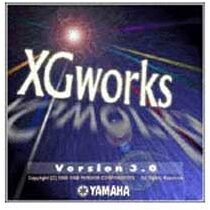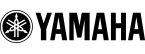Yamaha XG Works 3
No longer available at zZounds
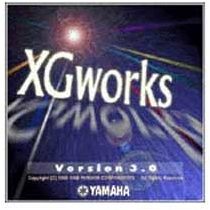
zZounds Gear Experts Say...
Music sequence software.
Overview
Anyone who has a DS-XG, XG, or Yamaha XG symbol on or inside their PC or Windows Control Panel should read this, as it could awaken talents you never knew you had. Not forgetting those of you lucky enough to own an XG compatible musical instrument!
Over the past few years, Yamaha have seen enormous growth and success in the field of XG. Not only has this standard been applied to its digital musical products, many of the giant PC manufacturers such as Dell and Compaq are installing XG soundcards and software synthesis systems inside their PCs. A huge number of people now find that they have a powerful music creation device just sitting there inside their computer, but don't yet realize it. There are now almost 20 million (spring 99) XG users, probably many of who don't understand what that XG symbol on their desktop or control panel means. XG, to people in the know, is a powerful and expressive way of creating music, not just sitting back and listening to what other people can do. Many have struggled for years getting to grips with the power and complexity of XG because the tools to harness all of the power were just not available.
A sequencer can be thought of as a word processor for music. If you imagine that you wanted to publish your latest and greatest novel, you would probably invest in a word processing package to help you correct your typing errors, spelling mistakes, or grammar. The word processor would help you with tips and tools to get you on your way, but wouldn't… read more detract from your own creativity or style. You could purchase a typewriter, of course, and probably achieve the same end result, but with a lot more time-consuming effort in correcting mistakes and setting out your masterpiece. This is the analogy between other sequencers for XG, and Yamaha's XGworks. XGworks is the ultimate word processor for music (so to speak) - whilst other sequencers offer great facilities, only XGworks can take your XG compatible device to the levels of creativity that XG can offer.
Offering full control over the input and editing of MIDI and audio data, tone control, mixing, notation, and so on, XGworks 3.0 is a complete XG-based sequencer solution that can form the heart of your PC music environment. The user interface and technical specs have been improved without compromising the quality and features of version 1.0. A massive list of supported XG devices is also included to help people understand what they have (and what they may wish to upgrade to in future). XGworks offers features not found in any other application of its kind, including dedicated XG editing support and full support of all XG parameters in the event list. No longer do you have to hunt through the pages of the user manual to understand the SysEx values or controller numbers being thrown at you, you can see it all in plain English.
Alongside the comprehensive updates to the editors and overall functionality, a Guitar Arranger has been added for manually entering guitar parts, and the printing of woodwind, brass, and 3-tier organ notation is now possible, making this the ideal solution for musicians who play live. Now, everyone from the beginner to the pro user can easily enjoy writing songs.
XGworks integrated XG Editor provides a graphic interface for easy editing of the voices and effects of your PSR XG keyboard/XG tone generator/software synth or soundcard. Sub-windows show all parameters of your XG device, such as settings for parts and drum sounds. Furthermore, you can adjust all parameters while playing back your song and have the changes recorded in real time. XG Editor is completely compatible with the SW1000XG and MU128 module and supports up to 3 plug-in expansion boards at the same time.
The new Guitar arranger makes Tab editing a breeze for guitar players
You can easily create and edit guitar and bass parts by tablature entry. Just specify the fret number and key and the notes will be displayed in 5-string style. Open and 6-string bass tunings are also supported. You can set the fret position and input chords in the Chord window. Furthermore, choking, arming, and bottlenecking are supported as templates that can be chosen in the Pitch Bend window.
Just sing or hum a tune into a microphone and Voice to Score will automatically convert it into a musical score on the fly. You can also play a simple monophonic line on your guitar and have it converted to MIDI data. Then use Auto Arranger to create a musically correct chord progression from your melody, vastly simplifying the music production process for you.
XGworks also comes with a library of MIDI backing tracks catering for a wide variety of musical styles. Input your chords into a chord track, choose the style, and the musical section (such as intro, chorus, or ending), and XGworks can instantly create a complete accompaniment song for you containing drums, bass, and so on.
Several WAV audio files, each on a different track, can be played back at the same time. You can set the level and pan separately for each track. MIDI and WAV audio files can also be controlled and mixed simultaneously. Users with SW1000XG cards can also control effects send levels for audio parts. The integrated Wave Editor TWE lets you record, cut, copy and paste sections of audio, and perform up to 18 different operations on them, such as reverse, equalize, pitch-shift, and normalize. There is also a 12-channel mixer dedicated to the SW1000XG PCI audio/MIDI card. So depending on the digital audio hardware, you can create a high-quality recording containing vocals and instruments.
You're free to input, arrange, and edit your music in a number of ways. The Piano Roll window shows a graphical representation of the music and the Drum List window presents the rhythm part in an easy-to-understand format. The List window shows and lets you input/edit each note and its properties. The Mixer window lets you set the levels of all the instruments in your song. It also offers mixing automation since you can play back your music and record any movement of the faders and knobs in real time.
Plug in capability makes life easy for all PLG series card users. Using the Importer function, external phrase files and MIDI clips can be brought into your song easily, and software for editing XG plug-in expansion boards (PLG series) can be integrated to allow full editing of every PLG Yamaha have and will release. This makes XGworks V3.0 a perfect integrated production environment.
Features
Provides a one-stop solution for integrated XG Editing and sequencing without having to use multiple applications to control your XG Device.
Fully supported by Yamaha, providing a hardware-software solution for beginners to get tech support for all of their Yamaha gear.
Integrated XG compatible event list provides the simplest way to view all XG parameters in simple to understand form.
Fully graphical editing makes it possible to visualize your sound as well as hear it.
Lower cost than any other sequencer in its class. read less
Over the past few years, Yamaha have seen enormous growth and success in the field of XG. Not only has this standard been applied to its digital musical products, many of the giant PC manufacturers such as Dell and Compaq are installing XG soundcards and software synthesis systems inside their PCs. A huge number of people now find that they have a powerful music creation device just sitting there inside their computer, but don't yet realize it. There are now almost 20 million (spring 99) XG users, probably many of who don't understand what that XG symbol on their desktop or control panel means. XG, to people in the know, is a powerful and expressive way of creating music, not just sitting back and listening to what other people can do. Many have struggled for years getting to grips with the power and complexity of XG because the tools to harness all of the power were just not available.
A sequencer can be thought of as a word processor for music. If you imagine that you wanted to publish your latest and greatest novel, you would probably invest in a word processing package to help you correct your typing errors, spelling mistakes, or grammar. The word processor would help you with tips and tools to get you on your way, but wouldn't… read more detract from your own creativity or style. You could purchase a typewriter, of course, and probably achieve the same end result, but with a lot more time-consuming effort in correcting mistakes and setting out your masterpiece. This is the analogy between other sequencers for XG, and Yamaha's XGworks. XGworks is the ultimate word processor for music (so to speak) - whilst other sequencers offer great facilities, only XGworks can take your XG compatible device to the levels of creativity that XG can offer.
Offering full control over the input and editing of MIDI and audio data, tone control, mixing, notation, and so on, XGworks 3.0 is a complete XG-based sequencer solution that can form the heart of your PC music environment. The user interface and technical specs have been improved without compromising the quality and features of version 1.0. A massive list of supported XG devices is also included to help people understand what they have (and what they may wish to upgrade to in future). XGworks offers features not found in any other application of its kind, including dedicated XG editing support and full support of all XG parameters in the event list. No longer do you have to hunt through the pages of the user manual to understand the SysEx values or controller numbers being thrown at you, you can see it all in plain English.
Alongside the comprehensive updates to the editors and overall functionality, a Guitar Arranger has been added for manually entering guitar parts, and the printing of woodwind, brass, and 3-tier organ notation is now possible, making this the ideal solution for musicians who play live. Now, everyone from the beginner to the pro user can easily enjoy writing songs.
XGworks integrated XG Editor provides a graphic interface for easy editing of the voices and effects of your PSR XG keyboard/XG tone generator/software synth or soundcard. Sub-windows show all parameters of your XG device, such as settings for parts and drum sounds. Furthermore, you can adjust all parameters while playing back your song and have the changes recorded in real time. XG Editor is completely compatible with the SW1000XG and MU128 module and supports up to 3 plug-in expansion boards at the same time.
The new Guitar arranger makes Tab editing a breeze for guitar players
You can easily create and edit guitar and bass parts by tablature entry. Just specify the fret number and key and the notes will be displayed in 5-string style. Open and 6-string bass tunings are also supported. You can set the fret position and input chords in the Chord window. Furthermore, choking, arming, and bottlenecking are supported as templates that can be chosen in the Pitch Bend window.
Just sing or hum a tune into a microphone and Voice to Score will automatically convert it into a musical score on the fly. You can also play a simple monophonic line on your guitar and have it converted to MIDI data. Then use Auto Arranger to create a musically correct chord progression from your melody, vastly simplifying the music production process for you.
XGworks also comes with a library of MIDI backing tracks catering for a wide variety of musical styles. Input your chords into a chord track, choose the style, and the musical section (such as intro, chorus, or ending), and XGworks can instantly create a complete accompaniment song for you containing drums, bass, and so on.
Several WAV audio files, each on a different track, can be played back at the same time. You can set the level and pan separately for each track. MIDI and WAV audio files can also be controlled and mixed simultaneously. Users with SW1000XG cards can also control effects send levels for audio parts. The integrated Wave Editor TWE lets you record, cut, copy and paste sections of audio, and perform up to 18 different operations on them, such as reverse, equalize, pitch-shift, and normalize. There is also a 12-channel mixer dedicated to the SW1000XG PCI audio/MIDI card. So depending on the digital audio hardware, you can create a high-quality recording containing vocals and instruments.
You're free to input, arrange, and edit your music in a number of ways. The Piano Roll window shows a graphical representation of the music and the Drum List window presents the rhythm part in an easy-to-understand format. The List window shows and lets you input/edit each note and its properties. The Mixer window lets you set the levels of all the instruments in your song. It also offers mixing automation since you can play back your music and record any movement of the faders and knobs in real time.
Plug in capability makes life easy for all PLG series card users. Using the Importer function, external phrase files and MIDI clips can be brought into your song easily, and software for editing XG plug-in expansion boards (PLG series) can be integrated to allow full editing of every PLG Yamaha have and will release. This makes XGworks V3.0 a perfect integrated production environment.
Features
Provides a one-stop solution for integrated XG Editing and sequencing without having to use multiple applications to control your XG Device.
Fully supported by Yamaha, providing a hardware-software solution for beginners to get tech support for all of their Yamaha gear.
Integrated XG compatible event list provides the simplest way to view all XG parameters in simple to understand form.
Fully graphical editing makes it possible to visualize your sound as well as hear it.
Lower cost than any other sequencer in its class. read less
Specs
Computer:
IBM-PC/AT or compatible.
CPU: Pentium 75MHz or greater (Pentium 166MHz or greater is recommended).
OS: Windows 95 or Windows 98.
System Memory: 16MB or more (32MB or more is recommended).
Hard disk: Minimum 30MB of free hard disk space.
Hardware: Soundcard with XG/XG software synthesis or MIDI interface for external module operation XG-compatible tone module or S-YXG50/SYXG100 SoftSynthesizer MPC2 compliant sound card (such as DS-XG,WF192XG,SW1000XG) if using audio hard disk recording functions
Number of Tracks: 100 tracks (MIDI/Wave tracks) + Style and Chord Tracks.
Maximum Measures: 9,999
MIDI Ports: Maximum 6 ports
Audio Ports: Maximum 6 ports
MIDI channels: 1-16/port (Can be freely set for each MIDI track).
Edit Windows Track View Window, Piano Roll Window, Staff Window, Drum Window, List Window, Master Track Window, Mixer Window, and XG Editor Window.
Entry Format: Real-time recording, step recording (mouse, external MIDI keyboard), digital audio (wave) recording.
Resolution Quarter note = 480 ppqn.
Compatible File Formats: Song files XWS (XGworks Original File/XGworks Original File with Wave), MID (Standard MIDI File format 0/1 and XF file)
Wave (digital audio) Files WAV, XG parameter files XGP (for Loading only), SYX (for Saving and Loading).
IBM-PC/AT or compatible.
CPU: Pentium 75MHz or greater (Pentium 166MHz or greater is recommended).
OS: Windows 95 or Windows 98.
System Memory: 16MB or more (32MB or more is recommended).
Hard disk: Minimum 30MB of free hard disk space.
Hardware: Soundcard with XG/XG software synthesis or MIDI interface for external module operation XG-compatible tone module or S-YXG50/SYXG100 SoftSynthesizer MPC2 compliant sound card (such as DS-XG,WF192XG,SW1000XG) if using audio hard disk recording functions
Number of Tracks: 100 tracks (MIDI/Wave tracks) + Style and Chord Tracks.
Maximum Measures: 9,999
MIDI Ports: Maximum 6 ports
Audio Ports: Maximum 6 ports
MIDI channels: 1-16/port (Can be freely set for each MIDI track).
Edit Windows Track View Window, Piano Roll Window, Staff Window, Drum Window, List Window, Master Track Window, Mixer Window, and XG Editor Window.
Entry Format: Real-time recording, step recording (mouse, external MIDI keyboard), digital audio (wave) recording.
Resolution Quarter note = 480 ppqn.
Compatible File Formats: Song files XWS (XGworks Original File/XGworks Original File with Wave), MID (Standard MIDI File format 0/1 and XF file)
Wave (digital audio) Files WAV, XG parameter files XGP (for Loading only), SYX (for Saving and Loading).
Documents and Manuals
For support or warranty questions, please contact the manufacturer:
Phone: 714-522-9011
Web: https://usa.yamaha.com/support
Phone: 714-522-9011
Web: https://usa.yamaha.com/support
No longer available at zZounds
In most cases, a product is unavailable because it has been discontinued by the manufacturer
This is a carousel with product cards. Use the previous and next buttons to navigate.