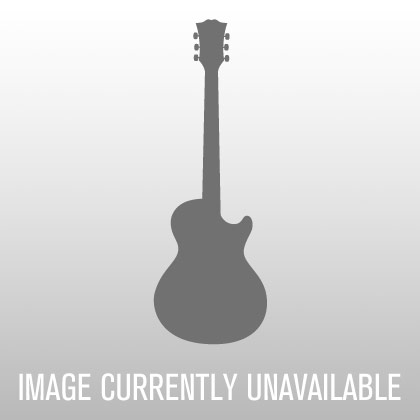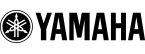Yamaha MD8 8-Track MiniDisc Digital Recorder
No longer available at zZounds
zZounds Gear Experts Say...
Digital recorder with built-in mixer. Digitally records using removable mini disc data format optional discs. Limitless track bouncing, precise autolocate/punch-in, audio editing functions, and MTS input/output.
Overview
Handsome, sleek MD8 is a self-contained personal digital 8-track recording and mixing system designed to let you push your music to ever higher levels of creativity with clean sound, without getting lost in layers of complicated technology, or adding unwanted noise as you do your thing. You can be multi-tracking in minutes. Simply connect it to an amp and speakers, hook up 1 or 2 of your favorite effects processors, plug in some microphones, synthesizers, samplers, and guitars. Then go for it!
Superior Audio Fidelity
With the MD8, tape hiss is a thing of the past. Crystal clean, dynamic sound quality, on par with compact discs, is where it's at. The MD8 records digitally to a small but durable MD DATA disc with a sampling frequency of 44.1kHz, delivering flat frequency response from 20Hz to 20kHz with inaudible 0.02% total harmonic distortion (at 1kHz), at a signal-to-noise ratio of 96dB. The MD8 has zero wow and flutter and zero pitch fluctuation, ensuring that sound quality will never degrade over time.
MD Data Disc Format
This formatting permits 18-minutes of 8-track recording, 37-minutes of 4-track recording, 74 minutes of stereo recording, and 148-minutes of mono recording — all with the same superior, dynamic audio quality. The MD8 also lets you record and play in stereo or monaural using a standard Mini Disc. Convenient disc and song naming functions help you keep track of your expanding music archives.
Simultaneous 8-Track Recording
With the MD8, up to 8 tracks can… read more be recorded simultaneously, which means you have the option of laying your band's live performance down as is, as well as overdubbing additional parts to your heart's content.
All-Track Ping-Ponging
If 8 tracks are simply not enough to handle your creative powers, you can "ping-pong" it down to 2 or more tracks and keep on building up layer upon layer of sound from there. Because it operates in the digital domain, the MD8 offers far more flexible ping-ponging than analog-based multi-track recorders, including no signal degradation from multiple ping-ponging, plus the unique ability to play back all 8 tracks and mix them down to 2 tracks, rather than mixing 6 tracks to 2.
Precise Punch In/Out
There are various track punch-in/punch-out recording options, which let you re-record a specific segment of a track to spot-fix a mistake or brush-up a key passage in an otherwise perfect take. You can punch the MD8 in and out manually using the panel controls or a footswitch, or set specific record start and stop points for automatic punch-in and -out recording. A rehersal mode lets you practice the take as many times as you want before actually recording.
Pre-Roll and Post-Roll
You can even set the pre-roll and post-roll, or how many seconds the song plays before recording starts and after recording stops, so you can "fall in" naturally with the dynamics of the music to achieve the smoothest possible take. What's more, you can record up to 99 takes and then choose the best one.
Multiple Controls
Full compliment of panel controls give you direct and immediate access to record, playback, and editing functions intuitively, with only one hand. Functions like Record, Play, and Stop, plus convenient Direct/Group track assign buttons for each track, and a pitch function that lets you adjust the pitch for playback and recording. Handy Jog/Shuttle dial lets you fast-forward at half speed, or fast-forward/rewind through a song at 2,4,8,16, or 32x speeds, as well as locate a specific beat or frame.
Large Fluorescent Display
The large fluorescent display provides ample feedback of current operating status, including selected tracks for recording, current operating mode, disc, and song titles, and level meters (with clipping indicator) for each track as well as the stereo output. A song time indicator gives you the option of displaying song location in minutes, seconds, and frames, either as Elapsed time, Total time, or Remaining time, or by measure/beat.
MIDI Control Options
Equipped with MIDI In, Out, and Thru terminals, plus various MIDI control options such as MIDI Time Code (MTC) transmit, which permits the MD8 to control play of an MTC-compatible music sequencer or desktop music system, plus MIDI Machine Control (MMC) receive which permits an external MIDI sequencer to control play of the MD8. A Tempo Map function lets you determine up to 26 Meter change and 26 Tempo change events per song, thus giving you flexible options for precise control of playback timing.
Channel Inputs and Inserts
High-quality 8-channel mixer section is designed not only for great sound but flexibility in the field. Channels 1 and 2 are balanced XLR inputs and phone-type jacks, plus I/O jacks for direct in/out connection to an external EQ, compressor, or other effect of your choice. Channels 3-8 sport unbalanced phone-type jacks. Each channel has a continuously variable Gain control from microphone to line level, thus permitting accurate level matching with the widest possible range of input sources.
3-Band EQ With Mid Sweep
Each channel has a 3-band EQ section giving you considerable control over the sound of your tracks during recording and during mix-down. EQ lets you optimize the sound of each track by boosting certain frequencies and cutting the others, bringing a guitar forward in the mix, fattening up a thin bass, or creating unusual effects on a vocal. And much more. Equalization controls have high and low shelving type bands, a peaking type mid band with 250Hz~5kHz sweep that permits fine control.
Flexible Signal Routing
The MD8's signal buss circuit design makes signal routing to recorder tracks as simple as the flick of a switch and twist of a knob. Each mixer input channel has 2 group assign switches and a pan pot which work in conjunction with the recorder's Direct/Group assign buttons and the group master level controls to let you assign the channel signal to any track, or to any stereo pair (1/2, 3/4, 5/6, 7/8), with continuous stereo pan control.
Cue Section
A cue section lets you adjust level and panning of each channel for a monitor mix sent to a separate monitor system, or a cue mix sent to a performer's headphones. During mix-down the pan pots are used to position each track in the stereo mix.
2 Aux Sends With Stereo Return
Connect up to 2 external effects devices to greatly expand the on-board sound processing capabilities by adding specific amounts of reverb, delay, chorus, pitch change, or other effects to each track. Each channel has two Aux Send controls for designating level of input channel signals sent to the Aux Send 1 and 2 outputs. Stereo effect signals can be "returned" from the external processors via the stereo channel 9/10 and 11/12 input jacks, added to the mix via the 9/10 and 11/12 Level controls.
Group Assign Switches
Group Assign switches let you route the returned stereo signals to the recorder tracks at will. You can also use the 9/10 or 11/12 jacks to input stereo signals from an external sound source such as a sampler or submixer.
Monitoring Features
Flexible monitoring capabilities are designed to help simplify recording and mixing operations by letting you hear exactly what you want at all times. You can monitor the MD8 with a pair of stereo headphones plugged into the front-panel phones jack, as well as with an external amplifier and speaker system connected to the stereo monitor out jacks, overall output volume is controlled by the monitor level control.
The monitor select switches let you hear Group signals, stereo signals received at the 2-TRACK IN jacks (such as a 2-track recorder, external submixer or sampler), the stereo output buss, or the cue signal from the recorder tracks. By using the cue level controls for each recorder track you can set up a separate monitor mix, thus leaving all 8 mixer output channels open for connecting additional audio sources such as external MIDI instruments.
Direct Outputs
Direct outputs for each recorder track let you bypass the on-board mixer entirely by connecting them to an external mixer capable of additional sound processing options.
Search and Locate
Boasts fast and accurate search and locate features that greatly speeds up recording and mixing processes. With a variety of controls to help you jump directly to any song location you want. Song Search buttons let you cue instantly to the beginning of each song, Last Record Search buttons let you go directly to the point at which recording was last started or ended, Mark Search buttons let you locate "markers," or up to 12 specific points within each song which are freely assignable.
Time Entry Search
The MD8 also has a Time Entry Search function which lets you locate a specific point within a song by entering the exact time position in minutes, seconds, and frames (or by measure and beat), as well as quickly find your location aurally using the Job/Shuttle dial.
Fine Tune the Details of Your Creation
Song Copy makes a safety backup copy of a song-including title, marks, and tempo map-before track ping-ponging, so if you're not happy with the result, you can always go back to the duplicate version and try again. You can determine track mode for 4- or 8-track recording. Song Divide divides a song into several independent songs, which can then be arranged as a program for playback. Song Combine combines adjacent songs that were divided using the Song Divide function.
Other Song and Track Editing Features
Song Move moves a song to a specified blank area on the disc, and Song Renumber reorganizes the songs so that each song number matches its actual order on the disc. Other edit functions include Part Copy, which allows you to copy a part of a track between the record in and out points to another track. Track Copy copies an entire track to another track. A rehearse mode lets you perform a dry run before activating the actual recording operation.
Song Repeat
The MD8's nonlinear approach to song and marker location and playback gives you unique listening and even arranging options. The Repeat function lets you designate either a single song to play repeatedly, or all songs to repeatedly play one after another, in a loop. An A-B Repeat function lets you play a specific section of a song repeatedly, looping between designated A and B points.
Cue List and Program Play
The Cue List Playback function lets you create a completely different version of a song by compiling a Cue List of up to 26 steps (a sequence of cues for playback) using markers. You can specify the start marker and end marker for each step, plus the number of times you the step to repeat. The Program Playback function works in a similar way, letting you compile a "Program" of songs to play in a specific order, by assigning a song number to each step in a Program list containing up to 36 steps. read less
Superior Audio Fidelity
With the MD8, tape hiss is a thing of the past. Crystal clean, dynamic sound quality, on par with compact discs, is where it's at. The MD8 records digitally to a small but durable MD DATA disc with a sampling frequency of 44.1kHz, delivering flat frequency response from 20Hz to 20kHz with inaudible 0.02% total harmonic distortion (at 1kHz), at a signal-to-noise ratio of 96dB. The MD8 has zero wow and flutter and zero pitch fluctuation, ensuring that sound quality will never degrade over time.
MD Data Disc Format
This formatting permits 18-minutes of 8-track recording, 37-minutes of 4-track recording, 74 minutes of stereo recording, and 148-minutes of mono recording — all with the same superior, dynamic audio quality. The MD8 also lets you record and play in stereo or monaural using a standard Mini Disc. Convenient disc and song naming functions help you keep track of your expanding music archives.
Simultaneous 8-Track Recording
With the MD8, up to 8 tracks can… read more be recorded simultaneously, which means you have the option of laying your band's live performance down as is, as well as overdubbing additional parts to your heart's content.
All-Track Ping-Ponging
If 8 tracks are simply not enough to handle your creative powers, you can "ping-pong" it down to 2 or more tracks and keep on building up layer upon layer of sound from there. Because it operates in the digital domain, the MD8 offers far more flexible ping-ponging than analog-based multi-track recorders, including no signal degradation from multiple ping-ponging, plus the unique ability to play back all 8 tracks and mix them down to 2 tracks, rather than mixing 6 tracks to 2.
Precise Punch In/Out
There are various track punch-in/punch-out recording options, which let you re-record a specific segment of a track to spot-fix a mistake or brush-up a key passage in an otherwise perfect take. You can punch the MD8 in and out manually using the panel controls or a footswitch, or set specific record start and stop points for automatic punch-in and -out recording. A rehersal mode lets you practice the take as many times as you want before actually recording.
Pre-Roll and Post-Roll
You can even set the pre-roll and post-roll, or how many seconds the song plays before recording starts and after recording stops, so you can "fall in" naturally with the dynamics of the music to achieve the smoothest possible take. What's more, you can record up to 99 takes and then choose the best one.
Multiple Controls
Full compliment of panel controls give you direct and immediate access to record, playback, and editing functions intuitively, with only one hand. Functions like Record, Play, and Stop, plus convenient Direct/Group track assign buttons for each track, and a pitch function that lets you adjust the pitch for playback and recording. Handy Jog/Shuttle dial lets you fast-forward at half speed, or fast-forward/rewind through a song at 2,4,8,16, or 32x speeds, as well as locate a specific beat or frame.
Large Fluorescent Display
The large fluorescent display provides ample feedback of current operating status, including selected tracks for recording, current operating mode, disc, and song titles, and level meters (with clipping indicator) for each track as well as the stereo output. A song time indicator gives you the option of displaying song location in minutes, seconds, and frames, either as Elapsed time, Total time, or Remaining time, or by measure/beat.
MIDI Control Options
Equipped with MIDI In, Out, and Thru terminals, plus various MIDI control options such as MIDI Time Code (MTC) transmit, which permits the MD8 to control play of an MTC-compatible music sequencer or desktop music system, plus MIDI Machine Control (MMC) receive which permits an external MIDI sequencer to control play of the MD8. A Tempo Map function lets you determine up to 26 Meter change and 26 Tempo change events per song, thus giving you flexible options for precise control of playback timing.
Channel Inputs and Inserts
High-quality 8-channel mixer section is designed not only for great sound but flexibility in the field. Channels 1 and 2 are balanced XLR inputs and phone-type jacks, plus I/O jacks for direct in/out connection to an external EQ, compressor, or other effect of your choice. Channels 3-8 sport unbalanced phone-type jacks. Each channel has a continuously variable Gain control from microphone to line level, thus permitting accurate level matching with the widest possible range of input sources.
3-Band EQ With Mid Sweep
Each channel has a 3-band EQ section giving you considerable control over the sound of your tracks during recording and during mix-down. EQ lets you optimize the sound of each track by boosting certain frequencies and cutting the others, bringing a guitar forward in the mix, fattening up a thin bass, or creating unusual effects on a vocal. And much more. Equalization controls have high and low shelving type bands, a peaking type mid band with 250Hz~5kHz sweep that permits fine control.
Flexible Signal Routing
The MD8's signal buss circuit design makes signal routing to recorder tracks as simple as the flick of a switch and twist of a knob. Each mixer input channel has 2 group assign switches and a pan pot which work in conjunction with the recorder's Direct/Group assign buttons and the group master level controls to let you assign the channel signal to any track, or to any stereo pair (1/2, 3/4, 5/6, 7/8), with continuous stereo pan control.
Cue Section
A cue section lets you adjust level and panning of each channel for a monitor mix sent to a separate monitor system, or a cue mix sent to a performer's headphones. During mix-down the pan pots are used to position each track in the stereo mix.
2 Aux Sends With Stereo Return
Connect up to 2 external effects devices to greatly expand the on-board sound processing capabilities by adding specific amounts of reverb, delay, chorus, pitch change, or other effects to each track. Each channel has two Aux Send controls for designating level of input channel signals sent to the Aux Send 1 and 2 outputs. Stereo effect signals can be "returned" from the external processors via the stereo channel 9/10 and 11/12 input jacks, added to the mix via the 9/10 and 11/12 Level controls.
Group Assign Switches
Group Assign switches let you route the returned stereo signals to the recorder tracks at will. You can also use the 9/10 or 11/12 jacks to input stereo signals from an external sound source such as a sampler or submixer.
Monitoring Features
Flexible monitoring capabilities are designed to help simplify recording and mixing operations by letting you hear exactly what you want at all times. You can monitor the MD8 with a pair of stereo headphones plugged into the front-panel phones jack, as well as with an external amplifier and speaker system connected to the stereo monitor out jacks, overall output volume is controlled by the monitor level control.
The monitor select switches let you hear Group signals, stereo signals received at the 2-TRACK IN jacks (such as a 2-track recorder, external submixer or sampler), the stereo output buss, or the cue signal from the recorder tracks. By using the cue level controls for each recorder track you can set up a separate monitor mix, thus leaving all 8 mixer output channels open for connecting additional audio sources such as external MIDI instruments.
Direct Outputs
Direct outputs for each recorder track let you bypass the on-board mixer entirely by connecting them to an external mixer capable of additional sound processing options.
Search and Locate
Boasts fast and accurate search and locate features that greatly speeds up recording and mixing processes. With a variety of controls to help you jump directly to any song location you want. Song Search buttons let you cue instantly to the beginning of each song, Last Record Search buttons let you go directly to the point at which recording was last started or ended, Mark Search buttons let you locate "markers," or up to 12 specific points within each song which are freely assignable.
Time Entry Search
The MD8 also has a Time Entry Search function which lets you locate a specific point within a song by entering the exact time position in minutes, seconds, and frames (or by measure and beat), as well as quickly find your location aurally using the Job/Shuttle dial.
Fine Tune the Details of Your Creation
Song Copy makes a safety backup copy of a song-including title, marks, and tempo map-before track ping-ponging, so if you're not happy with the result, you can always go back to the duplicate version and try again. You can determine track mode for 4- or 8-track recording. Song Divide divides a song into several independent songs, which can then be arranged as a program for playback. Song Combine combines adjacent songs that were divided using the Song Divide function.
Other Song and Track Editing Features
Song Move moves a song to a specified blank area on the disc, and Song Renumber reorganizes the songs so that each song number matches its actual order on the disc. Other edit functions include Part Copy, which allows you to copy a part of a track between the record in and out points to another track. Track Copy copies an entire track to another track. A rehearse mode lets you perform a dry run before activating the actual recording operation.
Song Repeat
The MD8's nonlinear approach to song and marker location and playback gives you unique listening and even arranging options. The Repeat function lets you designate either a single song to play repeatedly, or all songs to repeatedly play one after another, in a loop. An A-B Repeat function lets you play a specific section of a song repeatedly, looping between designated A and B points.
Cue List and Program Play
The Cue List Playback function lets you create a completely different version of a song by compiling a Cue List of up to 26 steps (a sequence of cues for playback) using markers. You can specify the start marker and end marker for each step, plus the number of times you the step to repeat. The Program Playback function works in a similar way, letting you compile a "Program" of songs to play in a specific order, by assigning a song number to each step in a Program list containing up to 36 steps. read less
Specs
Digital Audio Sampling Frequency: 44.1kHz; Compression: ATRAC; Frequency Response: 20Hz~20kHz; THD+N: 0.012% typ. (1kHz); S/N: 96dB typ.
Record/Play 8-track independent simultaneous record/play (Recording time: 18 min); Dubbing with 8-track playback; Auto and Manual Punch In/Out (11.6 ms accuracy); 4-Track (37 min); Stereo (74 min); Mono (148 min); Repeat play A-B, Single song, All song; Vari-pitch (+ and/or -12%)
Locate Start and End point of Song, Direct Time Locate; 8 Marker locate points for each song, Last Recording In/Out point
Cue and Review 2x, 4x, 8x, 16x, 32x play speed
Disc Editing Disc Erase
Song Editing Copy, Move, Divide, Combine, Renumber, Erase, Name
Track Editing Track Copy, Part Copy, track Erase, Part Erase
Title Editing Disc title, Song title
Panel Controls REC SELECT buttons 1-8, GROUP; Transport Buttons: PLAY, STOP, PAUSE, REC, REHEARSAL, SONG SEARCH; Mode Buttons: AUTO PUNCH I/O, EDIT, UTILITY, ADJUST, PITCH, TIME DISPLAY, EXIT, UTILITY; CURSOR shuttle/DATA dial; Locate Buttons: MARK, MARK SEARCH, LAST REC (IN/OUT), SET REPEAT, A/B
MIDI MIDI IN, OUT, THRU
Display: FLD (Fluorescent Display)
Inputs
MIC/LINE IN (CH 1, 2): Balanced XLR x2 (-10~-50dB); MIC/LINE INPUT (CH1-8): Balanced phone jack (-10~-50dB); LINE INPUT (CH9-12): Phone jack x4(-10dB); INSERT IN/OUT (CH1, 2): TRS phone jack x2(-10dB); 2TR IN (L,R)x1: Phono (-10dB)
Outputs
TRACK DIRECT OUT x8: Phono (-10dB); STEREO OUT (L,R): Phono (-10dB); MONITOR OUT (L,R): Phono (-10dB); AUX SENDx2: Phone jack (-10dB); PHONES OUT: Stereo phone jack (8-40 ohm)
Frequency Response: 20Hz ~ 20kHz + 1, -3dB
EQ 3-band, + and/or - 12 dB [LOW: 80Hz shelving, MID: Peaking (250Hz ~ 5 kHz); High: 12 kHz Shelving]
MASTER Channel Features Stereo Fader (45 mm), Group Master Level controls 1-4, CUE Master Level control, Monitor Level control, Monitor Select buttons (2TR IN, 1-3, 2-4, STEREO, CUE)
Power Requirements: 120V/60Hz
Power Consumption: 35W
Dimensions (W x H x D): 19.06 x 4.016 x 16.22 in. (484 x 102 x 412.3 mm)
Optional
FC5 Foot Switch
MMD-140: The MD mini disc is an optional disc-based sound recording and playback format which is extremely, durable, highly reliable, virtually unaffected by external magnetic fields, and retains its inherent quality despite repeated recording and playback. The MD8 uses the MD DATA discs which permit 18 minutes of 8-track recording, 37 minutes of 4-track recording, 74 minutes of stereo recording, and 148 minutes of mono recording.
Record/Play 8-track independent simultaneous record/play (Recording time: 18 min); Dubbing with 8-track playback; Auto and Manual Punch In/Out (11.6 ms accuracy); 4-Track (37 min); Stereo (74 min); Mono (148 min); Repeat play A-B, Single song, All song; Vari-pitch (+ and/or -12%)
Locate Start and End point of Song, Direct Time Locate; 8 Marker locate points for each song, Last Recording In/Out point
Cue and Review 2x, 4x, 8x, 16x, 32x play speed
Disc Editing Disc Erase
Song Editing Copy, Move, Divide, Combine, Renumber, Erase, Name
Track Editing Track Copy, Part Copy, track Erase, Part Erase
Title Editing Disc title, Song title
Panel Controls REC SELECT buttons 1-8, GROUP; Transport Buttons: PLAY, STOP, PAUSE, REC, REHEARSAL, SONG SEARCH; Mode Buttons: AUTO PUNCH I/O, EDIT, UTILITY, ADJUST, PITCH, TIME DISPLAY, EXIT, UTILITY; CURSOR shuttle/DATA dial; Locate Buttons: MARK, MARK SEARCH, LAST REC (IN/OUT), SET REPEAT, A/B
MIDI MIDI IN, OUT, THRU
Display: FLD (Fluorescent Display)
Inputs
MIC/LINE IN (CH 1, 2): Balanced XLR x2 (-10~-50dB); MIC/LINE INPUT (CH1-8): Balanced phone jack (-10~-50dB); LINE INPUT (CH9-12): Phone jack x4(-10dB); INSERT IN/OUT (CH1, 2): TRS phone jack x2(-10dB); 2TR IN (L,R)x1: Phono (-10dB)
Outputs
TRACK DIRECT OUT x8: Phono (-10dB); STEREO OUT (L,R): Phono (-10dB); MONITOR OUT (L,R): Phono (-10dB); AUX SENDx2: Phone jack (-10dB); PHONES OUT: Stereo phone jack (8-40 ohm)
Frequency Response: 20Hz ~ 20kHz + 1, -3dB
EQ 3-band, + and/or - 12 dB [LOW: 80Hz shelving, MID: Peaking (250Hz ~ 5 kHz); High: 12 kHz Shelving]
MASTER Channel Features Stereo Fader (45 mm), Group Master Level controls 1-4, CUE Master Level control, Monitor Level control, Monitor Select buttons (2TR IN, 1-3, 2-4, STEREO, CUE)
Power Requirements: 120V/60Hz
Power Consumption: 35W
Dimensions (W x H x D): 19.06 x 4.016 x 16.22 in. (484 x 102 x 412.3 mm)
Optional
FC5 Foot Switch
MMD-140: The MD mini disc is an optional disc-based sound recording and playback format which is extremely, durable, highly reliable, virtually unaffected by external magnetic fields, and retains its inherent quality despite repeated recording and playback. The MD8 uses the MD DATA discs which permit 18 minutes of 8-track recording, 37 minutes of 4-track recording, 74 minutes of stereo recording, and 148 minutes of mono recording.
Documents and Manuals
For support or warranty questions, please contact the manufacturer:
Phone: 714-522-9011
Web: https://usa.yamaha.com/support
Phone: 714-522-9011
Web: https://usa.yamaha.com/support
Reviews
Reviewers gave this product an overall rating of 5 out of 5 stars.
(64 ratings)
Submitted November 25, 2003 by a customer from lineone.net
"Yamaha MD8 Product Review"
All i can say is that overall, It is a good product, with no flaws at all (in my opinion.)
Sound
The quality of sound depends entirely on the recording; The better the recording the better the sound. Ive noticed that the sound out almost exactly matches the sound in, which makes the MD8 a small, but very useful multitrack recorder.
Features
It was easy to use the MD8 in conjunction with a program I have on computer, effectively making the MD8 a 136 track recorder (8 tracks on MD8, 128 tracks on the program). It was very easy and user friendly. The programs I use with the MD8 are cubase and adobe audition (CoolEdit).
Quality
Yamaha have certainly kept their good reputation of quality products with the MD8. It is stylish, well made and reliable. Unlike other recorders, if you knock the MD8 it will most likely be unaffected, as it has a 3 second buffer system to prevent damage to recordings.
Value
The MD8 is not the only good recorder out there, although it would certainly be the one I pick. Its quality and relatively low price make it a very big competitor in the recording market.
Manufacturer Support
Ive not contacted Yamaha about this product, although I have spoken to them before about a different product which they helped me repair in no time.
The Wow Factor
This isnt a fashion object. There is no reason to buy one unless you need it and want to use it properly.
Musical Style:
Rock/Metal
12 of 12 people (100%) people found this review helpful. Did you?
Thanks for your opinion!
No longer available at zZounds
In most cases, a product is unavailable because it has been discontinued by the manufacturer
This is a carousel with product cards. Use the previous and next buttons to navigate.