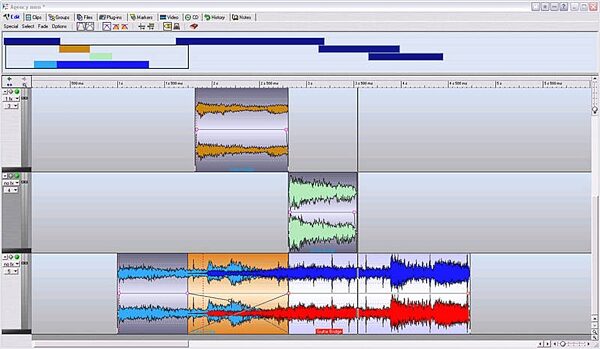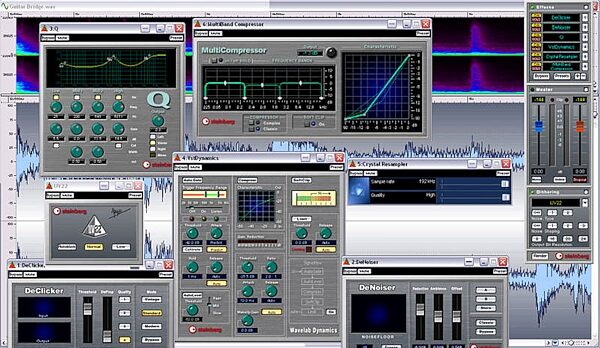Steinberg WaveLab Studio Mastering Software (Windows)
No longer available at zZounds

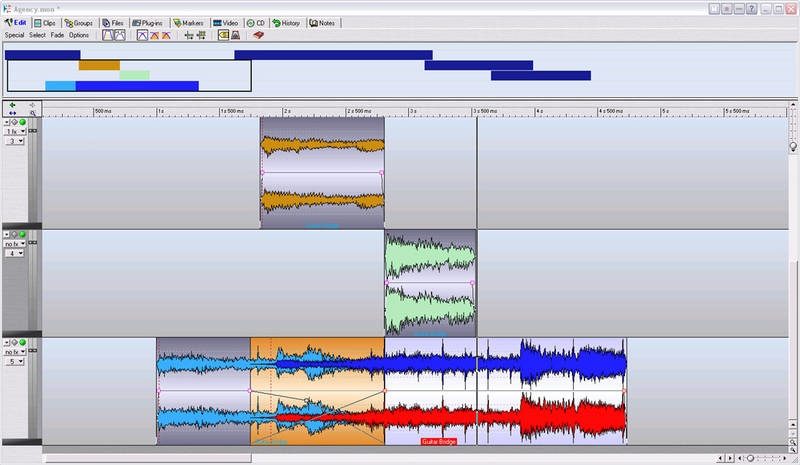


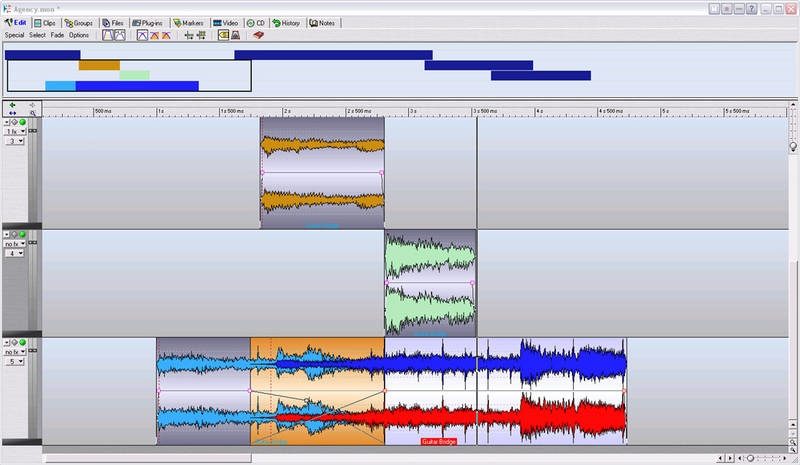

zZounds Gear Experts Say...
Powerful suite of editing and mastering tools.
Overview
WaveLab Studio 6 is a new, streamlined version of Steinberg's multi award-winning WaveLab editing and mastering application. Offering many of the next-generation features from WaveLab 6, this new version is tailored to musicians and project studios looking for a top class stereo audio editor and mastering application. WaveLab Studio 6 combines a sample accurate, crystal clear real-time audio engine with all the editing, analysis and CD burning tools needed to create the perfect master.
WaveLab Studio 6 combines state-of-the-art audio technology from the award-winning WaveLab 6 with a streamlined workflow and a full complement of editing and mastering features targeted at project studios and aspiring musicians. It includes the same sample accurate 32-bit audio engine and a wide range of advanced tools with the pristine audio quality originally engineered for top mastering and editing professionals in WaveLab 6. The Studio version provides many of its next-generation features and capabilities to make it one of the world's best editing and mastering solutions in its price range.
Features
Sample accurate audio editor with crystal clear audio processing at up to 192 kHz and 32 bit floating point resolution
Stereo and multi-channel non-destructive editing with versatile clip grouping over multiple lanes
Video track for sample accurate alignment of audio and video
Powerful real-time engine with integration of clip-based, track-based and global effect plug-ins
Superior audio processors… read more including DIRAC time stretch and pitch shift algorithms
State-of-the-art audio plug-ins for EQ, Resampling, Declicking, Denoising and many more
Redbook compatible PQ editing including Audio-in-Pause, CD-Text and track sheet export
Extended audio file handling and manipulation system including files sizes > 2 GB
Sonogram-style Spectrum View for quick overview of the frequency structure of the audio file with simultaneous aligned use of Wave- and Spectrum View
Extremely versatile batch processing and scripting features read less
WaveLab Studio 6 combines state-of-the-art audio technology from the award-winning WaveLab 6 with a streamlined workflow and a full complement of editing and mastering features targeted at project studios and aspiring musicians. It includes the same sample accurate 32-bit audio engine and a wide range of advanced tools with the pristine audio quality originally engineered for top mastering and editing professionals in WaveLab 6. The Studio version provides many of its next-generation features and capabilities to make it one of the world's best editing and mastering solutions in its price range.
Features
Sample accurate audio editor with crystal clear audio processing at up to 192 kHz and 32 bit floating point resolution
Stereo and multi-channel non-destructive editing with versatile clip grouping over multiple lanes
Video track for sample accurate alignment of audio and video
Powerful real-time engine with integration of clip-based, track-based and global effect plug-ins
Superior audio processors… read more including DIRAC time stretch and pitch shift algorithms
State-of-the-art audio plug-ins for EQ, Resampling, Declicking, Denoising and many more
Redbook compatible PQ editing including Audio-in-Pause, CD-Text and track sheet export
Extended audio file handling and manipulation system including files sizes > 2 GB
Sonogram-style Spectrum View for quick overview of the frequency structure of the audio file with simultaneous aligned use of Wave- and Spectrum View
Extremely versatile batch processing and scripting features read less
Specs
Minimum System Requirements
The minimum system requirements state the minimal specification your computer must have to be able to use the software. A more powerful system may be required for certain tasks or larger projects.
PC
* Windows XP (32-bit) or Windows Vista (32-bit)
* Intel/AMD processor 800 MHz minimum
* 256 MB RAM
* 80 MB of free disk space
* CD or DVD drive required for installation
* Windows MME compatible audio hardware is required USB port required for USB-eLicenser/Steinberg Key (copy protection device)*
* Internet connection required for license activation
*The Steinberg Key (USB copy protection device) required to run this product is only available in the full version. Customers who are upgrading or updating from another version or product and who do not own a Steinberg Key must purchase one separately. The same Steinberg Key copy protection device is then used for all Steinberg products that require it.
The minimum system requirements state the minimal specification your computer must have to be able to use the software. A more powerful system may be required for certain tasks or larger projects.
PC
* Windows XP (32-bit) or Windows Vista (32-bit)
* Intel/AMD processor 800 MHz minimum
* 256 MB RAM
* 80 MB of free disk space
* CD or DVD drive required for installation
* Windows MME compatible audio hardware is required USB port required for USB-eLicenser/Steinberg Key (copy protection device)*
* Internet connection required for license activation
*The Steinberg Key (USB copy protection device) required to run this product is only available in the full version. Customers who are upgrading or updating from another version or product and who do not own a Steinberg Key must purchase one separately. The same Steinberg Key copy protection device is then used for all Steinberg products that require it.
Documents and Manuals
For support or warranty questions, please contact the manufacturer:
Phone: 844-358-4022
Email: steinbergussupport@yamaha.com
Web: https://helpcenter.steinberg.de
Phone: 844-358-4022
Email: steinbergussupport@yamaha.com
Web: https://helpcenter.steinberg.de
No longer available at zZounds
In most cases, a product is unavailable because it has been discontinued by the manufacturer