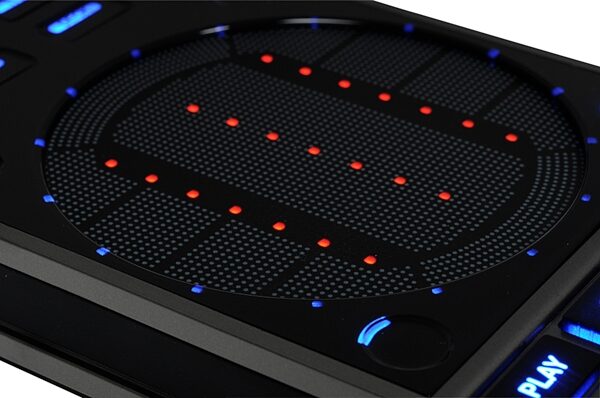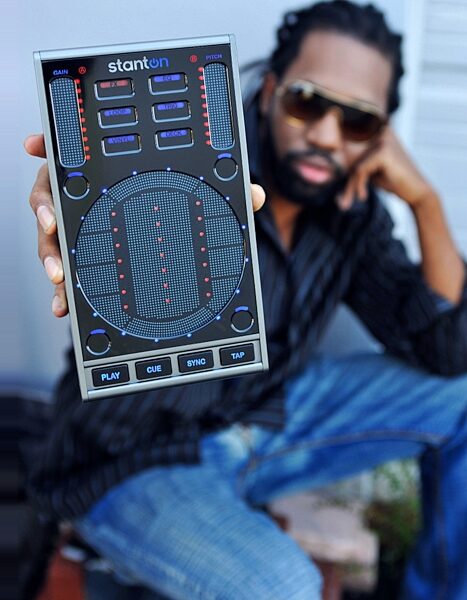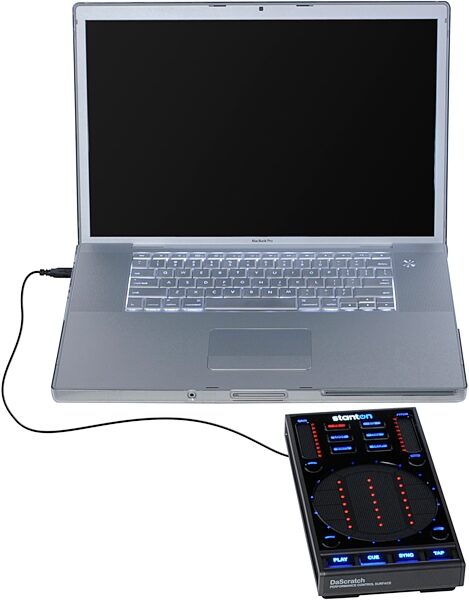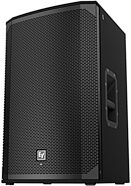Stanton SCS3D DaScratch DJ Performance Control Surface
No longer available at zZounds


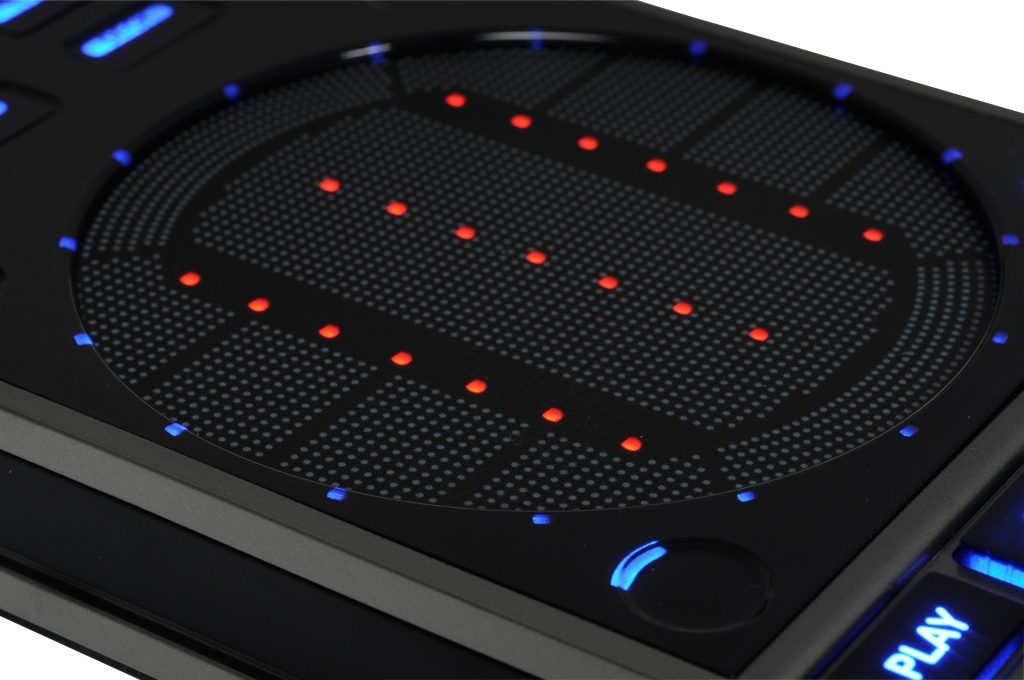












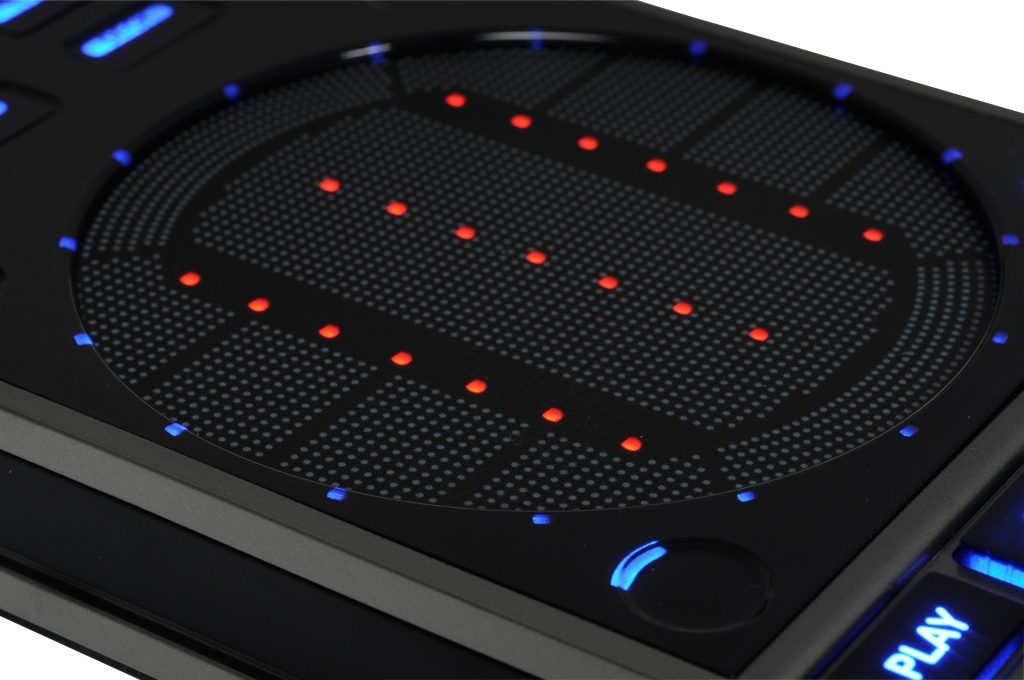












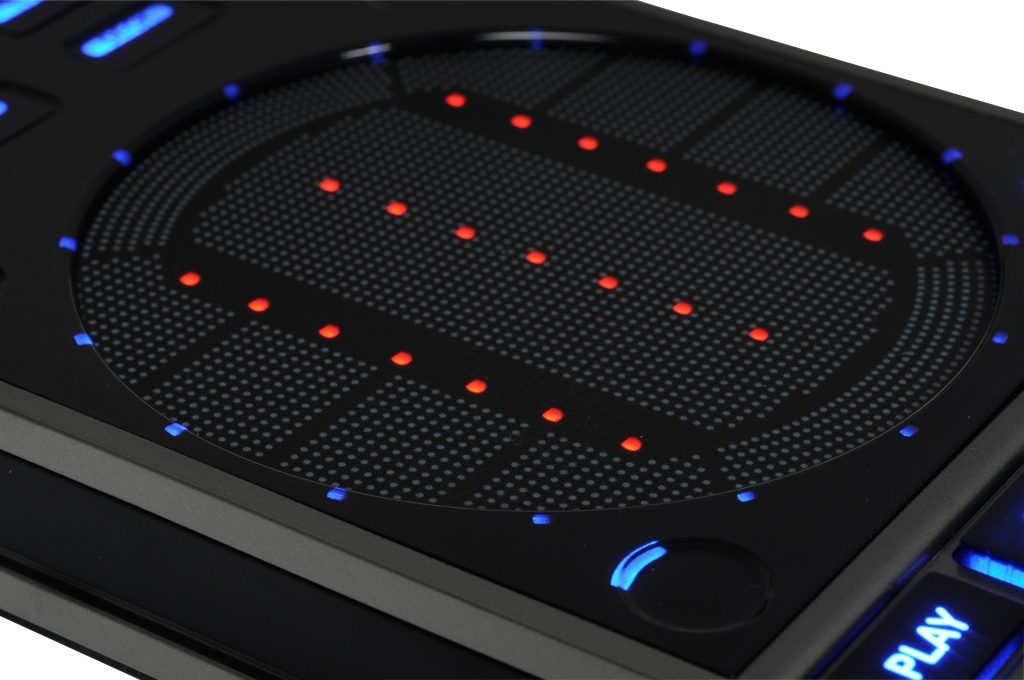










zZounds Gear Experts Say...
Multi-touch control surface. Control your MIDI or software DJ gear without looking like you're checking your e-mail!
Overview
DaScratch, a.k.a. the SCS.3d, is the latest innovation in the Stanton SC System control surface line. Revolutionary and compact, this controller is a necessity for any digital DJ looking for ultimate control over their software of choice. DaScratch's compact and sleek profile makes it a space-friendly addition to any existing DJ gear set-up or can stand on its own as a complete controller solution. What makes this guy different from your average controller?
Stanton's StanTouch technology allows you to use traditional DJ-style motions and gestures on a touch-pad style surface to take full control over music and software applications such as Traktor DJ Studio, Traktor Scratch, Ableton Live, Serato Scratch Live, or any other MIDI compatible software. Minimal moving parts ensure durability from gig to gig.
See Me, Feel Me
DaScratch's layout and portability provide DJs with an unmatched level of performance and control. The StanTouch interface can be used for scratching, scrubbing, and navigating through digital audio. The tactile buttons, triggers, and virtual faders can also control samples, pitch, effects, cue and loop points, and other mappable functions. Multiple finger touches can even prompt quick kills on EQ's or transform effects on volume.
Hook Me Up
Magnect connection system allows multiple DaScratch units to securely snap together, creating a larger control surface with increased performance options.
Teach Me
DaRouter software gives DaScratch a little brain of its… read more own, allowing customized support for a variety of applications. DaRouter runs on Mac / PC and will automatically load presets that are tailored towards the application the SCS.3d is controlling. A generic preset is also provided for mapping to any application that supports MIDI learn.
Connect Me
USB connection for easy plug and play connection to your software. Class compliant with Windows XP, Vista and Mac OSX to ensure that drivers are never needed. Bus powered by design to ensure that no external power or batteries need to be used.
DaScratch's center section operates mainly in 3 different modes - Slider, Circle, and Button mode. These 3 different control layouts can be evoked by any of the mode buttons depending on how the DaRouter preset is programmed.
Slider Mode
Slider mode gives the user 3 variable controls (like faders) that can be used by sliding your finger up and down the areas next to the 3 LED meter bars. This mode can be used for controlling many parameters at once, like an EQ. A slider may be changed by dragging a finger across the surface, or you can place your finger in an absolute position on the slider and its position will jump immediately to that point. Two fingers may be used to trigger from one position to the next. For instance, holding one finger on the bottom of the slider and tapping the top with a second finger will make the slider generate the higher value for as long as that finger remains on the surface. Once the second (upper) finger is removed, the slider will generate the value indicated by the first finger position. We refer to this as a "finger jump".
Circle Mode
In Circle mode, there is one slider at the center of the circle, and circular slider going around the perimeter of the touch surface. Just like in Slider mode, finger jumps are possible can be performed to quickly change the parameter in real time. This is the mode most likely to be used to emulate the platter of a deck. Circle mode is also the default mode of DaScratch. That is to say that if you plug DaScratch into your computer without using the DaRouter software, it will operate in Circle mode. But keep in mind that without DaRouter, the Mode Selector buttons (VINYL, LOOP, etc) will only send note data and will not change the operation of DaScratch.
Button Mode
In Button mode, the zones highlighted in the diagram will act as triggers to control buttons in the target application. For example, these functions could be assigned to alter loop lengths, jump to cue points, or start clips playing. Multiple buttons may be pressed at the same time in Button mode. Also, you will find some presets use a modified version of Button mode that makes the trigger areas bigger by combining 2 or more button zones.
StanTouch
In every mode of operation, you'll find that the touch sensitive areas on DaScratch will respond to multiple simultaneous touches. This is part of its core functionality, and indeed many cool behaviors and gestures can be developed around this capability. read less
Stanton's StanTouch technology allows you to use traditional DJ-style motions and gestures on a touch-pad style surface to take full control over music and software applications such as Traktor DJ Studio, Traktor Scratch, Ableton Live, Serato Scratch Live, or any other MIDI compatible software. Minimal moving parts ensure durability from gig to gig.
See Me, Feel Me
DaScratch's layout and portability provide DJs with an unmatched level of performance and control. The StanTouch interface can be used for scratching, scrubbing, and navigating through digital audio. The tactile buttons, triggers, and virtual faders can also control samples, pitch, effects, cue and loop points, and other mappable functions. Multiple finger touches can even prompt quick kills on EQ's or transform effects on volume.
Hook Me Up
Magnect connection system allows multiple DaScratch units to securely snap together, creating a larger control surface with increased performance options.
Teach Me
DaRouter software gives DaScratch a little brain of its… read more own, allowing customized support for a variety of applications. DaRouter runs on Mac / PC and will automatically load presets that are tailored towards the application the SCS.3d is controlling. A generic preset is also provided for mapping to any application that supports MIDI learn.
Connect Me
USB connection for easy plug and play connection to your software. Class compliant with Windows XP, Vista and Mac OSX to ensure that drivers are never needed. Bus powered by design to ensure that no external power or batteries need to be used.
DaScratch's center section operates mainly in 3 different modes - Slider, Circle, and Button mode. These 3 different control layouts can be evoked by any of the mode buttons depending on how the DaRouter preset is programmed.
Slider Mode
Slider mode gives the user 3 variable controls (like faders) that can be used by sliding your finger up and down the areas next to the 3 LED meter bars. This mode can be used for controlling many parameters at once, like an EQ. A slider may be changed by dragging a finger across the surface, or you can place your finger in an absolute position on the slider and its position will jump immediately to that point. Two fingers may be used to trigger from one position to the next. For instance, holding one finger on the bottom of the slider and tapping the top with a second finger will make the slider generate the higher value for as long as that finger remains on the surface. Once the second (upper) finger is removed, the slider will generate the value indicated by the first finger position. We refer to this as a "finger jump".
Circle Mode
In Circle mode, there is one slider at the center of the circle, and circular slider going around the perimeter of the touch surface. Just like in Slider mode, finger jumps are possible can be performed to quickly change the parameter in real time. This is the mode most likely to be used to emulate the platter of a deck. Circle mode is also the default mode of DaScratch. That is to say that if you plug DaScratch into your computer without using the DaRouter software, it will operate in Circle mode. But keep in mind that without DaRouter, the Mode Selector buttons (VINYL, LOOP, etc) will only send note data and will not change the operation of DaScratch.
Button Mode
In Button mode, the zones highlighted in the diagram will act as triggers to control buttons in the target application. For example, these functions could be assigned to alter loop lengths, jump to cue points, or start clips playing. Multiple buttons may be pressed at the same time in Button mode. Also, you will find some presets use a modified version of Button mode that makes the trigger areas bigger by combining 2 or more button zones.
StanTouch
In every mode of operation, you'll find that the touch sensitive areas on DaScratch will respond to multiple simultaneous touches. This is part of its core functionality, and indeed many cool behaviors and gestures can be developed around this capability. read less
Specs
Specifications
5 Touch sensitive sliders (3 switchable via presets)
1 Touch sensitive continuous rotary control (switchable via preset)
4 Backlit (red, blue) buttons
10 Back lit (red, blue, purple) touch sensitive buttons
9 Backlit touch sensitive buttons (switchable via preset)
USB 1.1 and 2.0 class compliant MIDI controller
USB bus-powered*
D
imensions (H x W x D): 8.52 x 4.72 x 1.38 in; 216.5 x 120 x 35.25 mm
Shipping Weight: 2.64 lbs (1.2 Kg)
USB hub / port must meet USB power specification
System Requirements
Mac: Power PC G5 or multicore Intel(R) processor, Mac OSX (v10.4 or later)
Windows: PC running Windows XP or Vista
5 Touch sensitive sliders (3 switchable via presets)
1 Touch sensitive continuous rotary control (switchable via preset)
4 Backlit (red, blue) buttons
10 Back lit (red, blue, purple) touch sensitive buttons
9 Backlit touch sensitive buttons (switchable via preset)
USB 1.1 and 2.0 class compliant MIDI controller
USB bus-powered*
D
imensions (H x W x D): 8.52 x 4.72 x 1.38 in; 216.5 x 120 x 35.25 mm
Shipping Weight: 2.64 lbs (1.2 Kg)
USB hub / port must meet USB power specification
System Requirements
Mac: Power PC G5 or multicore Intel(R) processor, Mac OSX (v10.4 or later)
Windows: PC running Windows XP or Vista
Reviews
Reviewers gave this product an overall rating of 4 out of 5 stars.
(4 ratings)
Submitted November 10, 2009 by Daniel
"Misleading product name."
zZounds Employee
Written by a current zZounds employee or former employee during the time of their employment.
As far as Dj control surfaces go, I cant see replacing this item any time soon. Very easy to use, great options and very portable. The small footprint is great for the traveling DJ since you never know how much room you'll have to set up.
Sound
This unit has no sound of its own. It is used to control tracks on your computer / hard drive.
Features
I must explain my rating here. This unit is absolutely awesome and has great features. My use with this was on Serato, and it comes pretty much already set up and ready to go. I give it a 5 on features because it dosen't scratch. You can imagine my disappointment on an item called Da Scratch, not having the ability to scratch. My colleague suggests that DA Scratch is short for Dosen't Actually Scratch.
Ease of Use
Super easy to use. Install software, plug in, boot up, start rocking.
Quality
Item is really compact and well built. Multiple units magnetically link together on the sides and they've built a mixer that goes along with these units as well.
Value
Worth every penny (if you get past that it can't scratch).
Manufacturer Support
Didn't need support.
The Wow Factor
Again, a lower score due to the misleading name of the unit.
Musical Background:
Working musician
Musical Style:
Mobile / Club DJ
3 of 6 people (50%) people found this review helpful. Did you?
Thanks for your opinion!
No longer available at zZounds
In most cases, a product is unavailable because it has been discontinued by the manufacturer
This is a carousel with product cards. Use the previous and next buttons to navigate.