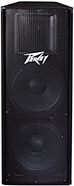Soundcraft GigRac 600 Powered Mixer (2x300 Watts)
No longer available at zZounds








zZounds Gear Experts Say...
Perfect for small bands who need some versatility in small to medium sized venues.
Overview
Now there's a really easy way to make great live sound, thanks to Soundcraft's new integrated mixer/amplifier GigRac. Whether you're a solo performer or a in small band, you'll appreciate not only GigRac's cool, stylish looks, but also its portability, and the ease with which you can connect your microphones, instruments and loudspeakers to deliver a punchy performance every time. GigRac comes from Soundcraft, the name behind the live sound mixing consoles used on many of the world's major tours and festivals, so you can be sure that the sound quality is going to be absolutely staggering.
GigRac makes it easy to set up your own PA, needing just speakers and cables to complete the system. Get from mic or guitar to a great sound in no time at all. Everything you need is provided, from high-quality mic preamps to make your voice clear and effective, a great sounding 2-band EQ to cope with demanding sources, a 7-band graphic EQ designed by professional audio industry leaders BSS Audio, and a selection of preset digital effects to give you major stage presence, and all this in a drop dead gorgeous package that you can carry over your shoulder.
Features
Amplifier Assignment Switch
The amplifier assignment switch on the GigRac 600 allows both the main and monitor mixes to be powered through the 2 internal 300-watt amplifiers, giving you completely flexible monitoring options for any performance situation.
In small venues, it may be desirable to use one of the internal amplifiers… read more to power a monitoring wedge for the band to hear, while the other amplifier powers a speaker for the audience. This is simple to set up on GigRac, by pressing the amplifier assignment switch in.
For larger venues or outdoor use, it will be preferable to provide as much front-of-house (audience) sound as possible. In this case, both internal amplifiers can be used to power the main mix, by having the amplifier assignment switch out.
To further enhance monitoring options, additional main and monitor mix outputs for the connection of additional 'powered' speaker cabinets are provided on GigRac's front panel.
Soundcraft's Studio digital quality effects
GigRac 600 has a total of 8 studio-quality digital effects built-in, adding a professional finish to your performance. You can select from 5 reverbs simulating 5 different room sizes, a chorus/reverb and 2 echo/delays, used to 'thicken' vocal performances.
Crucially, GigRac allows the digital effects to be added individually to the Main and the Monitor mixes, so you can hear the mix 'dry' on headphones and via monitors, while the audience hears the Main mix complete with stunning digital effects. And by connecting a footswitch, it's possible to turn the effects on and off during a performance.
In addition to the GigRac's own built-in digital effects, it's also easy to connect an external effects processor via the FX outputs on the front panel. The FX send level controls on the channel strips can then be used in the usual way and the output of the external processor can be plugged into either a channel or the submix input.
Tip: Digital reverb is best used in venues which don't have a big acoustic -- i.e. where the sound stops immediately after the signal source is taken away. In these cases, adding reverb enriches the performance. However, if you're performing in a venue which is already quite reverberant (such as a large concert hall), don't add any more reverb. This will just make your performance sound 'muddy'.
Tip: Avoid adding too much reverb to the monitor mix. While the audience may benefit from reverb, it is better for the band to hear their performance 'dry' -- without too many effects added.
FX outputs and Submix input (Send and Return)
In addition to the GigRac's own built-in digital effects, it's also easy to connect an external effects processor via the FX outputs on the front panel. The FX send level controls on the channel strips can then be used in the usual way and the output of the external processor can be plugged into either a channel or the submix input.
If you want to turn the effects on and off during the performance, GigRac's FX footswitch socket makes connection easy. It accepts all standard single-throw footswitch designs.
The Submix input can be used as either a return for an external effects processor or as an additional, fixed level input for equipment such as CD and MP3 players.
7- band Graphic EQ
Even with the same setup, a performance can sound very different from one venue to the next. The way in which sound waves reflect and interact with surfaces and objects within a room (the acoustics) change the tonal quality of the overall sound, boosting some frequencies (sometimes to the point of feedback) and reducing others.
That's why the GigRac is equipped with a graphic equalizer, enabling the operator to boost and cut frequencies at 7 points to 'tune' the overall sound both for the front of house and monitor outputs to suit the acoustics of the particular venue.
It's a process that professional sound engineers are familiar with as they tour from venue to venue. And because GigRac's so easy to use, a little practise is all you'll need to achieve professional results too. If you've never used a graphic equalizer before, follow these guidelines:
Start with all sliders on their '0' mark. Now listen to your overall mix and analyse what the sound lacks or has too much of. If it sounds too piercing, that's an indication that the high frequencies are too loud. If it sound boomy, it's an indication that the low frequencies are too loud. Next, use the faders to boost or reduce the level of the fader that most closely matches the frequency you think is a problem. The trick is to move the faders by small amounts initially. Don't push them too far or you'll end up with an unbalanced mix.
To get rid of feedback, start with all sliders on their '0' mark and set the master volume to a level just below where feedback occurs. Moving only one slider at a time, slowly boost the level until feedback occurs (if at all) and then move it back to '0'. Do this for all 7 sliders. Now reduce the level of the slider which had to be boosted the least before feedback occured. It will now be possible to increase the master volume without feedback.
Professional Equipped Input Channels
Soundcraft equalization (EQ) is a legend amongst professional sound engineers and renowned the world over for its precision and musicality. At the top of all 8 GigRac input channels you'll find a classic Soundcraft 2-band EQ section comprising of treble and bass rotary controls, allowing sophisticated tone shaping of the microphone or instrument connected.
Next comes a line of 8 FX controls, used to set the signal level sent from each channel to the GigRac's digital effects processor (see Studio Quality Effects). The higher the FX send level, the more of the effect is added to the sound of that channel. For example, you may want a lot of reverb on the vocal mics plugged into channels 1 and 2, less on the vocal mics plugged into 3 and 4, and less still on the instruments plugged into the remaining channels. With GigRac, you're in control.
Beneath the FX controls are the blue and red Monitor and Main channel level controls. These control the individual volume levels of all eight channels in 2 separate overall mixes: Monitor being what you and the band hear on stage via your monitor speakers and Main being what the audience hears via the main speakers. It's important to have independent Monitor and Main mixes as performers often need to hear certain elements of the mix louder (for example a piano or main instrument for reference), whereas the audience would require a balanced mix. The overall volume level of the Monitor and Main mixes is controlled via the master volume controls to the right of the channel strips.
All 8 GigRac input channel have combined balanced jack/XLR input sockets to accommodate the widest possible range of microphones and instruments, and to minimise distortion and noise.
The Pad switch at the bottom channels 1 to 4A is used to cut the level of particularly high output microphones which can cause distortion by overloading the input.
Channels 5 and 6 of the GigRac feature alternative stereo phono inputs beneath the combined XLR/jack connector, making it easy to plug in a CD player, record deck, MP3 player of MIDI file player. Perfect for playing pre-recorded music before and after your performance, this facility also makes GigRac ideal for use in a wide variety of other applications including fitness clubs, outdoor events, etc.
Channels 7 and 8 have an additional single jack input designed to be used in conjunction with the combined XLR/jack connector. This allows direct connection of stereo keyboards, samplers and other audio devices.
Precision LED Metering
10-segment precision LED metering gives a clear indication of how hard the amplifier(s) is working and helps you keep an eye on your levels. As the main and monitor master volume levels are increased, more signal is sent to the amplifier(s). For the best results, the master volume should be set so that all the white LEDs are illuminated most of the time, and one or both of the red LEDs are illuminated very occasionally.
The signal level sent to the amplifier is a product of the individual channel levels and the master volume settings. There are different ways of achieving the same results on the LED metering. The master volume controls could be boosted to compensate for low individual channel levels and vice versa. The way in which these controls are balanced against each other will affect the 'signal-to-noise ratio' of the output. Signal-to-noise ratio is the amount of direct, performance sound that you can hear compared to the amount of unwanted background hiss. The following guidelines will help you configure GigRac to get the best signal-to-noise ratio (i.e. the least unwanted background hiss).
Before building up a mix, position the master volume control(s) half-way between 0 and 10. Now create a mix so that the white LEDs on the metering are illuminated most of the time during performance. You now have the flexibility on the master volume control(s) to increase the level if required without overloading the amplifier. The master volume(s) can also be turned down if the performance sound is too loud, without adversely affecting the signal-to-noise ratio of the mix.
In the event of dangerously high signal levels, GigRac has failsafe protection circuitry, so you'll never have to worry about distortion in your performance. If the signal level(s) is too high, the clip/protect LED(s) will illuminate until the signal has returned to an acceptable level. While the clip/protect LED(s) is illuminated, protection circuitry prevents the audio signal from distorting.
Record, headphone and mix outputs
GigRac is packed with a comprehensive and flexible range of monitoring options. You can plug in a pair of headphones for precision-listening during soundchecks and there are independent outputs for both the main and monitor mixes for the connection of additional 'powered' speaker cabinets.
A pair of RCA/phono outputs are perfect for recording the main mix onto an external DAT or CD recorder, or for recording your performance on computer using an appropriately-equipped soundcard.
Phantom Power
Just like a professional mixing console, GigRac provides the +48V phantom power required by high quality condenser microphones.
Phantom power is a system of providing 48 volts of power from the mixer to the microphone. It's refered to as 'phantom' because, although it's sent along the same wiring as the audio signal, there are no audible effects to the audio. So it's effectively invisible.
Phantom power is supplied to the first four channels of GigRac. Don't worry if you're using both condenser microphones and other microphones which don't need this power. Phantom power is only 'seen' by microphones which need it. It can be supplied to other microphones without any damage or audible side effects.
And so you're never left in doubt, a red LED illuminates on GigRac's front panel to make it clear that phantom power is turned on.
Master volume controls
GigRac lets you adjust the overall volume of the main and monitor mixes independently, for total flexbility in live performance situations. If the venue is small and the audience are close to the band, it may be wise to keep the monitor mix volume as low as possible. With the audience further away in a larger venue, you have the option to turn up the monitor mix for the band to listen to. read less
GigRac makes it easy to set up your own PA, needing just speakers and cables to complete the system. Get from mic or guitar to a great sound in no time at all. Everything you need is provided, from high-quality mic preamps to make your voice clear and effective, a great sounding 2-band EQ to cope with demanding sources, a 7-band graphic EQ designed by professional audio industry leaders BSS Audio, and a selection of preset digital effects to give you major stage presence, and all this in a drop dead gorgeous package that you can carry over your shoulder.
Features
Amplifier Assignment Switch
The amplifier assignment switch on the GigRac 600 allows both the main and monitor mixes to be powered through the 2 internal 300-watt amplifiers, giving you completely flexible monitoring options for any performance situation.
In small venues, it may be desirable to use one of the internal amplifiers… read more to power a monitoring wedge for the band to hear, while the other amplifier powers a speaker for the audience. This is simple to set up on GigRac, by pressing the amplifier assignment switch in.
For larger venues or outdoor use, it will be preferable to provide as much front-of-house (audience) sound as possible. In this case, both internal amplifiers can be used to power the main mix, by having the amplifier assignment switch out.
To further enhance monitoring options, additional main and monitor mix outputs for the connection of additional 'powered' speaker cabinets are provided on GigRac's front panel.
Soundcraft's Studio digital quality effects
GigRac 600 has a total of 8 studio-quality digital effects built-in, adding a professional finish to your performance. You can select from 5 reverbs simulating 5 different room sizes, a chorus/reverb and 2 echo/delays, used to 'thicken' vocal performances.
Crucially, GigRac allows the digital effects to be added individually to the Main and the Monitor mixes, so you can hear the mix 'dry' on headphones and via monitors, while the audience hears the Main mix complete with stunning digital effects. And by connecting a footswitch, it's possible to turn the effects on and off during a performance.
In addition to the GigRac's own built-in digital effects, it's also easy to connect an external effects processor via the FX outputs on the front panel. The FX send level controls on the channel strips can then be used in the usual way and the output of the external processor can be plugged into either a channel or the submix input.
Tip: Digital reverb is best used in venues which don't have a big acoustic -- i.e. where the sound stops immediately after the signal source is taken away. In these cases, adding reverb enriches the performance. However, if you're performing in a venue which is already quite reverberant (such as a large concert hall), don't add any more reverb. This will just make your performance sound 'muddy'.
Tip: Avoid adding too much reverb to the monitor mix. While the audience may benefit from reverb, it is better for the band to hear their performance 'dry' -- without too many effects added.
FX outputs and Submix input (Send and Return)
In addition to the GigRac's own built-in digital effects, it's also easy to connect an external effects processor via the FX outputs on the front panel. The FX send level controls on the channel strips can then be used in the usual way and the output of the external processor can be plugged into either a channel or the submix input.
If you want to turn the effects on and off during the performance, GigRac's FX footswitch socket makes connection easy. It accepts all standard single-throw footswitch designs.
The Submix input can be used as either a return for an external effects processor or as an additional, fixed level input for equipment such as CD and MP3 players.
7- band Graphic EQ
Even with the same setup, a performance can sound very different from one venue to the next. The way in which sound waves reflect and interact with surfaces and objects within a room (the acoustics) change the tonal quality of the overall sound, boosting some frequencies (sometimes to the point of feedback) and reducing others.
That's why the GigRac is equipped with a graphic equalizer, enabling the operator to boost and cut frequencies at 7 points to 'tune' the overall sound both for the front of house and monitor outputs to suit the acoustics of the particular venue.
It's a process that professional sound engineers are familiar with as they tour from venue to venue. And because GigRac's so easy to use, a little practise is all you'll need to achieve professional results too. If you've never used a graphic equalizer before, follow these guidelines:
Start with all sliders on their '0' mark. Now listen to your overall mix and analyse what the sound lacks or has too much of. If it sounds too piercing, that's an indication that the high frequencies are too loud. If it sound boomy, it's an indication that the low frequencies are too loud. Next, use the faders to boost or reduce the level of the fader that most closely matches the frequency you think is a problem. The trick is to move the faders by small amounts initially. Don't push them too far or you'll end up with an unbalanced mix.
To get rid of feedback, start with all sliders on their '0' mark and set the master volume to a level just below where feedback occurs. Moving only one slider at a time, slowly boost the level until feedback occurs (if at all) and then move it back to '0'. Do this for all 7 sliders. Now reduce the level of the slider which had to be boosted the least before feedback occured. It will now be possible to increase the master volume without feedback.
Professional Equipped Input Channels
Soundcraft equalization (EQ) is a legend amongst professional sound engineers and renowned the world over for its precision and musicality. At the top of all 8 GigRac input channels you'll find a classic Soundcraft 2-band EQ section comprising of treble and bass rotary controls, allowing sophisticated tone shaping of the microphone or instrument connected.
Next comes a line of 8 FX controls, used to set the signal level sent from each channel to the GigRac's digital effects processor (see Studio Quality Effects). The higher the FX send level, the more of the effect is added to the sound of that channel. For example, you may want a lot of reverb on the vocal mics plugged into channels 1 and 2, less on the vocal mics plugged into 3 and 4, and less still on the instruments plugged into the remaining channels. With GigRac, you're in control.
Beneath the FX controls are the blue and red Monitor and Main channel level controls. These control the individual volume levels of all eight channels in 2 separate overall mixes: Monitor being what you and the band hear on stage via your monitor speakers and Main being what the audience hears via the main speakers. It's important to have independent Monitor and Main mixes as performers often need to hear certain elements of the mix louder (for example a piano or main instrument for reference), whereas the audience would require a balanced mix. The overall volume level of the Monitor and Main mixes is controlled via the master volume controls to the right of the channel strips.
All 8 GigRac input channel have combined balanced jack/XLR input sockets to accommodate the widest possible range of microphones and instruments, and to minimise distortion and noise.
The Pad switch at the bottom channels 1 to 4A is used to cut the level of particularly high output microphones which can cause distortion by overloading the input.
Channels 5 and 6 of the GigRac feature alternative stereo phono inputs beneath the combined XLR/jack connector, making it easy to plug in a CD player, record deck, MP3 player of MIDI file player. Perfect for playing pre-recorded music before and after your performance, this facility also makes GigRac ideal for use in a wide variety of other applications including fitness clubs, outdoor events, etc.
Channels 7 and 8 have an additional single jack input designed to be used in conjunction with the combined XLR/jack connector. This allows direct connection of stereo keyboards, samplers and other audio devices.
Precision LED Metering
10-segment precision LED metering gives a clear indication of how hard the amplifier(s) is working and helps you keep an eye on your levels. As the main and monitor master volume levels are increased, more signal is sent to the amplifier(s). For the best results, the master volume should be set so that all the white LEDs are illuminated most of the time, and one or both of the red LEDs are illuminated very occasionally.
The signal level sent to the amplifier is a product of the individual channel levels and the master volume settings. There are different ways of achieving the same results on the LED metering. The master volume controls could be boosted to compensate for low individual channel levels and vice versa. The way in which these controls are balanced against each other will affect the 'signal-to-noise ratio' of the output. Signal-to-noise ratio is the amount of direct, performance sound that you can hear compared to the amount of unwanted background hiss. The following guidelines will help you configure GigRac to get the best signal-to-noise ratio (i.e. the least unwanted background hiss).
Before building up a mix, position the master volume control(s) half-way between 0 and 10. Now create a mix so that the white LEDs on the metering are illuminated most of the time during performance. You now have the flexibility on the master volume control(s) to increase the level if required without overloading the amplifier. The master volume(s) can also be turned down if the performance sound is too loud, without adversely affecting the signal-to-noise ratio of the mix.
In the event of dangerously high signal levels, GigRac has failsafe protection circuitry, so you'll never have to worry about distortion in your performance. If the signal level(s) is too high, the clip/protect LED(s) will illuminate until the signal has returned to an acceptable level. While the clip/protect LED(s) is illuminated, protection circuitry prevents the audio signal from distorting.
Record, headphone and mix outputs
GigRac is packed with a comprehensive and flexible range of monitoring options. You can plug in a pair of headphones for precision-listening during soundchecks and there are independent outputs for both the main and monitor mixes for the connection of additional 'powered' speaker cabinets.
A pair of RCA/phono outputs are perfect for recording the main mix onto an external DAT or CD recorder, or for recording your performance on computer using an appropriately-equipped soundcard.
Phantom Power
Just like a professional mixing console, GigRac provides the +48V phantom power required by high quality condenser microphones.
Phantom power is a system of providing 48 volts of power from the mixer to the microphone. It's refered to as 'phantom' because, although it's sent along the same wiring as the audio signal, there are no audible effects to the audio. So it's effectively invisible.
Phantom power is supplied to the first four channels of GigRac. Don't worry if you're using both condenser microphones and other microphones which don't need this power. Phantom power is only 'seen' by microphones which need it. It can be supplied to other microphones without any damage or audible side effects.
And so you're never left in doubt, a red LED illuminates on GigRac's front panel to make it clear that phantom power is turned on.
Master volume controls
GigRac lets you adjust the overall volume of the main and monitor mixes independently, for total flexbility in live performance situations. If the venue is small and the audience are close to the band, it may be wise to keep the monitor mix volume as low as possible. With the audience further away in a larger venue, you have the option to turn up the monitor mix for the band to listen to. read less
Specs
Application
Perfect for small bands who need some versatility in small to medium sized venues giving you 600w of out put power or two lots 300w to the monitors and front of house.
Noise
EIN 150 ohms 20 -22khz (CH1 - CH4): -123 dBu
EIN 150 ohms 20-22khz (CH5 - CH6): -123 dBu
Main out (level control mid): -78 dBu
Mon out (level control mid): -80 dBu
Amp out: -57 dBu
Crosstalk
Main cutoff: -80 dB
Mon cutoff: -80 dB
Frequency Response
20 - 22Khz rel 1Khz line in to main out: +0.2/-2.6 X dB
THD+N
Mic i/p -20dB pad 0dBu I/P at main out (22Hz-22KHz): 0.15%
Mic i/p to amp out @ full power (22-22KHz): 0.15%
Inputs Ch1 - Ch4
Mic input impedance: 5.5 kilohms
Line input impedance: 30 kilohms
Max input mic (20dB pad ): -3.5 dBu
Max input line(20dB pad ): 10 dBu
Max mic gain to main out: 60 dBu
Inputs Ch5 - Ch8
Mic input impedance: 2.4 kilohms
Line input impedance: 40 kilohms
Max input mic: -18 dBu
Max input line: 3 dBu
Max mic gain to main out: 50 dBu
Outputs
Max out main / mon: 18 dBu
Power output Gigrac 600: 2 X 300W ref 4 ohms
Connectors (All jacks are 3 - pole 1/4 in.)
Mic: balanced XLR combi connectors
Line: jack / combi connectors / RCA phono
FX bus: jack
Submix in: jack
Main out: jack
Mon out: jack
Record out: RCA phono
Phones: jack
Speakers: Speakon
Dimensions
Width x height x depth (mm): 394.4 x 177 x 262.8
Weight
GigRac 600 (kg): 12.7 kg
Perfect for small bands who need some versatility in small to medium sized venues giving you 600w of out put power or two lots 300w to the monitors and front of house.
Noise
EIN 150 ohms 20 -22khz (CH1 - CH4): -123 dBu
EIN 150 ohms 20-22khz (CH5 - CH6): -123 dBu
Main out (level control mid): -78 dBu
Mon out (level control mid): -80 dBu
Amp out: -57 dBu
Crosstalk
Main cutoff: -80 dB
Mon cutoff: -80 dB
Frequency Response
20 - 22Khz rel 1Khz line in to main out: +0.2/-2.6 X dB
THD+N
Mic i/p -20dB pad 0dBu I/P at main out (22Hz-22KHz): 0.15%
Mic i/p to amp out @ full power (22-22KHz): 0.15%
Inputs Ch1 - Ch4
Mic input impedance: 5.5 kilohms
Line input impedance: 30 kilohms
Max input mic (20dB pad ): -3.5 dBu
Max input line(20dB pad ): 10 dBu
Max mic gain to main out: 60 dBu
Inputs Ch5 - Ch8
Mic input impedance: 2.4 kilohms
Line input impedance: 40 kilohms
Max input mic: -18 dBu
Max input line: 3 dBu
Max mic gain to main out: 50 dBu
Outputs
Max out main / mon: 18 dBu
Power output Gigrac 600: 2 X 300W ref 4 ohms
Connectors (All jacks are 3 - pole 1/4 in.)
Mic: balanced XLR combi connectors
Line: jack / combi connectors / RCA phono
FX bus: jack
Submix in: jack
Main out: jack
Mon out: jack
Record out: RCA phono
Phones: jack
Speakers: Speakon
Dimensions
Width x height x depth (mm): 394.4 x 177 x 262.8
Weight
GigRac 600 (kg): 12.7 kg
Reviews
Submitted December 11, 2006
"Great product for the price you pay."
Sound
i only used floor standing speakers and it worked really great at 250 watts 8 0hms!!!!
Quality
built like a tank
25 of 27 people (93%) people found this review helpful. Did you?
Thanks for your opinion!
No longer available at zZounds
In most cases, a product is unavailable because it has been discontinued by the manufacturer
This is a carousel with product cards. Use the previous and next buttons to navigate.