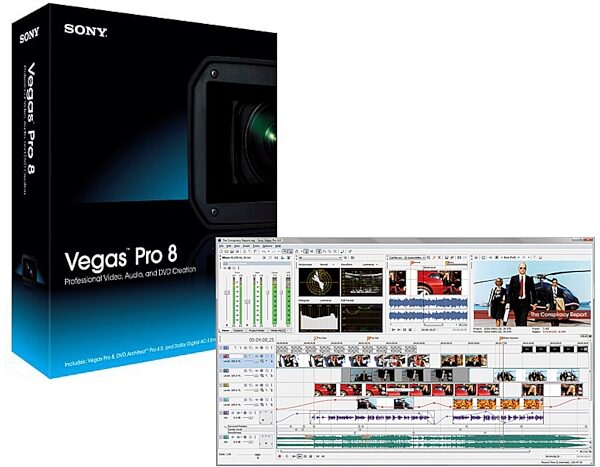Sony Vegas Pro Audio, Video and DVD Production Suite (Windows)
No longer available at zZounds
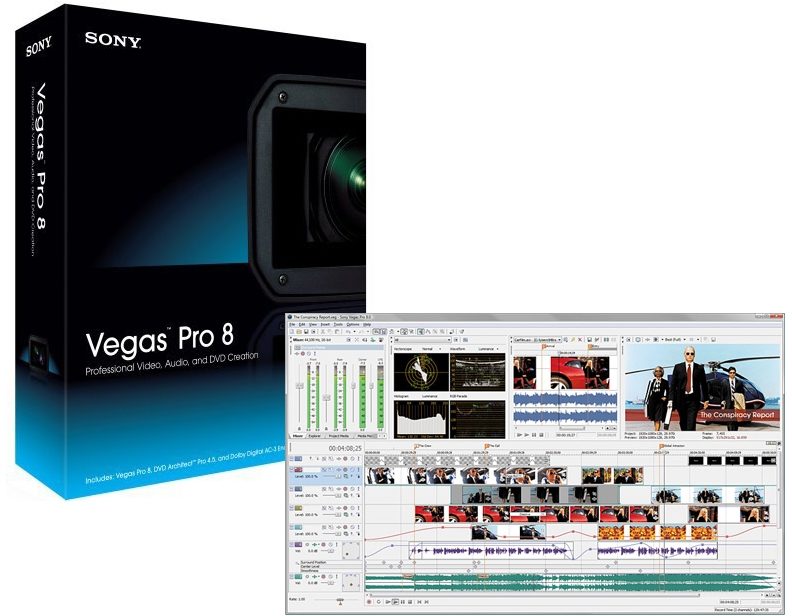
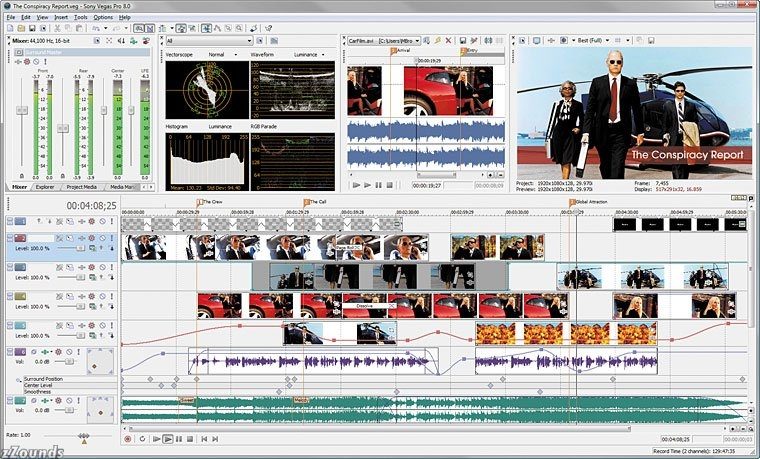
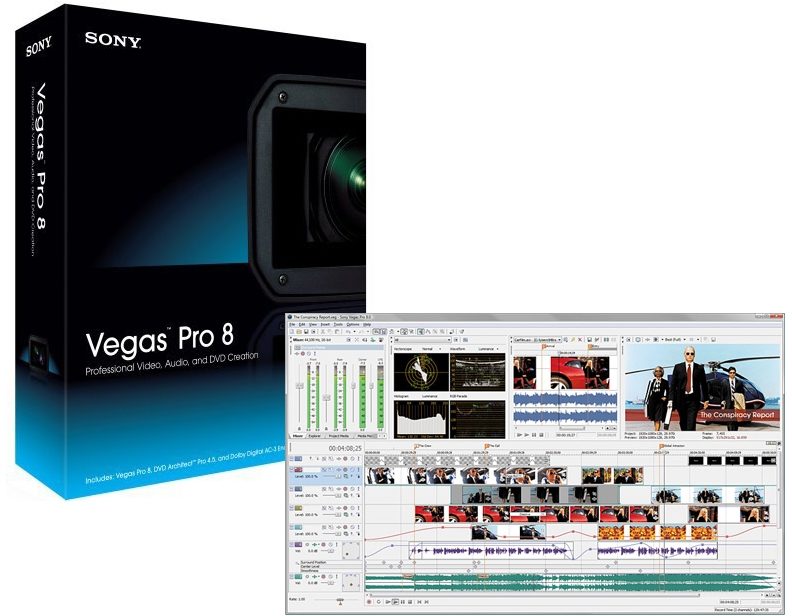
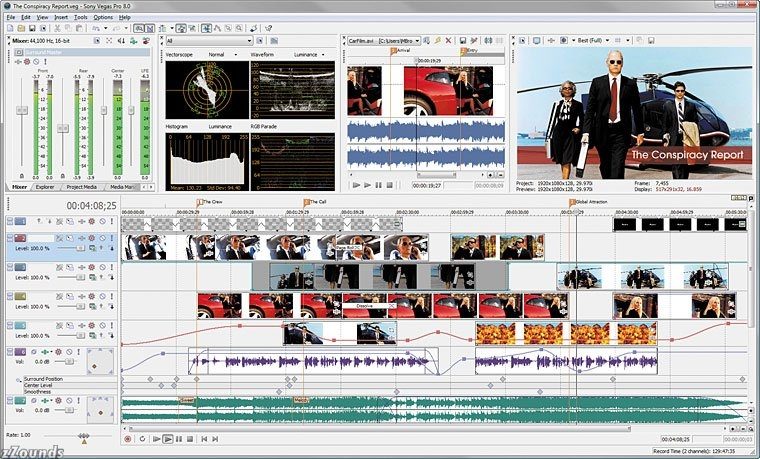
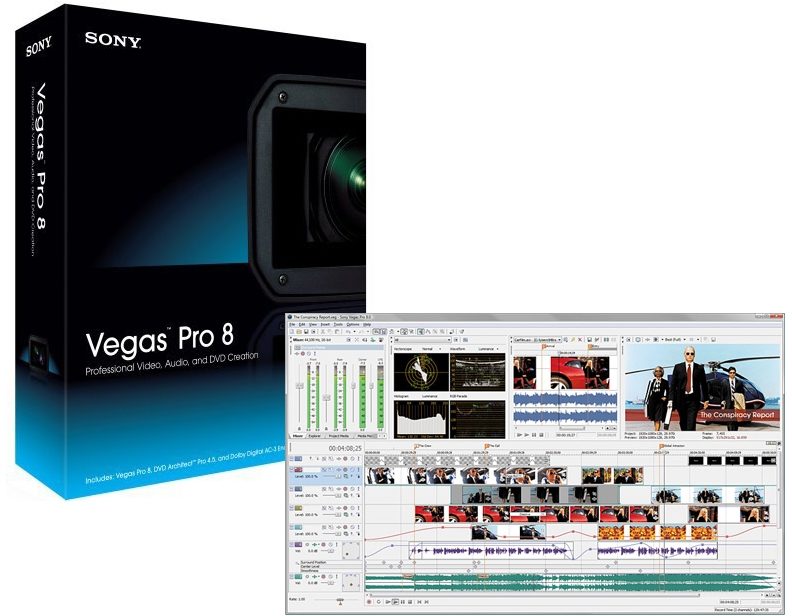
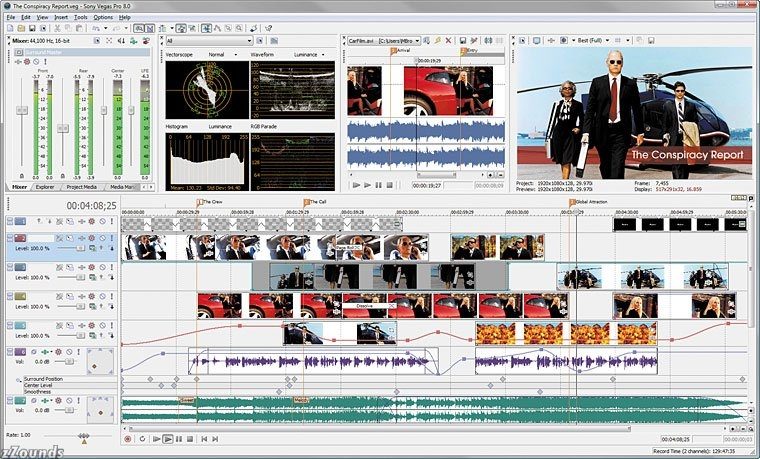
zZounds Gear Experts Say...
Professional HD Video, Audio, DVD and Blu-Ray Disc Creation.
Overview
The Vegas Pro collection combines Vegas Pro 8, DVD Architect Pro 4.5, and Dolby Digital AC-3 encoding software to offer an integrated environment for all phases of professional video, audio, DVD, and broadcast production. These tools let you edit and process DV, AVCHD, HDV, SD/HD-SDI, and all XDCAM formats in real time, fine-tune audio with precision, and author surround sound, dual-layer DVDs.
Precise Editing Tools
Edit SD or HD video with drag-and-drop functionality, mouse and keyboard trimming, and ripple editing. Features include ProType Titling technology, multicamera editing tools, 32-bit floating point video processing, customizable window layouts, color-coded snapping, improved HDV/SDI/XDCAM support, Cinescore plug-in support, A/V synchronization detection and repair, and auto-frame quantization.
Efficient, Professional Workflow
The Vegas Pro 8 interface provides a fully customizable workspace for accomplishing a wide range of production requirements. Dock multiple windows across multiple monitors, and save your layouts to fit specific editing tasks; nest Vegas projects within the timeline, customize and save keyboard commands, and use application scripting to automate repetitive tasks. System-wide media management produces maximum efficiency. Network rendering saves time by using multiple computers and networked drive arrays to render complex projects. Vegas Pro software also supports 24p, HD and HDV editing.
Superior Audio Control
Use unlimited tracks, 24-bit/192… read more kHz audio, punch-in recording, 5.1 surround mixing, effects automation, and time compress/expand. Apply customizable, real-time audio effects like EQ, Reverb, Delay, and more. Expand your audio processing and mixing options with supported third-party DirectX and VST audio plug-ins. Use the Mixing Console for precise audio control.
Powerful DVD Tools
Burn Blu-ray discs directly from the timeline for high-definition delivery. Create standard DVDs with multiple video angles, subtitles, multiple languages, and running commentary. Apply Brightness and Contrast, Auto Levels, Crop, and Anti-Flicker filters. Set CSS and Macrovision copy-protection flags for masters. DVD Architect Pro 4.5 software supports the latest devices, including dual-layer DVD burners.
Interactive Tutorials New!
Vegas Pro 8 software has a comprehensive help system, as well as detailed interactive tutorials that provide walk-through demonstrations of common features and functionality. These tutorials provide an easy step-by-step method of learning the product and the workflow necessary to complete most common tasks. read less
Precise Editing Tools
Edit SD or HD video with drag-and-drop functionality, mouse and keyboard trimming, and ripple editing. Features include ProType Titling technology, multicamera editing tools, 32-bit floating point video processing, customizable window layouts, color-coded snapping, improved HDV/SDI/XDCAM support, Cinescore plug-in support, A/V synchronization detection and repair, and auto-frame quantization.
Efficient, Professional Workflow
The Vegas Pro 8 interface provides a fully customizable workspace for accomplishing a wide range of production requirements. Dock multiple windows across multiple monitors, and save your layouts to fit specific editing tasks; nest Vegas projects within the timeline, customize and save keyboard commands, and use application scripting to automate repetitive tasks. System-wide media management produces maximum efficiency. Network rendering saves time by using multiple computers and networked drive arrays to render complex projects. Vegas Pro software also supports 24p, HD and HDV editing.
Superior Audio Control
Use unlimited tracks, 24-bit/192… read more kHz audio, punch-in recording, 5.1 surround mixing, effects automation, and time compress/expand. Apply customizable, real-time audio effects like EQ, Reverb, Delay, and more. Expand your audio processing and mixing options with supported third-party DirectX and VST audio plug-ins. Use the Mixing Console for precise audio control.
Powerful DVD Tools
Burn Blu-ray discs directly from the timeline for high-definition delivery. Create standard DVDs with multiple video angles, subtitles, multiple languages, and running commentary. Apply Brightness and Contrast, Auto Levels, Crop, and Anti-Flicker filters. Set CSS and Macrovision copy-protection flags for masters. DVD Architect Pro 4.5 software supports the latest devices, including dual-layer DVD burners.
Interactive Tutorials New!
Vegas Pro 8 software has a comprehensive help system, as well as detailed interactive tutorials that provide walk-through demonstrations of common features and functionality. These tutorials provide an easy step-by-step method of learning the product and the workflow necessary to complete most common tasks. read less
Specs
Video Features
New! ProType titler
New! Multicamera editing tools
New! 32-bit floating point video engine
New! Digital signage support
Improved HDV, SD/HD-SDI support
Red-eye reduction (stills only)
Comprehensive XDCAM support
Enhanced video monitoring
Superior frame rate conversions
Multitrack video editing on unlimited tracks
3D track motion
Enhanced video compositing
Keyframeable Bézier masks
Keyframeable transitions, filters, and track motion
3-wheel primary and secondary color correction filters
Waveform, Vectorscope, Parade, and Histogram monitors
Real-time playback of effects, processes and transitions to external monitor
Credit rolls and text animation
Transition progress envelopes
Alpha channel support
Flash (.swf) format import
Support for any aspect ratio (4:3, 16:9, etc)
Supports multiple file formats and frame rates
24p DV support
Audio Features
New! Audio mixer console
Broadcast Wave format multichannel support
AAF track volume and pan info support
Cinescore plug-in support
Gracenote MusicID CD album recognition
VST plug-in effect support
Tape-style audio scrubbing
Audio recording, editing, and mixing on unlimited tracks
24-bit/192 kHz audio support
5.1 surround mixing tools
On-the-fly punch-in recording
Auto-input record monitoring
5.1 audio plug-in support for the master bus
Film-style 5.1 surround panning
Downmix monitoring
DirectX plug-in effects automation
Includes over 30 DirectX audio effects
ACID loop properties support
ASIO driver support
Keyboard event pitch shifting
Fader automation
Real-time record meters
32 assignable effects and 26 Master and Aux outputs
Bus-to-bus routing
Solo or mute tracks
Master, auxiliary, and effects bus tracks
Editing and Workflow Features
New! Enhanced video previewing
New! Interactive tutorials
New! Scripting extensions
Save and recall window layouts
Flexible window docking
Cursor object "snapping"
Support for XDCAM essence markers
Envelope brush "painting"
Improved project copy and trim operations
Improved multiprocessor rendering
Project nesting
System-wide media management
AAF Import/Export
A/V synchronization detect and repair
Real-time nondestructive editing
Split-screen A/B previewing
Simple drag-and-drop operations
Network rendering
Envelope automation recording
High Definition editing and output
Searchable Media Pool bins
Media subclips
Automatic crossfades
Trimmer window
JKL scrub; timeline and keyboard trimming
Real-time A/V event reverse
Dual monitor support
Multiple docking windows
User-definable window layouts
Customizable keyboard mapping
Dual processor DV rendering support
Keyboard trimming and event shuffling
Edit on 23.976, native 24, 25, 29.97 or 30 fps timelines
Unlimited undo/redo
Media Explorer window
Capture, Export, and Hardware Features
New! Blu-ray Disc burning directly from the timeline
New! No-recompress rendering for long GOP HDV
New! XDCAM partial conform for FAM mode
Export directly to PSP
AVC/AAC support
MPEG-2, Insert I-Frame at markers
ATRAC 3 input and output
Import from DVD camcorder disc
SDI deck insert editing per channel
Render to mxf for XDCAM
Blackmagic Design DeckLink board support
External control surface support
Advanced streaming media tools
Application scripting for task automation
Subtitle time/text export to DVD Architect Prosoftware
Windows Media 9 Series support, including surround encoding
RealVideo 9 support
QuickTime format support
VideoCD and multimedia CD burning
Red Book audio CD production
Advanced encoding tools
EDL export
MPEG-1&2 support
Supports Windows Media and RealMedia commands
Sony DSR-DU1 and DSR-DR1000 disc recorder support
J-H3 HDCAM player support for DV downconverts
3:2 pulldown removal from DV .AVI files
Exports chapter markers and subtitles to DVD Architect Pro 4.5 software
DVD Architect Pro 4.5 Features
General Features
Scripting support
Random playlist playback
Parental control
Cinescore plug-in integration
Photoshop (PSD) layer support
Jacket picture creation
Theme export
Menu-based and single movie DVD creation
Easy-to-use drag-and-drop functionality
Unlimited number of undo/redo
Media Explorer
Adjustable Project and File Optimization Settings
Multi-monitor support
Multi-processor support
Fully customizable toolbars
Get Media from the web
DVD Editing and Layout Features
Keyframeable Transformations
Keyframeable Crop and Effects
Additional marker types
Graphical subtitles
Title reordering
Snap to I-Frame
Greater than 100% zoom
4:3 and 16:9 preview settings
DVD Mastering tools: DLT, DDP, CMF
Project playlists
Copy-protection tools (CSS and Macrovision®)
Media effects
Project navigation tool
Still and motion menu creation
Support for multiple video titles
Real-time external monitor preview via i.LINK®/IEEE-1394
Subtitle creation and support
Multiple audio track support
Programmable end actions for menus and media
Project overview window
Multiple menus with up to 36 buttons per menu
Menu object editing, alignment and sizing tools
Text editing and shadow effects
Object snapping
Slide image rotation
Add, edit, and move chapter points
Title and Action safe grid area
Customizable Themes
Menu looping
Video Features
Buttons on video
Crop and adjust dialog
Slideshow animations
Picture slideshow duration
Multiangle video selection
DVD movie creation
Picture slideshows
Elementary stream import
24p DVD encoding
No re-encoding of compliant files
NTSC and PAL in normal (4:3) and wide-screen (16:9) formats
Imports AVI, MPEG-1, MPEG-2, MOV, WMV, and a variety of still image formats
Audio Features
ATRAC Support
Multiple audio track support
Music compilations
Attach audio files to menus
Media file previewing
Import WAV, MP3, WMA, PCA, AIF, MPEG audio, AC-3 5.1 or stereo into your DVD Architect Pro project
24-bit/192kHz audio support
Testing and Burning Features
Burn mastered folder
8cm to 12cm DVD Copy
Button overlap indication
Smart-project re-prepare
Dual-layer burning and authoring support
Real-time project previewing with virtual DVD remote control or to external monitor
DVD project verification and preparation
Advanced DVD disc optimization with adjustable bitrates
Fit to disc option
Supports a wide variety of DVD burners
Supported File Formats
Opens: AA3, AAC, AAF, AIF, ASF, AU, AVI, BMP, BWF, CDA, DIG, DLX, DV, FLAC, GIF, IVC, JPG, M2T, M2TS, MTS, MOV, Sony MXF, MP3, MP4, M4A, MPEG-1 and MPEG-2 video, MPEG-4, OGG, OMA, PCA, PNG, PSD, QT, SFA, SND, SWF,* TIFF, TGA, TS, VOX, W64, WAV, WMA, WMV
Saves: AA3, AC3, AIF, ATRAC, AVC, AVI, FLAC, MOV, MP3, MPEG-1 and MPEG-2 video, MPEG-4, M2T, M2TS, Sony MXF, OGG, PCA, RM, W64, WAV, WMA, WMV
DVD encoding, Video: NTSC 4:3, NTSC Widescreen, PAL 4:3, PAL Widescreen
DVD encoding, Audio: AC-3 5.1 or stereo, PCM
*ActionScripting, motion video and audio not supported
Supported Media Types
Media - Capacity - Benefit:
DVD-R DL (AKA DVD-R9) - 8.5 GB - Dual Layer DVD-R
DVD-R - 4.7 GB - Highly Compatible with drives and standalone players
DVD-RW - 4.7 GB - Rewritable DVD-R
DVD+R - 4.7 GB - Philips, Sony, HP, Dell, Ricoh, Yamaha
DVD+R DL - (AKA DVD+R9) - 8.5 GB Dual layer DVD+R
DVD+RW - 4.7 GB - Rewritable DVD+R (Writable ~1,000 times)
Supported DVD recordable drives
DVD Architect Pro software has been tested with a wide range of drives and should work with most DVD recordable drives. To test DVD burning with your system, you can download the DVD Architect Pro Demo and the sample project for burning. This is available on Sony Creative's download page. From the File menu, choose Make DVD, click the Burn button, and browse to the prepared project folder.
System Requirements
Microsoft Windows XP SP2 or Windows Vista
1 GHz processor (2.8 GHz recommended for HDV)
200 MB hard-disk space for program installation
600 MB hard-disk space for optional Sony Sound Series Loops & Samples reference library
1 GB RAM
OHCI-compatible i.LINK® connector1/IEEE-1394DV card (for DV and HDV capture and print-to-tape)
Windows-compatible sound card
DVD-ROM drive (for installation from a DVD only)
Supported CD-recordable drive (for CD burning only)
Supported DVD-recordable drive (for DVD burning only)
Supported Blu-ray recordable drive (for Blu-ray burning only)
Microsoft .NET Framework 3.0
QuickTime 7.1.6 or later
You must provide your registration information to Sony Creative Software Inc., a US company, in order to activate the software. Product requires online registration within 30 days.
New! ProType titler
New! Multicamera editing tools
New! 32-bit floating point video engine
New! Digital signage support
Improved HDV, SD/HD-SDI support
Red-eye reduction (stills only)
Comprehensive XDCAM support
Enhanced video monitoring
Superior frame rate conversions
Multitrack video editing on unlimited tracks
3D track motion
Enhanced video compositing
Keyframeable Bézier masks
Keyframeable transitions, filters, and track motion
3-wheel primary and secondary color correction filters
Waveform, Vectorscope, Parade, and Histogram monitors
Real-time playback of effects, processes and transitions to external monitor
Credit rolls and text animation
Transition progress envelopes
Alpha channel support
Flash (.swf) format import
Support for any aspect ratio (4:3, 16:9, etc)
Supports multiple file formats and frame rates
24p DV support
Audio Features
New! Audio mixer console
Broadcast Wave format multichannel support
AAF track volume and pan info support
Cinescore plug-in support
Gracenote MusicID CD album recognition
VST plug-in effect support
Tape-style audio scrubbing
Audio recording, editing, and mixing on unlimited tracks
24-bit/192 kHz audio support
5.1 surround mixing tools
On-the-fly punch-in recording
Auto-input record monitoring
5.1 audio plug-in support for the master bus
Film-style 5.1 surround panning
Downmix monitoring
DirectX plug-in effects automation
Includes over 30 DirectX audio effects
ACID loop properties support
ASIO driver support
Keyboard event pitch shifting
Fader automation
Real-time record meters
32 assignable effects and 26 Master and Aux outputs
Bus-to-bus routing
Solo or mute tracks
Master, auxiliary, and effects bus tracks
Editing and Workflow Features
New! Enhanced video previewing
New! Interactive tutorials
New! Scripting extensions
Save and recall window layouts
Flexible window docking
Cursor object "snapping"
Support for XDCAM essence markers
Envelope brush "painting"
Improved project copy and trim operations
Improved multiprocessor rendering
Project nesting
System-wide media management
AAF Import/Export
A/V synchronization detect and repair
Real-time nondestructive editing
Split-screen A/B previewing
Simple drag-and-drop operations
Network rendering
Envelope automation recording
High Definition editing and output
Searchable Media Pool bins
Media subclips
Automatic crossfades
Trimmer window
JKL scrub; timeline and keyboard trimming
Real-time A/V event reverse
Dual monitor support
Multiple docking windows
User-definable window layouts
Customizable keyboard mapping
Dual processor DV rendering support
Keyboard trimming and event shuffling
Edit on 23.976, native 24, 25, 29.97 or 30 fps timelines
Unlimited undo/redo
Media Explorer window
Capture, Export, and Hardware Features
New! Blu-ray Disc burning directly from the timeline
New! No-recompress rendering for long GOP HDV
New! XDCAM partial conform for FAM mode
Export directly to PSP
AVC/AAC support
MPEG-2, Insert I-Frame at markers
ATRAC 3 input and output
Import from DVD camcorder disc
SDI deck insert editing per channel
Render to mxf for XDCAM
Blackmagic Design DeckLink board support
External control surface support
Advanced streaming media tools
Application scripting for task automation
Subtitle time/text export to DVD Architect Prosoftware
Windows Media 9 Series support, including surround encoding
RealVideo 9 support
QuickTime format support
VideoCD and multimedia CD burning
Red Book audio CD production
Advanced encoding tools
EDL export
MPEG-1&2 support
Supports Windows Media and RealMedia commands
Sony DSR-DU1 and DSR-DR1000 disc recorder support
J-H3 HDCAM player support for DV downconverts
3:2 pulldown removal from DV .AVI files
Exports chapter markers and subtitles to DVD Architect Pro 4.5 software
DVD Architect Pro 4.5 Features
General Features
Scripting support
Random playlist playback
Parental control
Cinescore plug-in integration
Photoshop (PSD) layer support
Jacket picture creation
Theme export
Menu-based and single movie DVD creation
Easy-to-use drag-and-drop functionality
Unlimited number of undo/redo
Media Explorer
Adjustable Project and File Optimization Settings
Multi-monitor support
Multi-processor support
Fully customizable toolbars
Get Media from the web
DVD Editing and Layout Features
Keyframeable Transformations
Keyframeable Crop and Effects
Additional marker types
Graphical subtitles
Title reordering
Snap to I-Frame
Greater than 100% zoom
4:3 and 16:9 preview settings
DVD Mastering tools: DLT, DDP, CMF
Project playlists
Copy-protection tools (CSS and Macrovision®)
Media effects
Project navigation tool
Still and motion menu creation
Support for multiple video titles
Real-time external monitor preview via i.LINK®/IEEE-1394
Subtitle creation and support
Multiple audio track support
Programmable end actions for menus and media
Project overview window
Multiple menus with up to 36 buttons per menu
Menu object editing, alignment and sizing tools
Text editing and shadow effects
Object snapping
Slide image rotation
Add, edit, and move chapter points
Title and Action safe grid area
Customizable Themes
Menu looping
Video Features
Buttons on video
Crop and adjust dialog
Slideshow animations
Picture slideshow duration
Multiangle video selection
DVD movie creation
Picture slideshows
Elementary stream import
24p DVD encoding
No re-encoding of compliant files
NTSC and PAL in normal (4:3) and wide-screen (16:9) formats
Imports AVI, MPEG-1, MPEG-2, MOV, WMV, and a variety of still image formats
Audio Features
ATRAC Support
Multiple audio track support
Music compilations
Attach audio files to menus
Media file previewing
Import WAV, MP3, WMA, PCA, AIF, MPEG audio, AC-3 5.1 or stereo into your DVD Architect Pro project
24-bit/192kHz audio support
Testing and Burning Features
Burn mastered folder
8cm to 12cm DVD Copy
Button overlap indication
Smart-project re-prepare
Dual-layer burning and authoring support
Real-time project previewing with virtual DVD remote control or to external monitor
DVD project verification and preparation
Advanced DVD disc optimization with adjustable bitrates
Fit to disc option
Supports a wide variety of DVD burners
Supported File Formats
Opens: AA3, AAC, AAF, AIF, ASF, AU, AVI, BMP, BWF, CDA, DIG, DLX, DV, FLAC, GIF, IVC, JPG, M2T, M2TS, MTS, MOV, Sony MXF, MP3, MP4, M4A, MPEG-1 and MPEG-2 video, MPEG-4, OGG, OMA, PCA, PNG, PSD, QT, SFA, SND, SWF,* TIFF, TGA, TS, VOX, W64, WAV, WMA, WMV
Saves: AA3, AC3, AIF, ATRAC, AVC, AVI, FLAC, MOV, MP3, MPEG-1 and MPEG-2 video, MPEG-4, M2T, M2TS, Sony MXF, OGG, PCA, RM, W64, WAV, WMA, WMV
DVD encoding, Video: NTSC 4:3, NTSC Widescreen, PAL 4:3, PAL Widescreen
DVD encoding, Audio: AC-3 5.1 or stereo, PCM
*ActionScripting, motion video and audio not supported
Supported Media Types
Media - Capacity - Benefit:
DVD-R DL (AKA DVD-R9) - 8.5 GB - Dual Layer DVD-R
DVD-R - 4.7 GB - Highly Compatible with drives and standalone players
DVD-RW - 4.7 GB - Rewritable DVD-R
DVD+R - 4.7 GB - Philips, Sony, HP, Dell, Ricoh, Yamaha
DVD+R DL - (AKA DVD+R9) - 8.5 GB Dual layer DVD+R
DVD+RW - 4.7 GB - Rewritable DVD+R (Writable ~1,000 times)
Supported DVD recordable drives
DVD Architect Pro software has been tested with a wide range of drives and should work with most DVD recordable drives. To test DVD burning with your system, you can download the DVD Architect Pro Demo and the sample project for burning. This is available on Sony Creative's download page. From the File menu, choose Make DVD, click the Burn button, and browse to the prepared project folder.
System Requirements
Microsoft Windows XP SP2 or Windows Vista
1 GHz processor (2.8 GHz recommended for HDV)
200 MB hard-disk space for program installation
600 MB hard-disk space for optional Sony Sound Series Loops & Samples reference library
1 GB RAM
OHCI-compatible i.LINK® connector1/IEEE-1394DV card (for DV and HDV capture and print-to-tape)
Windows-compatible sound card
DVD-ROM drive (for installation from a DVD only)
Supported CD-recordable drive (for CD burning only)
Supported DVD-recordable drive (for DVD burning only)
Supported Blu-ray recordable drive (for Blu-ray burning only)
Microsoft .NET Framework 3.0
QuickTime 7.1.6 or later
You must provide your registration information to Sony Creative Software Inc., a US company, in order to activate the software. Product requires online registration within 30 days.
Reviews
Reviewers gave this product an overall rating of 5 out of 5 stars.
(10 ratings)
Submitted March 28, 2008 by a customer from yahoo.com
"You cannot go wrong with Vegas!!!"
Verified Customer
zZounds has verified that this reviewer made a purchase from us.
I've used Vegas from version 4 through Version 7 and it just keeps getting better!
Sound
Vegas is THE BEST NLE editor if sound is important to you. Vegas began as a multi-track audio editing platform! It is easily equal to or better than Adobe Premiere Pro, and blows away lesser software with it's flexibility and power.
Features
My favorite tools are the 3D track motion, audio and video track envelopes for volume, composite and fade to color. The transitions are top-notch and you can download other transitions and effects. You can easily composite backgrounds and overlay video in many layers.
Ease of Use
Vegas handles many different types of audio / video formats from MP3 and WAV to motion J-PEG, quicktime, Windows Media, and even DVD video tracks.
Quality
Vegas has always been rock-solid and crash free in Windows.
Value
Very competitive price as it is in the same league with Premiere Pro, plus it includes the DVD authoring, but I do wish it were cheaper!
Manufacturer Support
Not sure on this one but I'd say it is at least above average.
The Wow Factor
It is simply the best!
Musical Background:
Hobbyist
Musical Style:
Folk
5 of 6 people (83%) people found this review helpful. Did you?
Thanks for your opinion!
No longer available at zZounds
In most cases, a product is unavailable because it has been discontinued by the manufacturer
This is a carousel with product cards. Use the previous and next buttons to navigate.