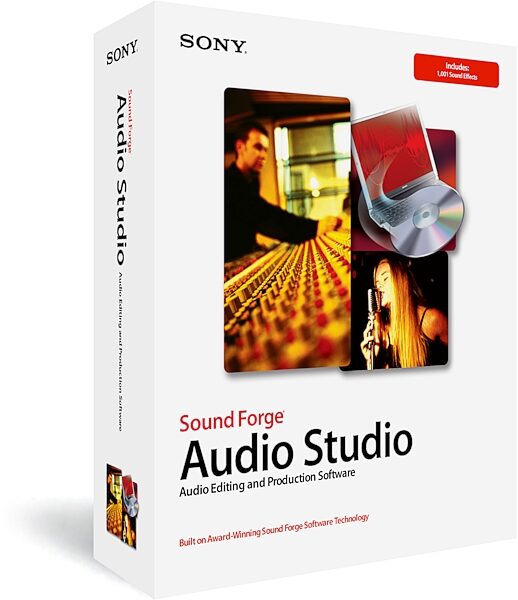Sony Sound Forge Audio Studio (Windows)
No longer available at zZounds
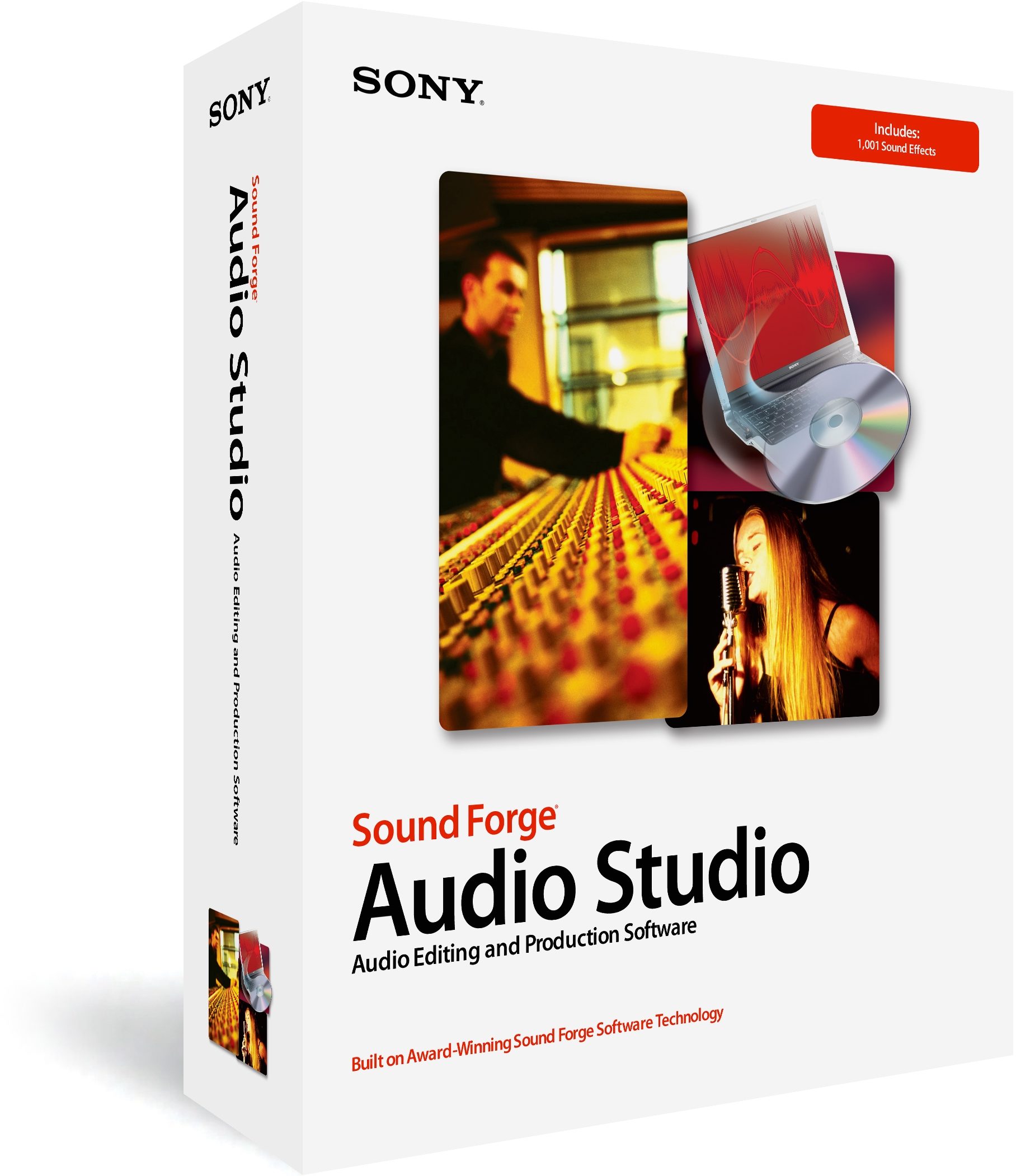
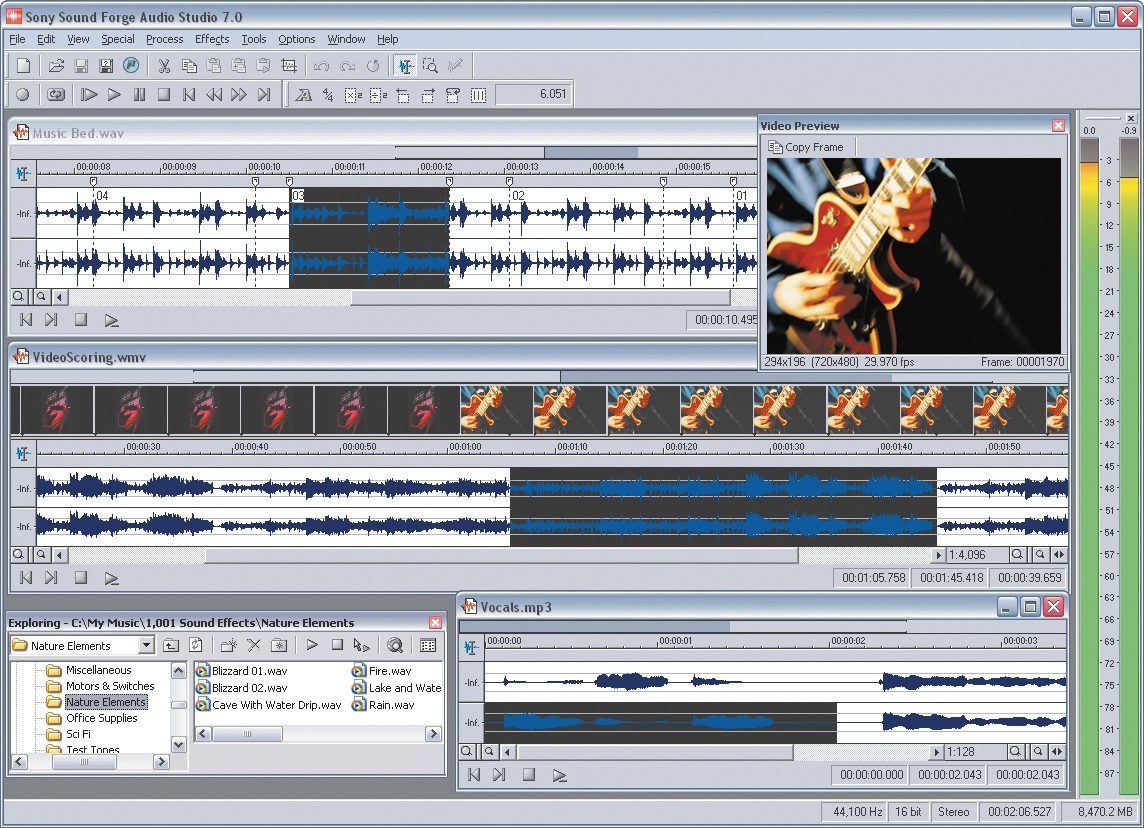
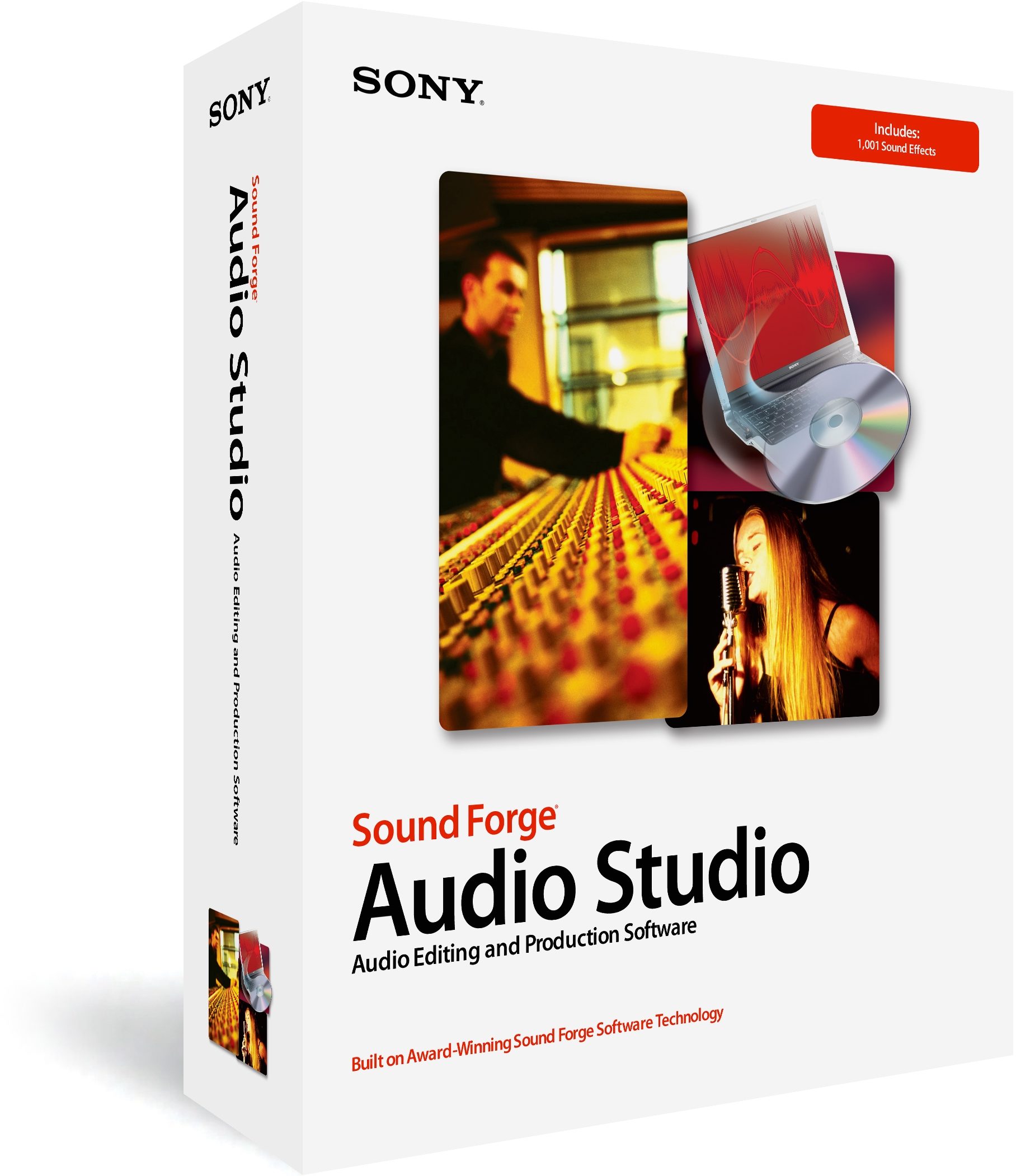
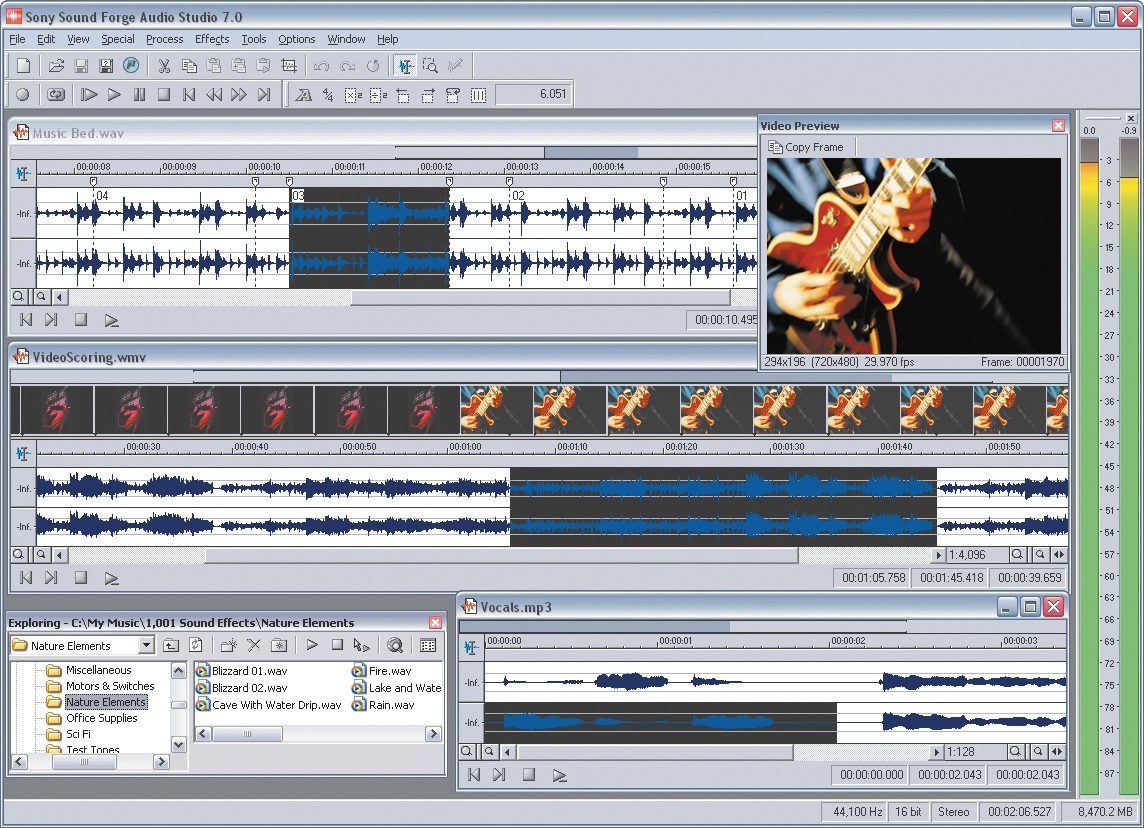
zZounds Gear Experts Say...
Capture instruments, vocals, keyboards connected to your computer's sound card input. Edit your recording using studio-quality tools and effects.
Overview
Built On Award-Winning Sound Forge Technology
Sound Forge software is the professional's choice for audio editing, recording, effects processing, streaming content creation, and more. Now, Sony Media Software introduces Sound Forge Audio Studio -- an easy-to-use home version of our professional program. If you want to record music, edit and restore audio, create streaming media, and burn songs to CD, Sound Forge Audio Studio software is all you need.
Turn Your PC Into a Recording Studio
Sound Forge Audio Studio software makes it easy to record audio on your PC. Just plug a microphone or instrument into your computer's sound card, set your recording levels, and click Record. Capture instruments, vocals, keyboards, or just about anything that can be connected to your computer's sound card input.
Edit your recording using studio-quality tools and effects. With Sound Forge Audio Studio software, you can cut, paste, and delete audio in real-time so you hear the results immediately!
More Ways to Share Your Music
Sound Forge Audio Studio software makes it easy to share your music with the world
Burn your own music onto CDs using track-at-once CD burning
Save audio in popular formats including MP3, Windows Media, QuickTime, and RealMedia
Export songs to portable MP3 devices, Sony Net MD players, and other devices
Publish music to ACIDplanet.com*
Note: For users of Screenblast Sound Forge 7.0, a free update is available. Use your Screenblast Sound Forge 7.0 serial… read more number when registering.
*One-click publishing to ACIDplanet.com requires an Internet connection from your PC to the Web.
Hear Changes as You Work
Just like professional audio editing tools, Sound Forge Audio Studio software lets you cut, paste, and delete audio in real-time so you can hear the results immediately.
Fix uneven sound levels, trim unwanted sections, and synchronize audio with video. Even create your own music loops and samples to use with ACID Music Studio software. And Sound Forge Audio Studio software includes more than 30 built-in effects and processes to enhance your audio projects.
Powerful Editing Tools
Easily crossfade audio tracks, balance sound levels, and create smooth fades. You can even eliminate clicks, pops and other noise with the Audio Restoration tools. Restore those old vinyl recordings!
Enhance Your Music with Cool Effects
Sound Forge Audio Studio software includes more than 30 built-in effects and processes to enhance your audio projects. With a simple drag-and-drop, you can apply professional effects to your mix such as EQ, delay, reverb, and chorus.
Included free with Sound Forge Audio Studio software is our exclusive 1,001 Sound Effects CD -- loaded with audio samples to provide you with unending creative content.
One-Click Publishing to Acidplanet.com
Want to get heard? Upload your music to ACIDplanet.com*. A thriving community of over 100,000 musicians and content developers, ACIDplanet.com is the place to share and promote your work, enter remix contests, and collaborate with other ACIDplanet citizens. Remix songs from major-label artists, create videos, and more.
*One-click publishing to ACIDplanet.com requires an Internet connection from your PC to the Web.
Features:
General Editing Features
Simple editing and navigation
Drag-and-drop operations
Real-time nondestructive editing
Multitask background rendering
Media Explorer with automatic file previewing
Automatic left and right mono to stereo merge
Fully customizable toolbars
Mix, paste, and crossfade
Automatic file mixing and conversion
Overview window
Unlimited Undo/Redo
Over 30 built-in effects & processes
System and user-defined function presets
Enhanced Preset Manager
10-band EQ
Crash recovery
Time Compression
Mark-in, mark-out, drop markers in real time
Embed URL flips within audio and video stream
Mono and stereo sound files
Real-time play and record meters
Tabbed, docking windows
Save files to popular multimedia and Internet file formats
Full support for 4 GB and larger files
Improved compressed file format handling
Standard keyboard commands, mouse shortcuts, and toolbars
Compress sound files for 8-bit distribution
Processes
Bit Depth Converter (to 8-bit, 16-bit)
DC Offset
10-band EQ
Fade In/Out
Graphic Fade
Multiple fade curve types
Insert Silence
Invert/Flip
Mute
Normalize
Pan
Resample
Reverse
Smooth/Enhance
Swap channels
Time Compress
Volume
Effects
Amplitude Modulation
Chorus
Delay
Distortion
Dynamics
Envelopes
Flange/Wah-Wah
Noise Gate
Pitch Bend
Reverb
Stutter
Tools
Track at once CD burning
Drag-and-drop CD extraction
Express FX Vinyl Restoration Tool
Statistics Tool
Simple Synthesis with sweep
DTMF/MF Synthesis
Tools for ACID Software
Create your own loops for use in ACID software
Loop-editing toolbar
Assign root notes, number of beats, and tempo
Regions and Playlists
Name markers, loops, and regions
Sample Editing
Real-time loop tuning window
Sustaining Loop, Release Loop Recording
Real-time record meters
Remote record function
Timing Basis
Absolute Frames
Measures and Beats
Samples, Time, Seconds
SMPTE Drop/Non-Drop
SMPTE EBU/Film Sync
Time and Frames
Video Support and Encoding
Windows Media 9 import and export, RealMedia 9 import
QuickTime 6 import and export MPEG-1&2 import*
Export to Sony CLI read less
Sound Forge software is the professional's choice for audio editing, recording, effects processing, streaming content creation, and more. Now, Sony Media Software introduces Sound Forge Audio Studio -- an easy-to-use home version of our professional program. If you want to record music, edit and restore audio, create streaming media, and burn songs to CD, Sound Forge Audio Studio software is all you need.
Turn Your PC Into a Recording Studio
Sound Forge Audio Studio software makes it easy to record audio on your PC. Just plug a microphone or instrument into your computer's sound card, set your recording levels, and click Record. Capture instruments, vocals, keyboards, or just about anything that can be connected to your computer's sound card input.
Edit your recording using studio-quality tools and effects. With Sound Forge Audio Studio software, you can cut, paste, and delete audio in real-time so you hear the results immediately!
More Ways to Share Your Music
Sound Forge Audio Studio software makes it easy to share your music with the world
Burn your own music onto CDs using track-at-once CD burning
Save audio in popular formats including MP3, Windows Media, QuickTime, and RealMedia
Export songs to portable MP3 devices, Sony Net MD players, and other devices
Publish music to ACIDplanet.com*
Note: For users of Screenblast Sound Forge 7.0, a free update is available. Use your Screenblast Sound Forge 7.0 serial… read more number when registering.
*One-click publishing to ACIDplanet.com requires an Internet connection from your PC to the Web.
Hear Changes as You Work
Just like professional audio editing tools, Sound Forge Audio Studio software lets you cut, paste, and delete audio in real-time so you can hear the results immediately.
Fix uneven sound levels, trim unwanted sections, and synchronize audio with video. Even create your own music loops and samples to use with ACID Music Studio software. And Sound Forge Audio Studio software includes more than 30 built-in effects and processes to enhance your audio projects.
Powerful Editing Tools
Easily crossfade audio tracks, balance sound levels, and create smooth fades. You can even eliminate clicks, pops and other noise with the Audio Restoration tools. Restore those old vinyl recordings!
Enhance Your Music with Cool Effects
Sound Forge Audio Studio software includes more than 30 built-in effects and processes to enhance your audio projects. With a simple drag-and-drop, you can apply professional effects to your mix such as EQ, delay, reverb, and chorus.
Included free with Sound Forge Audio Studio software is our exclusive 1,001 Sound Effects CD -- loaded with audio samples to provide you with unending creative content.
One-Click Publishing to Acidplanet.com
Want to get heard? Upload your music to ACIDplanet.com*. A thriving community of over 100,000 musicians and content developers, ACIDplanet.com is the place to share and promote your work, enter remix contests, and collaborate with other ACIDplanet citizens. Remix songs from major-label artists, create videos, and more.
*One-click publishing to ACIDplanet.com requires an Internet connection from your PC to the Web.
Features:
General Editing Features
Simple editing and navigation
Drag-and-drop operations
Real-time nondestructive editing
Multitask background rendering
Media Explorer with automatic file previewing
Automatic left and right mono to stereo merge
Fully customizable toolbars
Mix, paste, and crossfade
Automatic file mixing and conversion
Overview window
Unlimited Undo/Redo
Over 30 built-in effects & processes
System and user-defined function presets
Enhanced Preset Manager
10-band EQ
Crash recovery
Time Compression
Mark-in, mark-out, drop markers in real time
Embed URL flips within audio and video stream
Mono and stereo sound files
Real-time play and record meters
Tabbed, docking windows
Save files to popular multimedia and Internet file formats
Full support for 4 GB and larger files
Improved compressed file format handling
Standard keyboard commands, mouse shortcuts, and toolbars
Compress sound files for 8-bit distribution
Processes
Bit Depth Converter (to 8-bit, 16-bit)
DC Offset
10-band EQ
Fade In/Out
Graphic Fade
Multiple fade curve types
Insert Silence
Invert/Flip
Mute
Normalize
Pan
Resample
Reverse
Smooth/Enhance
Swap channels
Time Compress
Volume
Effects
Amplitude Modulation
Chorus
Delay
Distortion
Dynamics
Envelopes
Flange/Wah-Wah
Noise Gate
Pitch Bend
Reverb
Stutter
Tools
Track at once CD burning
Drag-and-drop CD extraction
Express FX Vinyl Restoration Tool
Statistics Tool
Simple Synthesis with sweep
DTMF/MF Synthesis
Tools for ACID Software
Create your own loops for use in ACID software
Loop-editing toolbar
Assign root notes, number of beats, and tempo
Regions and Playlists
Name markers, loops, and regions
Sample Editing
Real-time loop tuning window
Sustaining Loop, Release Loop Recording
Real-time record meters
Remote record function
Timing Basis
Absolute Frames
Measures and Beats
Samples, Time, Seconds
SMPTE Drop/Non-Drop
SMPTE EBU/Film Sync
Time and Frames
Video Support and Encoding
Windows Media 9 import and export, RealMedia 9 import
QuickTime 6 import and export MPEG-1&2 import*
Export to Sony CLI read less
Specs
System Requirements
Microsoft Windows 2000, or XP
400 MHz processor
60 MB hard-disk space for program installation
64 MB RAM (128 MB recommended)
Windows-compatible sound card
CD-ROM drive (for installation from a CD only)
Supported CD-Recordable drive (for CD burning only)
Microsoft DirectX 8 or later
Internet Explorer 5.0 or later
Microsoft Windows 2000, or XP
400 MHz processor
60 MB hard-disk space for program installation
64 MB RAM (128 MB recommended)
Windows-compatible sound card
CD-ROM drive (for installation from a CD only)
Supported CD-Recordable drive (for CD burning only)
Microsoft DirectX 8 or later
Internet Explorer 5.0 or later
Reviews
Reviewers gave this product an overall rating of 5 out of 5 stars.
(43 ratings)
Submitted May 29, 2005 by a customer from nonprofitcard.com
"Must have software for your home studio."
Verified Customer
zZounds has verified that this reviewer made a purchase from us.
It's a keeper and software you won't be able to live without.
Sound
Quality of the sound is beautiful. You can record in very high definition (I dare say higher quality than the rest of my system).
Features
It just works great. It's easy to use and very intuitive compared to the several other recording programs I use.
Quality
Extremely well written software. Intuitive, easy to use, great quality. It just looks and feels like the authors knew what they were doing, as opposed to other software I use that were either written by sound engineers that don't know software, or software engineers that don't know sound.
Value
It came with a sound card I purchased, but I will be upgrading to the newest version in the next week.
Manufacturer Support
Haven't had to deal with support.
The Wow Factor
Very cool, great screens, runs very fast. Some systems stall, hang, or cause blips in the recording. Never had that problem with Sound Forge.
Musical Background:
Hard knocks school. Home recording, mainly for commercial and web presentations.
Musical Style:
Classical, RB, Hip Hop, Techno, Dance
11 of 13 people (85%) people found this review helpful. Did you?
Thanks for your opinion!
No longer available at zZounds
In most cases, a product is unavailable because it has been discontinued by the manufacturer
This is a carousel with product cards. Use the previous and next buttons to navigate.