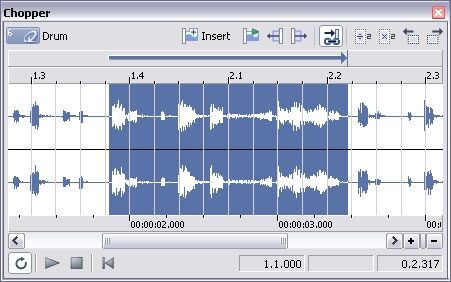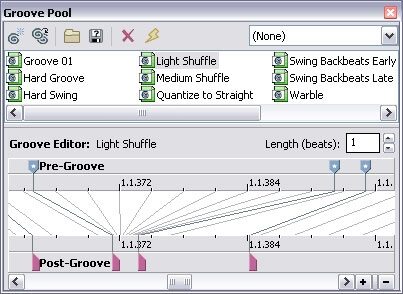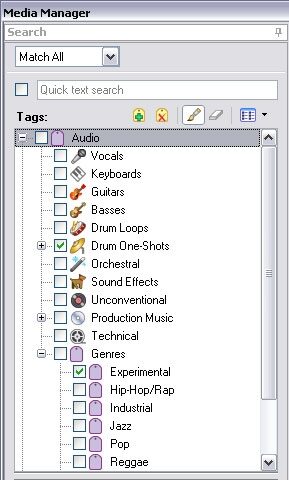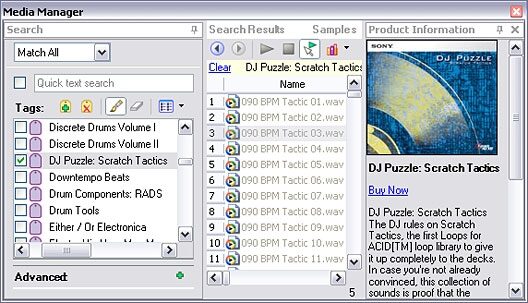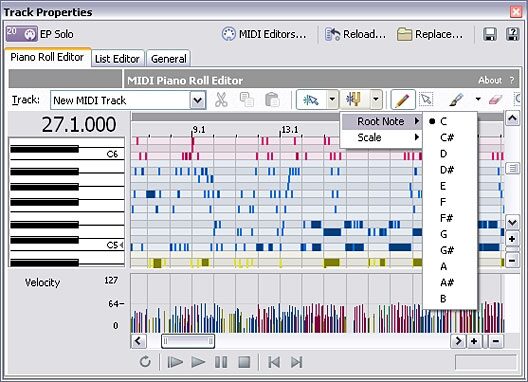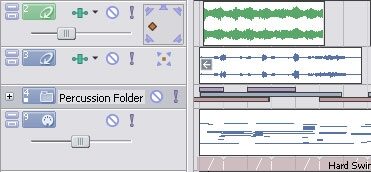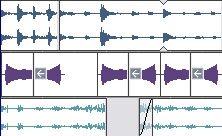Sony Acid Loop-Based Composition Software (Windows)
No longer available at zZounds

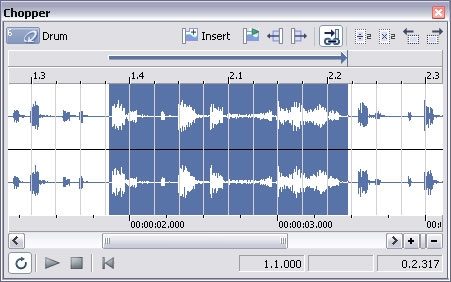
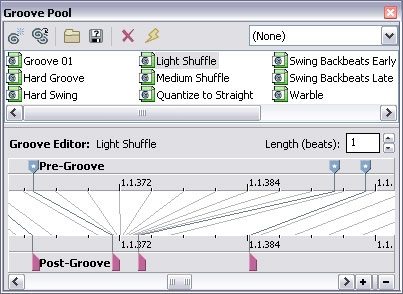

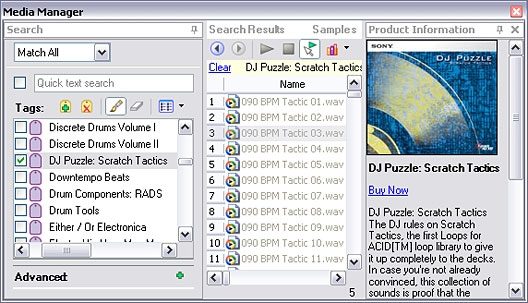
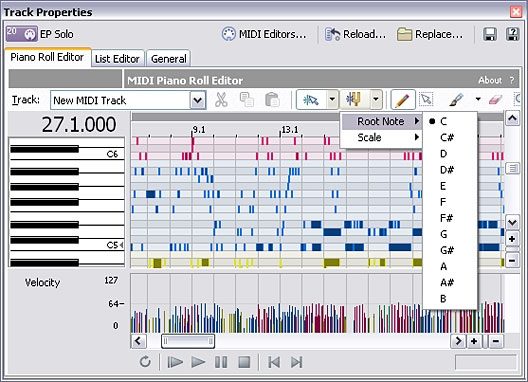
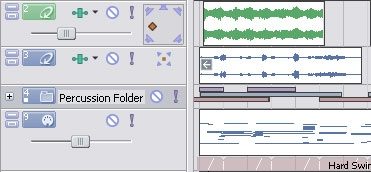
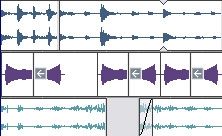
zZounds Gear Experts Say...
Create songs, remix tracks, produce 5.1 surround audio mixes, develop music beds, score videos, and much more.
Overview
Acid Pro software is the ideal loop-based music composition and production tool for original music creation. Revolutionary since the first version, the tradition of innovation continues with version 5. Powerful (new in version 5) features and advanced functionality make Acid Pro 5 the most comprehensive application of its kind. Acid Pro software is the tool of choice for millions of industry professionals who want to create songs, remix tracks, produce 5.1 surround audio mixes, develop music beds, score videos, and much more. Acid software is ideal for real-time pitch-shifting, time-stretching, and groove quantization of audio and MIDI events. With (new in version 5) technologies and advanced professional features, Acid software provides the most powerful, user-friendly environment for everything from basic song creation to complex video scoring.
The one and only Acid -- When it debuted in 1998, Acid Pro software launched a revolution in music creation. By offering a straightforward interface and "pick, paint, and play" interactivity, it was the first loop-based music creation application to put professional studio composition and editing power in the hands of producers at nearly every level of expertise. True to its revolutionary roots, Acid Pro 5 software is the power-user's application. (new in version 5) features such as Groove Mapping quantization tools, nestable folder tracks, native VST effects support, event reverse, and Sony's patent-pending Media Manager technology… read more allow for levels of music production unmatched in any other program.
A solid foundation -- Acid software is built on rock-solid technology to provide you with an excellent foundation for loop-based music creation. Acid Pro 5 software also features a complete set of tools Sony calls Fundamentals -- the features you need to produce truly professional results. For example, Acid Pro 5 software has unlimited tracks for audio and MIDI events, real-time pitch and tempo matching, and impressive (new in version 5) Media Manager technology. Media Manager tools let you search, tag, and catalog your loops with incredibly accuracy and efficiency.
Get organized -- Powerful (new in version 5) Media Manager technology offers a more efficient way to manage your Acid project media. Innovative 'search and tag' tools allow you to quickly identify loops found on your hard-drive or even within the entire Sony Sound Series loops & samples collection -- by genre, instrumentation, BPM, or other user-defined and customizable attributes.
Superior mixing and editing -- (new in version 5) nestable folder tracks enhance project organization and simplify editing. Reverse audio events during playback in real-time. Set up and mix 5.1 channel surround project files for audio and DVD productions. The Beatmapper tool adds tempo information to song-length files including MP3s, so you can remix and combine music loops with existing songs. The Chopper tool creates amazing drum fills, stutters, and DJ-style effects.
Cutting-edge audio effects -- Apply over 20 DirectX audio effects, including the (new in version 5) tempo-based effects such as flange, amplitude modulation, and simple delay that automatically adjust to project-based tempo changes. You can also create resonant sweeps, dramatic fades, EQ changes, and add effects using automation envelopes. Acid Pro 5 software also natively supports VST effects, expanding the palette of sounds available for music creation. Apply automation and tempo-sync VST effects. Use VST soft synths with multiple busses.
Your quantization station -- (new in version 5) and unique to Acid Pro 5 software is Sony's powerful and patent-pending groove quantization technology. Groove Mapping and Groove Cloning can significantly expand your loop collection by morphing existing loops into fresh, (new in version 5) sounds. Beat-match loops and vocal tracks nondestructively in real-time. Quantize disparate loops to a common groove, create (new in version 5) grooves from scratch, apply any number of the supplied grooves, and even extract grooves from existing loops and apply them to other samples.
Included free -- Included with Acid Pro 5 software are more than 1,000 (new in version 5) loops from the Sony Sound Series: loops & samples collection, plus the Native Instruments Xpress Keyboards VSTi soft synth bundle -- a $119.00 value.
Work Smarter with Media Manager
The Acid Pro 5 Media Manager technology provides powerful (new in version 5) ways to tag, organize, and search your collection of loops so you can quickly find just the right media for your Acid compositions. The Media Manager feature maintains a database of your media, including file attributes, Acid metadata, and tags that you can assign to classify your media. Install the Media Reference Library to automatically tag existing Sony Sound Series (formerly Loops for Acid) loops & samples on your hard drive. Listed below are just some of the things you can do with this exciting (new in version 5) technology.
Build your media library automatically -- The Media Manager can scan your computer drives to automatically add files to your library. Click the Add Files to Media Library button. Specify each folder you want to scan, choose the type of media you want to add and click the Search button. The Media Manager searches the specified folders for media and adds anything it finds to the current library.
Preview and add media directly from the Media Manager -- Use the same techniques that you use in the Explorer window to preview files in your library. Select a file in the library, and click the Start Preview button to listen to the file even while your project plays so you can evaluate the media along with your composition. To end preview, click the Stop Preview button. Click the Auto Preview button so that preview starts automatically when you select a file. When you find the file you want, drag it directly from the Media Manager into your project timeline.
Refine library entries and searches -- To tailor your library to your exact needs, create custom tags and apply them to the media entries in your libraries. In the Search pane, click a tag that resides at the level at which you want to add the (new in version 5) tag. Click the Add Tag button. Change the name of the (new in version 5) tag to whatever will help you search most effectively. Now apply the tag to your library entries and search on it just as you would any of the default tags.
Create extremely targeted searches with advanced search tools -- In the Advanced section of the Search pane, you can customize your searches to be extremely targeted. Click the Add (new in version 5) Search Criteria button. In the Search Criteria Chooser, double-click each criterion on which you want to search. Adjust the parameter controls of the criteria to tailor your search. Select the checkboxes for each criterion that you want to use.
Expand your media search with reference libraries -- Use the Sony Sound Series: Loops and Samples reference library to search the vast collections of media files available from the Sony Sound Series. From the Acid Pro installation disc, install the Sony Sound Series Library. Choose Options from the Media Library Actions drop-down list, and choose Sony Loops and Samples from the Reference Library drop-down. Click OK and click the Switch to Reference Library button. Select a file in the Search Results pane and click the Buy Now link in the Product Information pane to get more information, preview the file, and buy the associated loop collection.
Recall your search history -- As you work through different searches in your library, you may want to return to a search you conducted earlier. Rather than trying to remember how to reconstruct a complex search, click the Previous Search button to scroll through your search history. Once you've scrolled back through your history this way, click the Next Search button to scroll through in the opposite direction.
Mixing and Editing Features
Acid Pro 5 software has the professional-level mixing and editing features you need to get the results you want. Packed with additional features, Acid Pro 5 software removes all limits. Use it for anything; songwriting, production, mixing, remixing, video scoring -- anywhere you need original music. Version 5 further establishes Acid software at the forefront of music creation technology.
Nestable folder tracks (new in version 5) -- New nestable folder tracks on the Acid Pro 5 timeline provide a more efficient way to view your project. Folder tracks increase your efficiency by organizing several tracks into one folder track on the Acid timeline. Track folders let you use cluster editing, drag, pitch shift, cut, copy and paste entire sections of loops, and reclaim precious screen real estate.
Real-time event reverse (new in version 5) -- Instantly reverse loops, one-shots, and songs in real-time -- no need to export your file to another editing application.
Bus-to-bus routing (new in version 5) -- New bus-to-bus routing allows the creation of complex sub-mixes.
Downmix monitoring (new in version 5) -- Acid Pro 5 software provides real-time downmix previewing of audio from 5.1 surround to stereo, or from stereo to mono, to ensure that your mix will sound as intended no matter what the destination playback device.
Enhanced audio time stretching (new in version 5) -- Acid Pro 5 software includes enhanced beat marker-editing in the track properties. Edit beat anchors and stretch markers to map your loop to a specific beat and preview the results in real time. Apply 19 new user-definable timestretch modes to Beatmapper-synched tracks and choose the resampling method that best fits your Acid media.
Envelope changes applied to multiple selected events (new in version 5) -- With Acid Pro 5, you can multiselect events and change the envelope levels simultaneously.
Drop one-shots in real-time (new in version 5) -- Insert loops and one-shots as you project plays back. You can also create your own loops in the Chopper and add them to the timeline in real-time during playback via keyboard commands for live mixing.
5.1 Surround mixing -- Acid Pro 5 software makes it easy to set up and mix 5.1 channel surround project files for audio and DV productions. Use the Surround Panner dialog to easily set channel positions. Surround mixing is fully automatable along the timeline by setting keyframes for each move.
Beatmapper remixing tool -- Use the Beatmapper tool to add tempo information to song-length files, including MP3s, to remix and combine music loops and create original mixes. Add beats, overlay samples, and give your songs an exciting new edge.
Chopper loop editing tool -- The Chopper editing tool creates amazing drum fills, stutters, and DJ-style effects. You can also use the Chopper to "clone" loops, create chopped events, tweak separate parts of your loops, and even mix slices of multiple loops to create your own customized samples. All chopped events will play in sync with your Acid projects. You can also use keyboard commands to drop events from the Chopper onto the Acid timeline in real-time.
Video scoring track -- Compose an original soundtrack for your video right inside the Acid software workspace. Just import your clip, set your markers, and watch your soundtrack's tempo lock to the visual cues of your choice. Drop one-shot sounds on your hit points, work independently with your video file's associated audio media, and render the finished project out in a wide variety of formats.
Effects and MIDI Features
Though incredibly easy to use, Acid Pro software takes no shortcuts when it comes to providing sophisticated features advanced users require. Version 5 provides enhanced MIDI functionality, expanded support for ReWire and VST effects, and Sony's exclusive Groove Mapping quantization technology. These and other features put Acid Pro once again it in a class by itself.
Groove Mapping quantization (new in version 5) -- Groove Mapping quantization tools breathe new life into your loop collection. Acid Pro 5 software includes over 50 grooves (hard swing, shuffle, etc.) you can apply to your loops and MIDI files to change the rhythmic feel, or create your own custom grooves. Adjust the timing of a track, or quantize and map multiple tracks or loops to a common groove. Use the Groove Cloning tool to extract the groove from one file to apply to others. You can even share the grooves you create with other Acid Pro 5 users.
ReWire mixer and device support (new in version 5) -- Acid Pro software works as both a ReWire mixer/host and a device/instrument. Use Acid software as part of your synchronized workflow with compatible applications such as Sonar, Nuendo, Cubase SX, Live, or Pro Tools software.
VST effects support (new in version 5) -- Acid Pro 5 software natively supports VST effects, including automation of effects parameters, opening up your palette of available sounds.
Multiport VSTi soft synth support (new in version 5) -- Use VST soft synths with multiple output ports and individually mute, solo, add effects to, and adjust volume for each soft synth bus control.
MIDI editing enhancements (new in version 5) -- Acid Pro 5 Piano Roll allows you to choose a key or scale, snap-to note values, and easily paint chords, arpeggios, or other custom templates, preventing off-scale notes for more efficient music creation.
Tempo-based DirectX effects (new in version 5) -- Acid Pro 5 software supports tempo-based DirectX effects that react to changes in your mix, including flange/wah/phase, amplitude modulation, simple delay and chorus, expanding your musical creativity.
Plug-in Manager (new in version 5) -- The Plug-In Manager lets you quickly add effects from the window to a track, bus, assignable effects chain, or soft synth bus. You can also easily rename and organize plug-ins.
Bypass all effects (new in version 5) -- Bypass all audio effects (track, bus, and assignable effects) during playback so you can quickly compare your project with or without effects applied.
Groove Mapping Quantization Technology
Acid Pro 5 software features Sony's new Groove Mapping and Groove Cloning quantization technology. With these tools, you can significantly expand your loop collection by morphing existing loops into fresh, new sounds.
Change the groove of a track -- It's easy to apply a groove to the tracks in your project. In the Window Docking area, click the Groove Pool tab. From the top section of the Groove Pool, drag the groove you want to use onto the desired track. Notice that a groove event is displayed along the bottom of the track. Increase the track height to see the groove name and zoom in to see a visual representation of the groove in the groove event. Drag a different groove onto the track to replace the current groove.
Applying different grooves to the same track -- You can apply many different grooves to a single track to really build interest into your composition. Click the Groove Tool drop-down arrow in the main Acid Pro button bar and choose the desired groove. This also selects the Groove Tool. Drag the Groove tool across a small section of a track. Choose a different groove from the drop-down list and paint that groove across a different section of the track. A track can have as many different groove sections as you want.
Extracting a groove from one file and applying it to another -- If one of your tracks has a rhythmic feel (a groove) that you want to use on a different track, right-click the first track's track header and choose Add to the Groove Pool from the pop-up menu. Now, click the Groove Pool tab to bring it forward if it's not already visible and notice that a (new in version 5) groove (with the name of the file on the track from which you extracted it) appears in the Groove Pool. Use the methods outlined above to add this (new in version 5) groove to any other track in your project. The tracks now share the same groove.
Create custom grooves -- Modify an existing groove and save the modified version as a new groove. In the Groove Pool, select one of the existing grooves and click the Duplicate Selected Grooves button. Adjust the blue Pre-Groove markers to change the groove. Or, create a brand new custom groove entirely from scratch. Click the new Groove button. Again, adjust the blue Pre-Groove markers.
Using track properties to create new grooves -- Modify the track properties of an existing track and create a new groove based on those modifications. Right-click the track header for a track and choose Properties from the pop-up menu. In the Track Properties dialog, click the Stretch tab and make adjustments to the various markers. Click the Play Quantized button to hear how your changes affect the rhythm of the file. Click the Play button to hear the file in its original rhythm. When you're happy with the changes you've made, click the Add to Groove Pool button. The new groove now appears in the Groove Pool.
Export Custom Grooves -- After you've created a new groove, you might decide that it would work well in other projects too. You can export the groove so that you can use it in any project or share it with a partner. In the Groove Pool, select the groove you want to export from the list. Click the Export Selected Groove button. You can save the groove to any location on your computer drives that you want.
Bonus Software
Over 1,000 royalty-free loops -- Acid Pro 5 software comes with over 1,000 loops specially selected from Sony's extensive Sony Sound Series loops & samples collection. This huge assortment of professionally recorded samples will have you creating your own original music in minutes. Genres include dance, hip-hop, techno, industrial, pop, rock, jazz, ambient, orchestral and more.
Get additional loops at any time from Sony's ever-expanding collection of loop libraries. The Sony Sound Series loops & samples collection is the world's foremost resource for royalty-free music samples and effects content. These studio-quality samples, attractively packaged on CD-ROM, are available in nearly every music style and genre imaginable. Sony's incredible breadth of content is just one reason why Sony's loops are prized by music enthusiasts and professional music producers at every level of ability -- including top names in the entertainment industry.
Native Instruments Xpress Keyboards VSTi soft synth bundle -- Expand your palette of sounds with the Xpress Keyboards VSTi soft synth bundle from Native Instruments. These synths include three software music instruments that combine an outstanding sound with incredible ease-of-use. The bundle includes the Xpress versions of the B4, PRO-53, and FM7, making it the perfect option for instrumentalists who see themselves first and foremost as musicians and who want to get straight to making music. This bundle is valued at $119 and is included free with Acid Pro 5 software.
Import, Export, and CD Burning
With Acid Pro 5 software you can open a wide variety of file types, including WAV, Windows Media, and MP3. Export completed songs as WAV, MP3, Sony Net MD format, and more.
Supported Formats:
-- AC-3*: saves Dolby Digital AC-3
-- AIF: opens and saves Macintosh AIFF (uncompressed)
-- AVI: opens and saves Microsoft Video for Windows
-- BMP: opens Windows Bitmap
-- GIF: opens CompuServe Graphics Interchange Format (stills and animated)
-- JPG: opens Joint Picture Experts Group (JPEG)
-- MOV: opens and saves Apple QuickTime Movie
-- MP3: opens and saves MPEG-1 Layer 3 (Audio)
-- MPG**: opens and saves MPEG-1 or MPEG-2 Video
-- OGG: opens and saves Ogg Vorbis
-- PNG: opens Portable Network Graphics
-- PSD: opens Adobe Photoshop
-- PCA: opens and saves Perfect Clarity Audio
-- RM: saves RealNetworks RealAudio 9
-- RM: saves RealNetworks RealVideo 9
-- SWF***: opens Macromedia Flash
-- TGA: opens Targa File Format
-- TIF: opens Tagged Image File Format
-- W64: opens and saves Sony Pictures Digital Wave 64
-- WAV: opens and saves Microsoft Wave (uncompressed)
-- WMA: opens and saves Microsoft Windows Media (Audio)
-- WMV: opens and saves Microsoft Windows Media (Video)
*AC-3 encoding requires separate purchase of the Sony Pictures Digital AC-3 encoder
**MPEG-1&2 requires separate purchase of the MainConcept MPEG plug-in
***ActionScripting, motion video and audio not supported
CD Burning -- New in Acid Pro 5, software has built-in disc-at-once CD burning so you can burn audio CDs of custom remixes or produce DJ mixes with Beatmapper-synched tracks. Acid Pro 5 also features track-at-once CD burning.
Publish to Acidplanet.com -- Acid Pro software features one-click publishing* to Acidplanet.com -- the world's top Internet site for online sharing of music and videos. Give and receive feedback on music from other professionals. Join the Acidplanet ProZone service and get additional member benefits including your own discography and merchandise pages.
*One-click publishing requires an Internet connection from your PC to the Web. read less
The one and only Acid -- When it debuted in 1998, Acid Pro software launched a revolution in music creation. By offering a straightforward interface and "pick, paint, and play" interactivity, it was the first loop-based music creation application to put professional studio composition and editing power in the hands of producers at nearly every level of expertise. True to its revolutionary roots, Acid Pro 5 software is the power-user's application. (new in version 5) features such as Groove Mapping quantization tools, nestable folder tracks, native VST effects support, event reverse, and Sony's patent-pending Media Manager technology… read more allow for levels of music production unmatched in any other program.
A solid foundation -- Acid software is built on rock-solid technology to provide you with an excellent foundation for loop-based music creation. Acid Pro 5 software also features a complete set of tools Sony calls Fundamentals -- the features you need to produce truly professional results. For example, Acid Pro 5 software has unlimited tracks for audio and MIDI events, real-time pitch and tempo matching, and impressive (new in version 5) Media Manager technology. Media Manager tools let you search, tag, and catalog your loops with incredibly accuracy and efficiency.
Get organized -- Powerful (new in version 5) Media Manager technology offers a more efficient way to manage your Acid project media. Innovative 'search and tag' tools allow you to quickly identify loops found on your hard-drive or even within the entire Sony Sound Series loops & samples collection -- by genre, instrumentation, BPM, or other user-defined and customizable attributes.
Superior mixing and editing -- (new in version 5) nestable folder tracks enhance project organization and simplify editing. Reverse audio events during playback in real-time. Set up and mix 5.1 channel surround project files for audio and DVD productions. The Beatmapper tool adds tempo information to song-length files including MP3s, so you can remix and combine music loops with existing songs. The Chopper tool creates amazing drum fills, stutters, and DJ-style effects.
Cutting-edge audio effects -- Apply over 20 DirectX audio effects, including the (new in version 5) tempo-based effects such as flange, amplitude modulation, and simple delay that automatically adjust to project-based tempo changes. You can also create resonant sweeps, dramatic fades, EQ changes, and add effects using automation envelopes. Acid Pro 5 software also natively supports VST effects, expanding the palette of sounds available for music creation. Apply automation and tempo-sync VST effects. Use VST soft synths with multiple busses.
Your quantization station -- (new in version 5) and unique to Acid Pro 5 software is Sony's powerful and patent-pending groove quantization technology. Groove Mapping and Groove Cloning can significantly expand your loop collection by morphing existing loops into fresh, (new in version 5) sounds. Beat-match loops and vocal tracks nondestructively in real-time. Quantize disparate loops to a common groove, create (new in version 5) grooves from scratch, apply any number of the supplied grooves, and even extract grooves from existing loops and apply them to other samples.
Included free -- Included with Acid Pro 5 software are more than 1,000 (new in version 5) loops from the Sony Sound Series: loops & samples collection, plus the Native Instruments Xpress Keyboards VSTi soft synth bundle -- a $119.00 value.
Work Smarter with Media Manager
The Acid Pro 5 Media Manager technology provides powerful (new in version 5) ways to tag, organize, and search your collection of loops so you can quickly find just the right media for your Acid compositions. The Media Manager feature maintains a database of your media, including file attributes, Acid metadata, and tags that you can assign to classify your media. Install the Media Reference Library to automatically tag existing Sony Sound Series (formerly Loops for Acid) loops & samples on your hard drive. Listed below are just some of the things you can do with this exciting (new in version 5) technology.
Build your media library automatically -- The Media Manager can scan your computer drives to automatically add files to your library. Click the Add Files to Media Library button. Specify each folder you want to scan, choose the type of media you want to add and click the Search button. The Media Manager searches the specified folders for media and adds anything it finds to the current library.
Preview and add media directly from the Media Manager -- Use the same techniques that you use in the Explorer window to preview files in your library. Select a file in the library, and click the Start Preview button to listen to the file even while your project plays so you can evaluate the media along with your composition. To end preview, click the Stop Preview button. Click the Auto Preview button so that preview starts automatically when you select a file. When you find the file you want, drag it directly from the Media Manager into your project timeline.
Refine library entries and searches -- To tailor your library to your exact needs, create custom tags and apply them to the media entries in your libraries. In the Search pane, click a tag that resides at the level at which you want to add the (new in version 5) tag. Click the Add Tag button. Change the name of the (new in version 5) tag to whatever will help you search most effectively. Now apply the tag to your library entries and search on it just as you would any of the default tags.
Create extremely targeted searches with advanced search tools -- In the Advanced section of the Search pane, you can customize your searches to be extremely targeted. Click the Add (new in version 5) Search Criteria button. In the Search Criteria Chooser, double-click each criterion on which you want to search. Adjust the parameter controls of the criteria to tailor your search. Select the checkboxes for each criterion that you want to use.
Expand your media search with reference libraries -- Use the Sony Sound Series: Loops and Samples reference library to search the vast collections of media files available from the Sony Sound Series. From the Acid Pro installation disc, install the Sony Sound Series Library. Choose Options from the Media Library Actions drop-down list, and choose Sony Loops and Samples from the Reference Library drop-down. Click OK and click the Switch to Reference Library button. Select a file in the Search Results pane and click the Buy Now link in the Product Information pane to get more information, preview the file, and buy the associated loop collection.
Recall your search history -- As you work through different searches in your library, you may want to return to a search you conducted earlier. Rather than trying to remember how to reconstruct a complex search, click the Previous Search button to scroll through your search history. Once you've scrolled back through your history this way, click the Next Search button to scroll through in the opposite direction.
Mixing and Editing Features
Acid Pro 5 software has the professional-level mixing and editing features you need to get the results you want. Packed with additional features, Acid Pro 5 software removes all limits. Use it for anything; songwriting, production, mixing, remixing, video scoring -- anywhere you need original music. Version 5 further establishes Acid software at the forefront of music creation technology.
Nestable folder tracks (new in version 5) -- New nestable folder tracks on the Acid Pro 5 timeline provide a more efficient way to view your project. Folder tracks increase your efficiency by organizing several tracks into one folder track on the Acid timeline. Track folders let you use cluster editing, drag, pitch shift, cut, copy and paste entire sections of loops, and reclaim precious screen real estate.
Real-time event reverse (new in version 5) -- Instantly reverse loops, one-shots, and songs in real-time -- no need to export your file to another editing application.
Bus-to-bus routing (new in version 5) -- New bus-to-bus routing allows the creation of complex sub-mixes.
Downmix monitoring (new in version 5) -- Acid Pro 5 software provides real-time downmix previewing of audio from 5.1 surround to stereo, or from stereo to mono, to ensure that your mix will sound as intended no matter what the destination playback device.
Enhanced audio time stretching (new in version 5) -- Acid Pro 5 software includes enhanced beat marker-editing in the track properties. Edit beat anchors and stretch markers to map your loop to a specific beat and preview the results in real time. Apply 19 new user-definable timestretch modes to Beatmapper-synched tracks and choose the resampling method that best fits your Acid media.
Envelope changes applied to multiple selected events (new in version 5) -- With Acid Pro 5, you can multiselect events and change the envelope levels simultaneously.
Drop one-shots in real-time (new in version 5) -- Insert loops and one-shots as you project plays back. You can also create your own loops in the Chopper and add them to the timeline in real-time during playback via keyboard commands for live mixing.
5.1 Surround mixing -- Acid Pro 5 software makes it easy to set up and mix 5.1 channel surround project files for audio and DV productions. Use the Surround Panner dialog to easily set channel positions. Surround mixing is fully automatable along the timeline by setting keyframes for each move.
Beatmapper remixing tool -- Use the Beatmapper tool to add tempo information to song-length files, including MP3s, to remix and combine music loops and create original mixes. Add beats, overlay samples, and give your songs an exciting new edge.
Chopper loop editing tool -- The Chopper editing tool creates amazing drum fills, stutters, and DJ-style effects. You can also use the Chopper to "clone" loops, create chopped events, tweak separate parts of your loops, and even mix slices of multiple loops to create your own customized samples. All chopped events will play in sync with your Acid projects. You can also use keyboard commands to drop events from the Chopper onto the Acid timeline in real-time.
Video scoring track -- Compose an original soundtrack for your video right inside the Acid software workspace. Just import your clip, set your markers, and watch your soundtrack's tempo lock to the visual cues of your choice. Drop one-shot sounds on your hit points, work independently with your video file's associated audio media, and render the finished project out in a wide variety of formats.
Effects and MIDI Features
Though incredibly easy to use, Acid Pro software takes no shortcuts when it comes to providing sophisticated features advanced users require. Version 5 provides enhanced MIDI functionality, expanded support for ReWire and VST effects, and Sony's exclusive Groove Mapping quantization technology. These and other features put Acid Pro once again it in a class by itself.
Groove Mapping quantization (new in version 5) -- Groove Mapping quantization tools breathe new life into your loop collection. Acid Pro 5 software includes over 50 grooves (hard swing, shuffle, etc.) you can apply to your loops and MIDI files to change the rhythmic feel, or create your own custom grooves. Adjust the timing of a track, or quantize and map multiple tracks or loops to a common groove. Use the Groove Cloning tool to extract the groove from one file to apply to others. You can even share the grooves you create with other Acid Pro 5 users.
ReWire mixer and device support (new in version 5) -- Acid Pro software works as both a ReWire mixer/host and a device/instrument. Use Acid software as part of your synchronized workflow with compatible applications such as Sonar, Nuendo, Cubase SX, Live, or Pro Tools software.
VST effects support (new in version 5) -- Acid Pro 5 software natively supports VST effects, including automation of effects parameters, opening up your palette of available sounds.
Multiport VSTi soft synth support (new in version 5) -- Use VST soft synths with multiple output ports and individually mute, solo, add effects to, and adjust volume for each soft synth bus control.
MIDI editing enhancements (new in version 5) -- Acid Pro 5 Piano Roll allows you to choose a key or scale, snap-to note values, and easily paint chords, arpeggios, or other custom templates, preventing off-scale notes for more efficient music creation.
Tempo-based DirectX effects (new in version 5) -- Acid Pro 5 software supports tempo-based DirectX effects that react to changes in your mix, including flange/wah/phase, amplitude modulation, simple delay and chorus, expanding your musical creativity.
Plug-in Manager (new in version 5) -- The Plug-In Manager lets you quickly add effects from the window to a track, bus, assignable effects chain, or soft synth bus. You can also easily rename and organize plug-ins.
Bypass all effects (new in version 5) -- Bypass all audio effects (track, bus, and assignable effects) during playback so you can quickly compare your project with or without effects applied.
Groove Mapping Quantization Technology
Acid Pro 5 software features Sony's new Groove Mapping and Groove Cloning quantization technology. With these tools, you can significantly expand your loop collection by morphing existing loops into fresh, new sounds.
Change the groove of a track -- It's easy to apply a groove to the tracks in your project. In the Window Docking area, click the Groove Pool tab. From the top section of the Groove Pool, drag the groove you want to use onto the desired track. Notice that a groove event is displayed along the bottom of the track. Increase the track height to see the groove name and zoom in to see a visual representation of the groove in the groove event. Drag a different groove onto the track to replace the current groove.
Applying different grooves to the same track -- You can apply many different grooves to a single track to really build interest into your composition. Click the Groove Tool drop-down arrow in the main Acid Pro button bar and choose the desired groove. This also selects the Groove Tool. Drag the Groove tool across a small section of a track. Choose a different groove from the drop-down list and paint that groove across a different section of the track. A track can have as many different groove sections as you want.
Extracting a groove from one file and applying it to another -- If one of your tracks has a rhythmic feel (a groove) that you want to use on a different track, right-click the first track's track header and choose Add to the Groove Pool from the pop-up menu. Now, click the Groove Pool tab to bring it forward if it's not already visible and notice that a (new in version 5) groove (with the name of the file on the track from which you extracted it) appears in the Groove Pool. Use the methods outlined above to add this (new in version 5) groove to any other track in your project. The tracks now share the same groove.
Create custom grooves -- Modify an existing groove and save the modified version as a new groove. In the Groove Pool, select one of the existing grooves and click the Duplicate Selected Grooves button. Adjust the blue Pre-Groove markers to change the groove. Or, create a brand new custom groove entirely from scratch. Click the new Groove button. Again, adjust the blue Pre-Groove markers.
Using track properties to create new grooves -- Modify the track properties of an existing track and create a new groove based on those modifications. Right-click the track header for a track and choose Properties from the pop-up menu. In the Track Properties dialog, click the Stretch tab and make adjustments to the various markers. Click the Play Quantized button to hear how your changes affect the rhythm of the file. Click the Play button to hear the file in its original rhythm. When you're happy with the changes you've made, click the Add to Groove Pool button. The new groove now appears in the Groove Pool.
Export Custom Grooves -- After you've created a new groove, you might decide that it would work well in other projects too. You can export the groove so that you can use it in any project or share it with a partner. In the Groove Pool, select the groove you want to export from the list. Click the Export Selected Groove button. You can save the groove to any location on your computer drives that you want.
Bonus Software
Over 1,000 royalty-free loops -- Acid Pro 5 software comes with over 1,000 loops specially selected from Sony's extensive Sony Sound Series loops & samples collection. This huge assortment of professionally recorded samples will have you creating your own original music in minutes. Genres include dance, hip-hop, techno, industrial, pop, rock, jazz, ambient, orchestral and more.
Get additional loops at any time from Sony's ever-expanding collection of loop libraries. The Sony Sound Series loops & samples collection is the world's foremost resource for royalty-free music samples and effects content. These studio-quality samples, attractively packaged on CD-ROM, are available in nearly every music style and genre imaginable. Sony's incredible breadth of content is just one reason why Sony's loops are prized by music enthusiasts and professional music producers at every level of ability -- including top names in the entertainment industry.
Native Instruments Xpress Keyboards VSTi soft synth bundle -- Expand your palette of sounds with the Xpress Keyboards VSTi soft synth bundle from Native Instruments. These synths include three software music instruments that combine an outstanding sound with incredible ease-of-use. The bundle includes the Xpress versions of the B4, PRO-53, and FM7, making it the perfect option for instrumentalists who see themselves first and foremost as musicians and who want to get straight to making music. This bundle is valued at $119 and is included free with Acid Pro 5 software.
Import, Export, and CD Burning
With Acid Pro 5 software you can open a wide variety of file types, including WAV, Windows Media, and MP3. Export completed songs as WAV, MP3, Sony Net MD format, and more.
Supported Formats:
-- AC-3*: saves Dolby Digital AC-3
-- AIF: opens and saves Macintosh AIFF (uncompressed)
-- AVI: opens and saves Microsoft Video for Windows
-- BMP: opens Windows Bitmap
-- GIF: opens CompuServe Graphics Interchange Format (stills and animated)
-- JPG: opens Joint Picture Experts Group (JPEG)
-- MOV: opens and saves Apple QuickTime Movie
-- MP3: opens and saves MPEG-1 Layer 3 (Audio)
-- MPG**: opens and saves MPEG-1 or MPEG-2 Video
-- OGG: opens and saves Ogg Vorbis
-- PNG: opens Portable Network Graphics
-- PSD: opens Adobe Photoshop
-- PCA: opens and saves Perfect Clarity Audio
-- RM: saves RealNetworks RealAudio 9
-- RM: saves RealNetworks RealVideo 9
-- SWF***: opens Macromedia Flash
-- TGA: opens Targa File Format
-- TIF: opens Tagged Image File Format
-- W64: opens and saves Sony Pictures Digital Wave 64
-- WAV: opens and saves Microsoft Wave (uncompressed)
-- WMA: opens and saves Microsoft Windows Media (Audio)
-- WMV: opens and saves Microsoft Windows Media (Video)
*AC-3 encoding requires separate purchase of the Sony Pictures Digital AC-3 encoder
**MPEG-1&2 requires separate purchase of the MainConcept MPEG plug-in
***ActionScripting, motion video and audio not supported
CD Burning -- New in Acid Pro 5, software has built-in disc-at-once CD burning so you can burn audio CDs of custom remixes or produce DJ mixes with Beatmapper-synched tracks. Acid Pro 5 also features track-at-once CD burning.
Publish to Acidplanet.com -- Acid Pro software features one-click publishing* to Acidplanet.com -- the world's top Internet site for online sharing of music and videos. Give and receive feedback on music from other professionals. Join the Acidplanet ProZone service and get additional member benefits including your own discography and merchandise pages.
*One-click publishing requires an Internet connection from your PC to the Web. read less
Specs
Fundamentals
Over 1,000 music loops in multiple genres
Media Manager technology
Metronome for playback and record
Customizable UI and keyboard mapping
Flash (.swf ) file format import
Enhanced media previewing
Save project paths in rendered media
Unlimited tracks of audio and MIDI
Real-time pitch and tempo matching
Preview loops in real time with your project
Alternate time signatures
24-bit/192 kHz audio support
ASIO driver support
Master, auxiliary, soft synth, and effects bus tracks
Multiple file format support
Live audio Recording
Autosave crash recovery
Multi-processor support
Dual-monitor support
Unlimited undo / redo history
External monitor support
WAV, Windows Media, and MP3 import
Get Media option to download media from the web
Mixing and Editing
Nestable folder tracks for enhanced project organization
Real-time event reverse
Bus-to-bus routing
Downmix monitoring
Improved audio timestretching and beat detection
Drop one-shots in real time
Customizable project media folders
Envelope changes applied to multiple selected events
5.1 surround mixing
Beatmapper remixing tool
Chopper editing tool with loop cloning
Hotkey commands for track Muting and Soloing
Video scoring track (AVI, MOV, WMV)
Ripple editing across multiple tracks
Attack, Sustain, and Release (ASR) envelopes
Tempo, time signature, and key change markers
Metadata command markers
Real-time placement of markers during playback
Volume and pan envelopes
Tempo and key mapping
Effects and MIDI
Groove Mapping quantization tools with Groove Cloning
ReWire support (mixer and device)
VST effects support with automation and tempo sync
Multiport VSTi soft synth support
MIDI Piano Roll snap-to-scale filtering
Tempo-based DirectX effects
Audio Plug-In Manager
Bypass all effects command
MIDI piano roll editing
MIDI event list editing and step recording
MIDI time stretching
Generate and trigger from MIDI Time Code (MTC)
Direct links to audio/MIDI editors
DLS 1 & 2 soft synth support
VSTi support
DirectX plug-in support
Plug-in effect automation
Over 20 real-time DirectX audio effects
32 assignable effect chains
26 effect busses
Effects bus tracks
Automated DirectX Effects
Track EQ
Resonance Filter
Flange/Wah/Phase
Tempo Based DirectX Effects
Simple Delay
Flange/Wah/Phase
Amplitude Modulation
Chorus
DirectX Effects
Compression
Pitch Shift
Chorus
Delay/Echo
Noise Gate
Multiband Dynamics
Graphic Dynamics
Parametric EQ
Paragraphic EQ
Graphic EQ
Amplitude Modulation
Flange / Wah-Wah/Phase
Smooth / Enhance
Gapper / Snipper
Vibrato
Distortion
Export and CD Burning
Integrated disc-at-once CD burning
CD audio extraction
Export: WAV, MP3, WMA, WMV, RM, WAV, AIF, and PCA
Sony Net MD format export
One-click music publishing to Acidplanet.com*
*One-click publishing requires an Internet connection from your PC to the Web.
System Requirements
Microsoft Windows 2000, or XP
800 MHz processor (1 GHz if using video)
200 MB hard-disk space for program installation
600 MB hard-disk space for optional Sony Sound Series loops & samples reference library installation
256 MB RAM
Windows-compatible sound card
CD-ROM drive (for installation from a CD only)
Supported CD-Recordable drive (for CD burning only)
Microsoft DirectX 8 or later
Internet Explorer 4.0 or later
Over 1,000 music loops in multiple genres
Media Manager technology
Metronome for playback and record
Customizable UI and keyboard mapping
Flash (.swf ) file format import
Enhanced media previewing
Save project paths in rendered media
Unlimited tracks of audio and MIDI
Real-time pitch and tempo matching
Preview loops in real time with your project
Alternate time signatures
24-bit/192 kHz audio support
ASIO driver support
Master, auxiliary, soft synth, and effects bus tracks
Multiple file format support
Live audio Recording
Autosave crash recovery
Multi-processor support
Dual-monitor support
Unlimited undo / redo history
External monitor support
WAV, Windows Media, and MP3 import
Get Media option to download media from the web
Mixing and Editing
Nestable folder tracks for enhanced project organization
Real-time event reverse
Bus-to-bus routing
Downmix monitoring
Improved audio timestretching and beat detection
Drop one-shots in real time
Customizable project media folders
Envelope changes applied to multiple selected events
5.1 surround mixing
Beatmapper remixing tool
Chopper editing tool with loop cloning
Hotkey commands for track Muting and Soloing
Video scoring track (AVI, MOV, WMV)
Ripple editing across multiple tracks
Attack, Sustain, and Release (ASR) envelopes
Tempo, time signature, and key change markers
Metadata command markers
Real-time placement of markers during playback
Volume and pan envelopes
Tempo and key mapping
Effects and MIDI
Groove Mapping quantization tools with Groove Cloning
ReWire support (mixer and device)
VST effects support with automation and tempo sync
Multiport VSTi soft synth support
MIDI Piano Roll snap-to-scale filtering
Tempo-based DirectX effects
Audio Plug-In Manager
Bypass all effects command
MIDI piano roll editing
MIDI event list editing and step recording
MIDI time stretching
Generate and trigger from MIDI Time Code (MTC)
Direct links to audio/MIDI editors
DLS 1 & 2 soft synth support
VSTi support
DirectX plug-in support
Plug-in effect automation
Over 20 real-time DirectX audio effects
32 assignable effect chains
26 effect busses
Effects bus tracks
Automated DirectX Effects
Track EQ
Resonance Filter
Flange/Wah/Phase
Tempo Based DirectX Effects
Simple Delay
Flange/Wah/Phase
Amplitude Modulation
Chorus
DirectX Effects
Compression
Pitch Shift
Chorus
Delay/Echo
Noise Gate
Multiband Dynamics
Graphic Dynamics
Parametric EQ
Paragraphic EQ
Graphic EQ
Amplitude Modulation
Flange / Wah-Wah/Phase
Smooth / Enhance
Gapper / Snipper
Vibrato
Distortion
Export and CD Burning
Integrated disc-at-once CD burning
CD audio extraction
Export: WAV, MP3, WMA, WMV, RM, WAV, AIF, and PCA
Sony Net MD format export
One-click music publishing to Acidplanet.com*
*One-click publishing requires an Internet connection from your PC to the Web.
System Requirements
Microsoft Windows 2000, or XP
800 MHz processor (1 GHz if using video)
200 MB hard-disk space for program installation
600 MB hard-disk space for optional Sony Sound Series loops & samples reference library installation
256 MB RAM
Windows-compatible sound card
CD-ROM drive (for installation from a CD only)
Supported CD-Recordable drive (for CD burning only)
Microsoft DirectX 8 or later
Internet Explorer 4.0 or later
No longer available at zZounds
In most cases, a product is unavailable because it has been discontinued by the manufacturer
This is a carousel with product cards. Use the previous and next buttons to navigate.