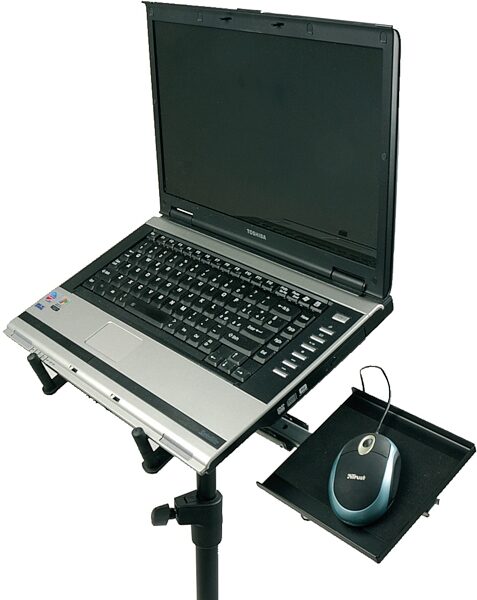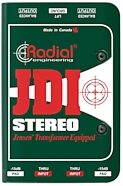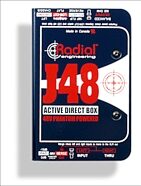Quik Lok LPH003 Tripod Laptop Stand

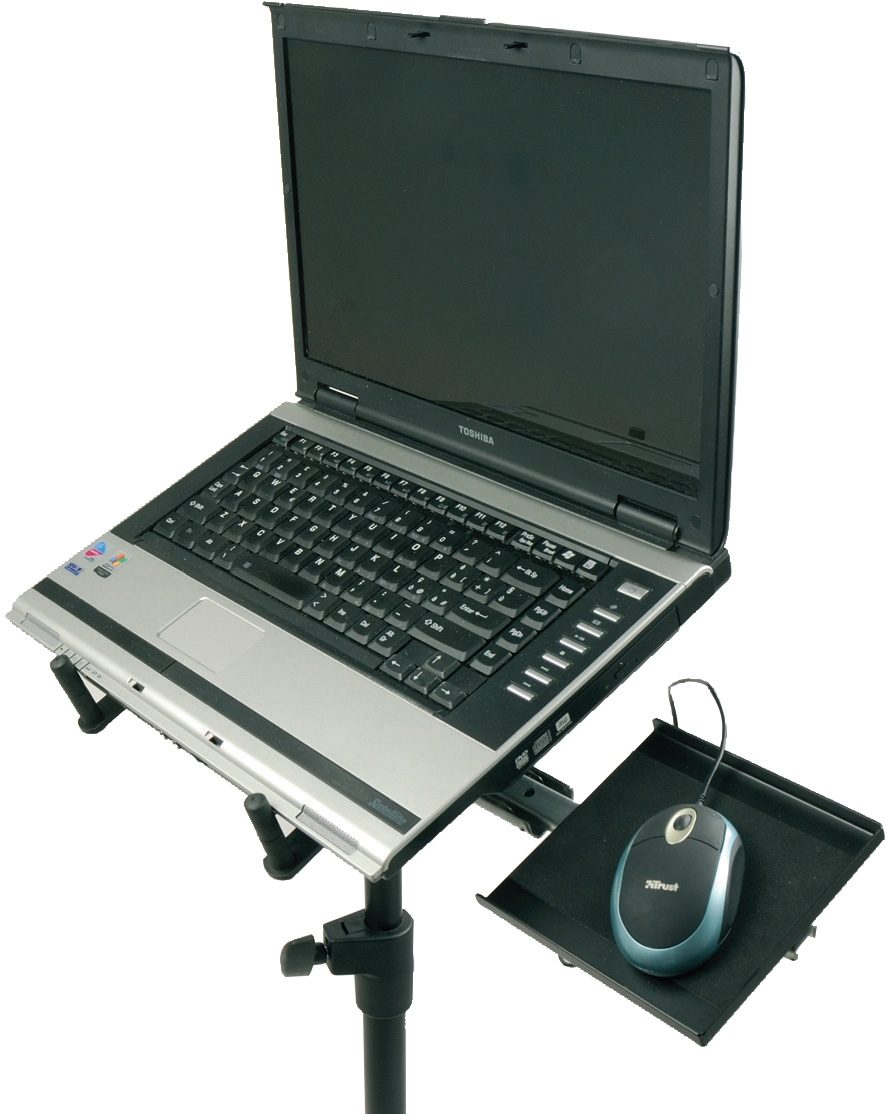
zZounds Gear Experts Say...
When you stand, your lap disappears -- this stand takes its place! Securely support your laptop or notebook with this stand -- complete with mouse tray.
Overview
Secure your laptop. The Quik Lok LPH003 keeps you worry free with its stable construction and adjustable layout. Whether you are standing or sitting in your studio, your laptop will be right at your fingertips.
This fee-standing tripod base laptop holder can accommodate virtually any size laptop. Four stoppers, adjustable in width and depth, will securely anchor any size laptop, without interfering with input/output ports, expansion slots, cd-rw/dvd drivers, AC adapter sockets placed on either side of the laptop. The laptop tray is height and tilt adjustable and swivels 360 degrees to allow for ideal positioning of the laptop. The included pull-out mouse tray can be positioned on either the right side or the left side of the laptop, and is retractable for easy storage and transport.
This fee-standing tripod base laptop holder can accommodate virtually any size laptop. Four stoppers, adjustable in width and depth, will securely anchor any size laptop, without interfering with input/output ports, expansion slots, cd-rw/dvd drivers, AC adapter sockets placed on either side of the laptop. The laptop tray is height and tilt adjustable and swivels 360 degrees to allow for ideal positioning of the laptop. The included pull-out mouse tray can be positioned on either the right side or the left side of the laptop, and is retractable for easy storage and transport.
Specs
- Dimensions and Weight in Packaging
- Base Item
- Shipping Weight: 12.75 lbs
- Shipping Dimensions: 28 x 16 x 4 in
- Manufacturer Part Number (MPN): LPH-003-U
New
$180.99
FREE -Day Shipping!
Get it
for
Get it
(or get it
with an order of
),
if you order within
Shipping to
This is a carousel with product cards. Use the previous and next buttons to navigate.
People who bought this item also bought
This is a carousel with product cards. Use the previous and next buttons to navigate.