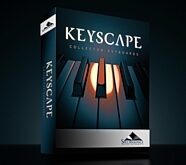Livid Instruments Ds1 USB MIDI Mixer and Controller
No longer available at zZounds



zZounds Gear Experts Say...
Built from rugged aluminum with 25 backlit buttons and 44 LED-ringed knobs, this USB MIDI mix control surface talks to Ableton Live, Traktor, Logic and more.
Overview
The Livid DS1 provides a mixing-board channel-strip layout for digital mixing and extended DJ controls. Each channel strip has a fader, two buttons, and five knobs, providing enough control for most mixing tasks. Suitable for sub-mixes or even finalizing a final group mix, the DS1 has plenty of controls for EQ, Sends, and track controls. The knobs master section is ideal for adjusting return mixes or master effects, and the four endless encoders are ideal for extending the controls on each track without increasing the footprint. A small array of buttons is perfect for track navigation, transport, and other tasks. Of course, those are just suggestions - how the DS1 is used and the music that gets made is up to you.
Momentary buttons send a note-on message when pressed, and a note-off message when released. This is similar to the way a piano key operates. Most audio programs are designed to use momentary buttons. For this reason, all of DS1's buttons are Momentary by default.
A Toggle button sends a note-on message the first time it is pressed, and nothing when released. The next time the toggle button is pressed, it sends a note-off message and nothing when released. This is similar to the way an on/off switch operates on your stereo or hazard switch in your car. (You wouldn't want to have to hold down the power button the whole time your stereo was on, would you?) The DS1 allows you to individually select which buttons are momentary or toggle.
- 44 rotary knobs with single-color backlighting
- 4 push encoders
- 25 RGB backlit buttons
- USB powered class-compliant MIDI
- Expression Pedal Input (compatible with the Livid Master Fader)
- Ultra light and heavy-duty aluminum construction
- Designed and assembled in Austin, TX USA read less
Connecting
The DS1 connects with a Type-B USB Connector and is USB powered, so this controller does not require an external power supply. DS1 uses standard MIDI protocol and does not require drivers for Windows, Mac, or Linux. When the DS1 is first connected, the top left button flashes for just over 5 seconds while it configures the USB connection. Local control is engaged by default, so the buttons will respond to presses for colors. Use the Livid Online Editor to modify color maps for on and off colors for each button. Button colors can also be changed with MIDI messages sent to the DS1.RGB Backlit Buttons
The DS1's buttons output MIDI note-on messages by default. All of the DS1's 16 buttons are backlit by RGB (red-green-blue) LEDs and are individually… read more capable of displaying eight states (seven colors and off).Expression Jack
The DS1 has one 1/8" expansion jacks for connecting an additional analog control. It is designed primarily to work with the Livid Crossfader or other Roland-style expression pedals.Controls
There are several types of controls: analog knobs and sliders, backlit buttons, and push button encoders. You can use the Online Editor to modify the MIDI messages, modes, colors, and the channel the DS1 outputs on. The editor uses sysex to modify the settings. The DS1 Controller Contains 25 custom-designed rubber buttons. The specific MIDI messages that the DS1 sends and recognizes are detailed below.Modes of Output: Momentary or Toggle
Buttons can act in a momentary or toggle mode. By default, all buttons are set to Momentary. Button Output Modes can be configured using the Set Button Toggle Modes message.Momentary buttons send a note-on message when pressed, and a note-off message when released. This is similar to the way a piano key operates. Most audio programs are designed to use momentary buttons. For this reason, all of DS1's buttons are Momentary by default.
A Toggle button sends a note-on message the first time it is pressed, and nothing when released. The next time the toggle button is pressed, it sends a note-off message and nothing when released. This is similar to the way an on/off switch operates on your stereo or hazard switch in your car. (You wouldn't want to have to hold down the power button the whole time your stereo was on, would you?) The DS1 allows you to individually select which buttons are momentary or toggle.
Message Map
Each button can be mapped to output note or CC (continuous controllers) messages. A button may also function as a speed control button for the encoders.Integration
The Ds1 simply works with any software that supports MIDI. Templates are available for popular digital audio workstations such as Ableton Live, Bitwig Studio, Logic, and more. Whether you are mixing in the studio, performing on stage, or traveling to a gig, the ds1 is designed to fit into your setup and lifestyle. Use the Ds1 Integration Guide for project templates, setup instructions, and other resources to get started with Ds1 and your favorite music production or DJ software.Ds1 & Live
A straightforward, no nonsense solution to mixing inside the box. It provides instant access to five macros on each track to setup your desired workflow. Includes Ableton racks and presets to get you started on several conceptual mixing layouts.Ds1 & Traktor
Ds1 is the ultimate Traktor controller. The script provides comprehensive control over all of your decks, your music library, and every aspect of your mixes. Features four decks and four effects worth of control and can be used with the Livid MasterFader for crossfade capabilityDs1 & Logic
Instantly access to your channel strips across eight channels as well as channel volume pan and a parametric eq. Scale up or down your mix as necessary. Ds1 is a versatile hardware solution for mixing inside the box.Features:
- 9 high-quality, 60mm faders- 44 rotary knobs with single-color backlighting
- 4 push encoders
- 25 RGB backlit buttons
- USB powered class-compliant MIDI
- Expression Pedal Input (compatible with the Livid Master Fader)
- Ultra light and heavy-duty aluminum construction
- Designed and assembled in Austin, TX USA read less
Specs
- Dimensions: 12 x 12.25 x 2" (30.48 x 31.1 x 5.08 cm)
- Weight: 4.4 lbs (2 Kg)
- What's in the box: DS1, USB Cable, Registration Card
- Weight: 4.4 lbs (2 Kg)
- What's in the box: DS1, USB Cable, Registration Card
No longer available at zZounds
In most cases, a product is unavailable because it has been discontinued by the manufacturer
This is a carousel with product cards. Use the previous and next buttons to navigate.