Emagic SoundDiver 3.0 Editor-Librarian (Macintosh)
No longer available at zZounds
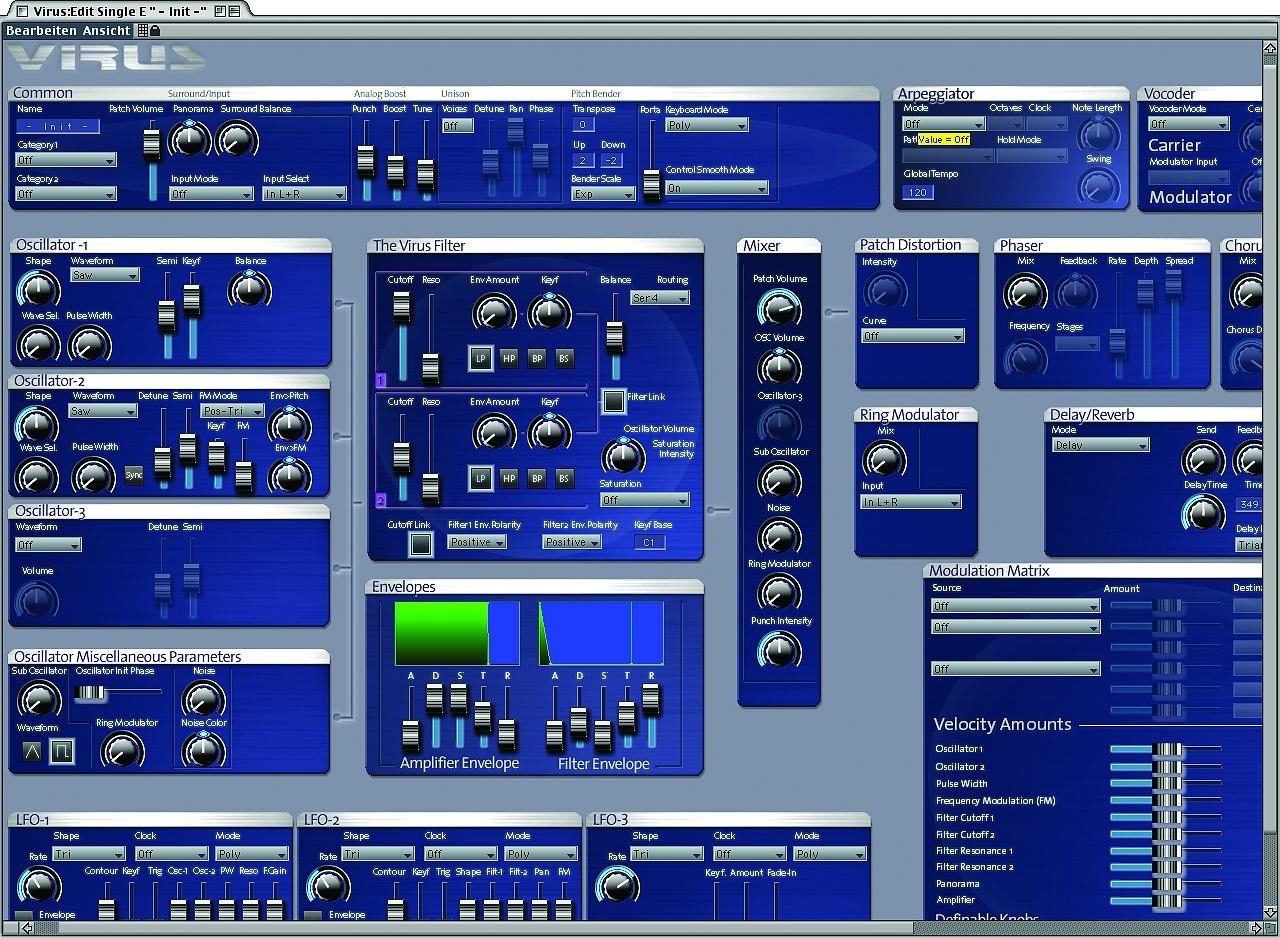
zZounds Gear Experts Say...
Supports a wide variety of MIDI devices.
Overview
SoundDiver is Emagic's universal editor and librarian program. There is simply no other program available on the market these days which supports as many MIDI devices as SoundDiver. This also becomes obvious when looking at the list of manufacturers who have chosen SoundDiver as the program of choice for their products. You will find companies like Alesis, Ensoniq, Roland, Emu, Kawai, Korg, and many more.
Autoscan
Following the initial launch of SoundDiver 3.0, an automatic scanning procedure will automatically detect each connected device in your MIDI system. Identified devices are displayed photorealistically onscreen, making them instantly recognizable. SoundDiver will even detect and automatically switch any MIDI patchbays it finds, in addition to all supported synthesizers and effect devices.
Editors and Libraries
Each open device features customized editor windows in SoundDiver catering to different data classes Ö Voice, Performance, Tuning Tables, etc. These windows can be used independently or in any combination. Each device's editor actively tracks changes Ö even those made directly in the device Ö ensuring that SoundDiver always mirrors the true status of the device.
A further unique ability is the virtually unlimited undo. With this facility, you can freely experiment with your patches, safe in the knowledge that you will be able to reverse any changes made.
To archive and manage large amounts of data, SoundDiver features extremely powerful librarian facilities.… read more Unlike other librarians, SoundDiver's "libraries" can contain both the sounds of individual devices and also the sounds of the complete MIDI system. It is possible to specify several devices in larger MIDI setups, in any combination.
SoundDiver is the only librarian that allows the creation of "mixed" libraries. This means that any number of patches, banks or other data types can be combined and managed in any order. As SoundDiver provides true librarian funtions there are no restrictions on data retrieval, regardless of data type. Therefore, it is no problem to store different types of data in a single library. As an example, Roland JV-80 patches, Yamaha SY77 voices, Alesis Quadraverb effects programs, etc.
The contents of different libraries can be freely exchanged, copied, imported or exported. One advantage of this approach is that all sound categories (i.e. piano or pads etc. can be stored in one file) independent of the MIDI device on which they were generated. This facility means that a single mouse click offers instant access to all sounds of a particular type, and coupled with extremely powerful search facilities, finding specific patches is a breeze.
Controller Assignments/Fader Box Support
The most exciting addition to Version 3.0 are the Controller Assignments. This functionality allows you to remotely control every parameter, in every editor, with any MIDI message. Flexible assign modes support faders, rotary knobs, encoders, and buttons on any connected MIDI device.
With certain fader boxes e.g. CM Automation Motor Mix or Radikal Technologies SAC-2k the current assignments are even shown in the units' displays, and parameter changes are reflected via motorized faders, illuminated buttons and encoders. With the addition of Controller Assignments, a single hardware controller can be used for all connected MIDI devices in your studio.
It is also possible to create Controller Assignment Sets. These sets store combinations of controller assignments to specific faders etc. The Controller Assignment Sets can be switched in a similar fashion to screensets or via MIDI messages. Thus you can use, for example, your MotorMix' faders to control the envelopes of a JV-2080, switch to control your M1's effects, and then have the oscillators and filters of an EX-5 directly at your fingertips.
Enhanced User Interface
SoundDiver 3.0 features an elegant new 3D user interface, similar to that of Logic Audio 4.0, making it easy to learn and use for existing Logic Audio users. The built-in editors provide a clear representation of the signal flow and with the interactive context-sensitive help system available at any time, useful information about hundreds of MIDI devices is a simple mouse click away.
To aid in navigation and learning, SoundDiver 3.0 features a very helpful facility known as ToolTips. When the mouse pointer moves over an editor object, or while editing a parameter, a small pop-up window displays the parameter name and current value.
A further enhancement to SoundDiver's ease-of-use is the new user-definable Key Command List. Virtually all of SoundDiver's functions can be assigned a user-defined key command and/or remote MIDI command, enormously enhancing speed and work flow.
Intelligent Dependency Management
The management of data dependencies is extremely sophisticated in SoundDiver. Sounds, performances, multis, combinations, edit buffers, system data, drum kits, and even ROM and RAM cards are supported. To offer an example, individual programs used by a multi patch are automatically searched for and found, even when program data has been moved to another memory location. SoundDiver will search for, and automatically update, references in the multi patch, which point to the appropriate data entries. As a further aid, SoundDiver can search by: name, model, data type, and sound category (plus others) and also allows the addition of comments to any patch.
Communication with Logic Audio (Autolink)
When used in conjunction with Logic Audio, SoundDiver deals with all sound management tasks. Current patch names of connected devices are displayed within Logic Audio's instrument parameters, and are directly addressable from within the sequencing environment. Internal communication between the programs allows Logic Audio to record any edits made in SoundDiver.
SoundDiver creates SysEx data when parameters are changed in the editor window. This SysEx data can then be recorded to any selected track in Logic Audio. Using this unique combination of features in Logic and SoundDiver, dynamic changes to sounds can be recorded and automated on playback.
New Adaptations
An programming manual (PDF) gives you the option to create your own adaptations using the Universal Module. Updates, new adaptations, and libraries can be downloaded from the Emagic website.
The SoundDiver Advantage
Structure, archive, and manage your entire MIDI system, edit existing sounds, and create new ones. More than 500 models are supported with numerous editors, plus a large number of libraries are included in the SoundDiver package. read less
Autoscan
Following the initial launch of SoundDiver 3.0, an automatic scanning procedure will automatically detect each connected device in your MIDI system. Identified devices are displayed photorealistically onscreen, making them instantly recognizable. SoundDiver will even detect and automatically switch any MIDI patchbays it finds, in addition to all supported synthesizers and effect devices.
Editors and Libraries
Each open device features customized editor windows in SoundDiver catering to different data classes Ö Voice, Performance, Tuning Tables, etc. These windows can be used independently or in any combination. Each device's editor actively tracks changes Ö even those made directly in the device Ö ensuring that SoundDiver always mirrors the true status of the device.
A further unique ability is the virtually unlimited undo. With this facility, you can freely experiment with your patches, safe in the knowledge that you will be able to reverse any changes made.
To archive and manage large amounts of data, SoundDiver features extremely powerful librarian facilities.… read more Unlike other librarians, SoundDiver's "libraries" can contain both the sounds of individual devices and also the sounds of the complete MIDI system. It is possible to specify several devices in larger MIDI setups, in any combination.
SoundDiver is the only librarian that allows the creation of "mixed" libraries. This means that any number of patches, banks or other data types can be combined and managed in any order. As SoundDiver provides true librarian funtions there are no restrictions on data retrieval, regardless of data type. Therefore, it is no problem to store different types of data in a single library. As an example, Roland JV-80 patches, Yamaha SY77 voices, Alesis Quadraverb effects programs, etc.
The contents of different libraries can be freely exchanged, copied, imported or exported. One advantage of this approach is that all sound categories (i.e. piano or pads etc. can be stored in one file) independent of the MIDI device on which they were generated. This facility means that a single mouse click offers instant access to all sounds of a particular type, and coupled with extremely powerful search facilities, finding specific patches is a breeze.
Controller Assignments/Fader Box Support
The most exciting addition to Version 3.0 are the Controller Assignments. This functionality allows you to remotely control every parameter, in every editor, with any MIDI message. Flexible assign modes support faders, rotary knobs, encoders, and buttons on any connected MIDI device.
With certain fader boxes e.g. CM Automation Motor Mix or Radikal Technologies SAC-2k the current assignments are even shown in the units' displays, and parameter changes are reflected via motorized faders, illuminated buttons and encoders. With the addition of Controller Assignments, a single hardware controller can be used for all connected MIDI devices in your studio.
It is also possible to create Controller Assignment Sets. These sets store combinations of controller assignments to specific faders etc. The Controller Assignment Sets can be switched in a similar fashion to screensets or via MIDI messages. Thus you can use, for example, your MotorMix' faders to control the envelopes of a JV-2080, switch to control your M1's effects, and then have the oscillators and filters of an EX-5 directly at your fingertips.
Enhanced User Interface
SoundDiver 3.0 features an elegant new 3D user interface, similar to that of Logic Audio 4.0, making it easy to learn and use for existing Logic Audio users. The built-in editors provide a clear representation of the signal flow and with the interactive context-sensitive help system available at any time, useful information about hundreds of MIDI devices is a simple mouse click away.
To aid in navigation and learning, SoundDiver 3.0 features a very helpful facility known as ToolTips. When the mouse pointer moves over an editor object, or while editing a parameter, a small pop-up window displays the parameter name and current value.
A further enhancement to SoundDiver's ease-of-use is the new user-definable Key Command List. Virtually all of SoundDiver's functions can be assigned a user-defined key command and/or remote MIDI command, enormously enhancing speed and work flow.
Intelligent Dependency Management
The management of data dependencies is extremely sophisticated in SoundDiver. Sounds, performances, multis, combinations, edit buffers, system data, drum kits, and even ROM and RAM cards are supported. To offer an example, individual programs used by a multi patch are automatically searched for and found, even when program data has been moved to another memory location. SoundDiver will search for, and automatically update, references in the multi patch, which point to the appropriate data entries. As a further aid, SoundDiver can search by: name, model, data type, and sound category (plus others) and also allows the addition of comments to any patch.
Communication with Logic Audio (Autolink)
When used in conjunction with Logic Audio, SoundDiver deals with all sound management tasks. Current patch names of connected devices are displayed within Logic Audio's instrument parameters, and are directly addressable from within the sequencing environment. Internal communication between the programs allows Logic Audio to record any edits made in SoundDiver.
SoundDiver creates SysEx data when parameters are changed in the editor window. This SysEx data can then be recorded to any selected track in Logic Audio. Using this unique combination of features in Logic and SoundDiver, dynamic changes to sounds can be recorded and automated on playback.
New Adaptations
An programming manual (PDF) gives you the option to create your own adaptations using the Universal Module. Updates, new adaptations, and libraries can be downloaded from the Emagic website.
The SoundDiver Advantage
Structure, archive, and manage your entire MIDI system, edit existing sounds, and create new ones. More than 500 models are supported with numerous editors, plus a large number of libraries are included in the SoundDiver package. read less
Specs
Choosing the Right MIDI Interface
Emagic recommends that you select an interface system that allows you to bi-directionally connect each device with the computer. Plan for a physical MIDI Input and Output port for each device and try to avoid thru chains.
System Requirements Macintosh
Power Macintosh.*
System 7.5.3, Mac OS 9.0.4 or higher is recommended.**
CD or DVD drive Ö a floppy drive is not required.
Multiport MIDI interfaces are recommended.
Large, high resolution display recommended.
* 68K Macs are not supported.
** Currently SoundDiver 3.0 is not Mac OS X compatible.
Emagic recommends that you select an interface system that allows you to bi-directionally connect each device with the computer. Plan for a physical MIDI Input and Output port for each device and try to avoid thru chains.
System Requirements Macintosh
Power Macintosh.*
System 7.5.3, Mac OS 9.0.4 or higher is recommended.**
CD or DVD drive Ö a floppy drive is not required.
Multiport MIDI interfaces are recommended.
Large, high resolution display recommended.
* 68K Macs are not supported.
** Currently SoundDiver 3.0 is not Mac OS X compatible.
Documents and Manuals
For support or warranty questions, please contact the manufacturer:
No longer available at zZounds
In most cases, a product is unavailable because it has been discontinued by the manufacturer
