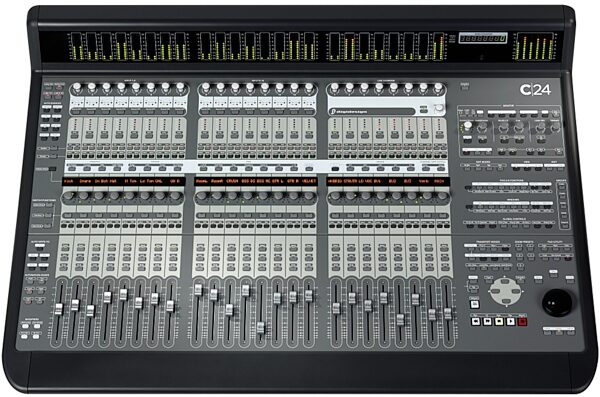Digidesign C24 24-Channel Control Surface
No longer available at zZounds


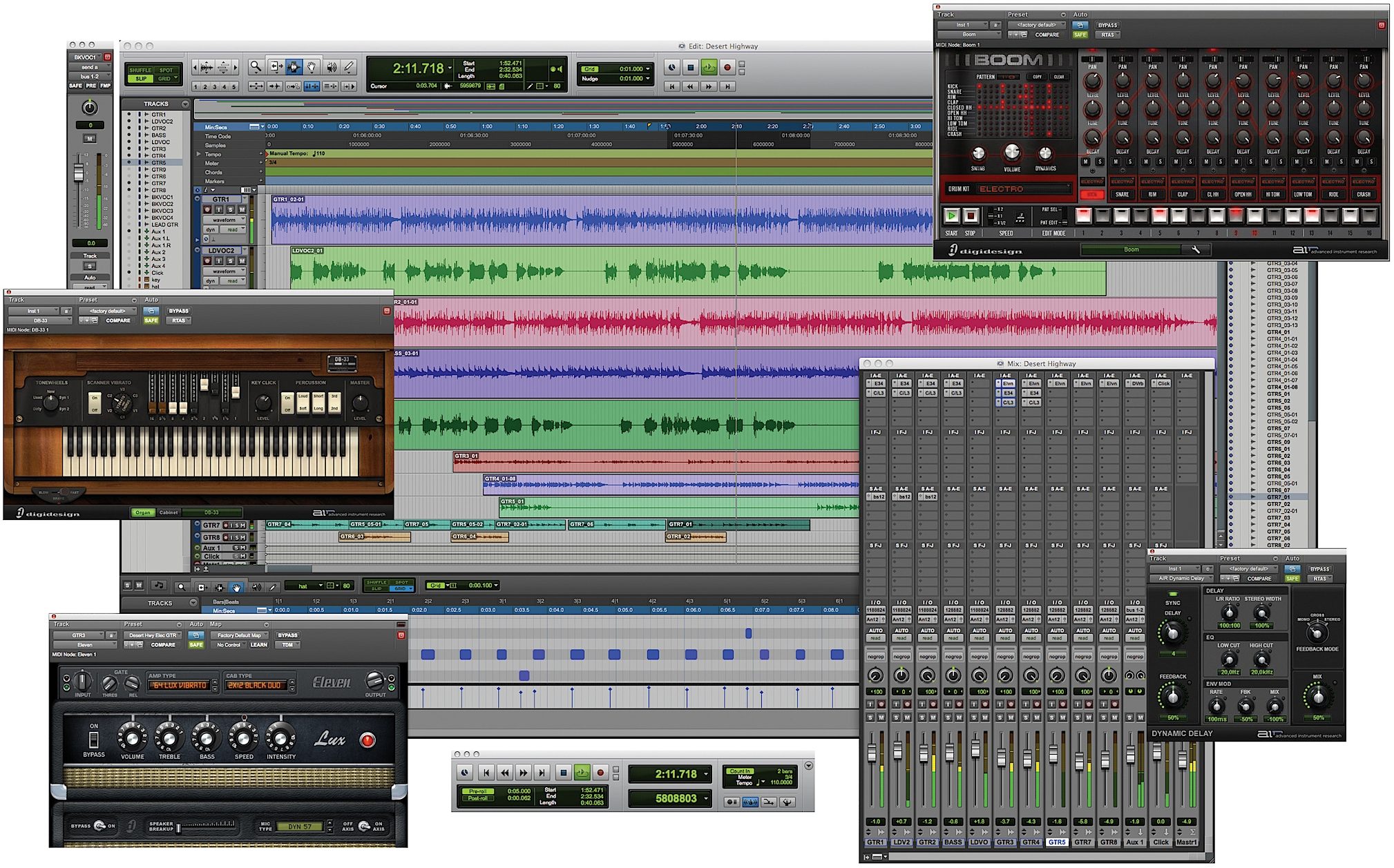

zZounds Gear Experts Say...
Includes Pro Tools 8 software.
Overview
Sleek and stylish, the new 24-channel Digidesign C24 control surface provides direct hands-on control of Pro Tools mixing, recording, and editing, a complete array of high-quality analog inputs, and a 5.1 analog monitor section to use with your Pro Tools I/O. As the natural evolution of its predecessor — Control24, one of the best-selling consoles ever in its class — C24 integrates the latest advancements in Pro Tools software with many new features and improvements to provide an incredibly powerful and richly featured console option that’s easy to use and aggressively priced for Pro Tools HD and Pro Tools LE users.
C24 is a stylish mid-sized, non-expandable control surface that not only provides tactile control of Pro Tools software recording, editing, and mixing functions, it offers 16 high-quality analog preamps and an improved analog 5.1 surround monitor section that provide superb sound for your professional music and post-production projects.
Note: Free Upgrade to ProTools Version 8!
Anyone who receives 7.4.2 since October 3rd gets a free upgrade to version 8 (now shipping) as a free download. Version 8 features a gorgeous new interface, new plug-ins, new virtual instruments and more!
Features
Direct hands-on access to recording, editing, routing, and mixing functions in Pro Tools HD or Pro Tools LE
24 bankable channel strips, each with a touch-sensitive, motorized fader and dedicated Mute, Solo, Select, Input, Record, EQ, Dynamics, Insert, Send, and Automation… read more buttons
Easy-to-read, 6-character, dual-row LED scribble strip displays provide instant visual feedback for channel names, plug-in parameters, sends, panning, and other editing functions
24 high-quality rotary encoders with LED rings
16 high-quality mic / line / DI preamps with high-pass filters and variable input gain allow direct mic, instrument, and line-level connections (via DB25) for recording through a Digidesign audio interface
8-channel stereo line submixer, which can be routed directly to the monitor section
Professional, integrated 5.1 surround analog monitor system with trimmable inputs and outputs
Built-in talkback mic and inputs for remote talkback and listenback
External power supply allows for a more streamlined console design
Intelligent switch design with bold graphics makes the layout easy to memorize and navigate
Sleek, low-profile industrial design with stylish dark graphite color scheme
Total Hands-On Control
C24 provides direct hands-on access to recording, editing, routing, and mixing functions in Pro Tools software. The control surface features 24 bankable channel strips, each with a touch-sensitive, motorized fader; high-quality rotary encoder and LED ring; dedicated Mute, Solo, and channel select illuminated buttons; and dedicated Input, Record, EQ, Dynamics, Insert, Send, and Automation buttons. It also features many more Edit commands, windows management controls, and dedicated buttons than Control24, plus a Soft Keys section that allows future features to be added as Pro Tools software evolves.
Superb Mic Preamps and Analog Submixer
C24 isn’t just about controlling tracks; you can connect mics, instruments, and line-level devices directly to the control surface’s audio inputs (via DB25 connections). C24 features 16 super high-quality, low-noise preamps, each with a high-pass filter and variable input gain, that outperform those on Control24 in every way, including gain, frequency response, signal-to-noise ratio, and more. It also houses an 8-channel stereo line submixer, which can be routed directly to the integrated monitor section, making it easy to mix signals from outboard instruments and gear.
Professional 5.1 Analog Monitor Section
The monitoring section in C24 has been completely redesigned and improved, providing many features found on Digidesign’s coveted ICON integrated console systems. It features a professional, integrated 5.1 surround analog monitor section; 5.1, LCRS, and stereo presets for easy integration with Pro Tools; output metering for stereo and surround-sound operation; trimmable inputs and outputs; talkback latching and Auto Talkback modes; and more. And the built-in talkback mic and remote talkback and listenback inputs make it easy to set up two-way communication for your recording sessions.
Efficient Console Ergonomics and Integration
C24 is designed to provide you with high workflow efficiency, and offers more dedicated controls and features, though it retains many of the same proven workflows, making upgrading to C24 an easy transition. Flip mode makes it easy to switch encoder functions to the faders, while dedicated Bank Select and Nudge buttons enable easier Pro Tools mixer navigation. C24 also offers an updated transport section for machine control integration; Windows Configurations and Memory Locations modes for creating, editing, and recalling these settings; an LED timecode display that shows absolute time, SMPTE, Feet/Frames, and Bars/Beats; and a jog/shuttle wheel for scrubbing, editing, bank-nudging, and navigation.
Beautiful, Streamlined Design
Sporting a sleek, industrial design with a stylish, dark graphite color scheme, C24 fits right in with traditional and modern music and post-production studios. The control surface occupies a small footprint, offers an ergonomic design with a comfortable front bolster, and allows for better placement of your computer monitor and speakers thanks to its low-profile meterbridge. The control surface also features an intelligent switch design with bold graphics, making the layout easy to memorize and navigate. And the bright, easy-to-read, 55 x 2 LED scribble strips provide a 6-character, dual row display per channel for instant verification of channel names, plug-in parameters, sends, panning, and other editing functions. read less
C24 is a stylish mid-sized, non-expandable control surface that not only provides tactile control of Pro Tools software recording, editing, and mixing functions, it offers 16 high-quality analog preamps and an improved analog 5.1 surround monitor section that provide superb sound for your professional music and post-production projects.
Note: Free Upgrade to ProTools Version 8!
Anyone who receives 7.4.2 since October 3rd gets a free upgrade to version 8 (now shipping) as a free download. Version 8 features a gorgeous new interface, new plug-ins, new virtual instruments and more!
Features
Direct hands-on access to recording, editing, routing, and mixing functions in Pro Tools HD or Pro Tools LE
24 bankable channel strips, each with a touch-sensitive, motorized fader and dedicated Mute, Solo, Select, Input, Record, EQ, Dynamics, Insert, Send, and Automation… read more buttons
Easy-to-read, 6-character, dual-row LED scribble strip displays provide instant visual feedback for channel names, plug-in parameters, sends, panning, and other editing functions
24 high-quality rotary encoders with LED rings
16 high-quality mic / line / DI preamps with high-pass filters and variable input gain allow direct mic, instrument, and line-level connections (via DB25) for recording through a Digidesign audio interface
8-channel stereo line submixer, which can be routed directly to the monitor section
Professional, integrated 5.1 surround analog monitor system with trimmable inputs and outputs
Built-in talkback mic and inputs for remote talkback and listenback
External power supply allows for a more streamlined console design
Intelligent switch design with bold graphics makes the layout easy to memorize and navigate
Sleek, low-profile industrial design with stylish dark graphite color scheme
Total Hands-On Control
C24 provides direct hands-on access to recording, editing, routing, and mixing functions in Pro Tools software. The control surface features 24 bankable channel strips, each with a touch-sensitive, motorized fader; high-quality rotary encoder and LED ring; dedicated Mute, Solo, and channel select illuminated buttons; and dedicated Input, Record, EQ, Dynamics, Insert, Send, and Automation buttons. It also features many more Edit commands, windows management controls, and dedicated buttons than Control24, plus a Soft Keys section that allows future features to be added as Pro Tools software evolves.
Superb Mic Preamps and Analog Submixer
C24 isn’t just about controlling tracks; you can connect mics, instruments, and line-level devices directly to the control surface’s audio inputs (via DB25 connections). C24 features 16 super high-quality, low-noise preamps, each with a high-pass filter and variable input gain, that outperform those on Control24 in every way, including gain, frequency response, signal-to-noise ratio, and more. It also houses an 8-channel stereo line submixer, which can be routed directly to the integrated monitor section, making it easy to mix signals from outboard instruments and gear.
Professional 5.1 Analog Monitor Section
The monitoring section in C24 has been completely redesigned and improved, providing many features found on Digidesign’s coveted ICON integrated console systems. It features a professional, integrated 5.1 surround analog monitor section; 5.1, LCRS, and stereo presets for easy integration with Pro Tools; output metering for stereo and surround-sound operation; trimmable inputs and outputs; talkback latching and Auto Talkback modes; and more. And the built-in talkback mic and remote talkback and listenback inputs make it easy to set up two-way communication for your recording sessions.
Efficient Console Ergonomics and Integration
C24 is designed to provide you with high workflow efficiency, and offers more dedicated controls and features, though it retains many of the same proven workflows, making upgrading to C24 an easy transition. Flip mode makes it easy to switch encoder functions to the faders, while dedicated Bank Select and Nudge buttons enable easier Pro Tools mixer navigation. C24 also offers an updated transport section for machine control integration; Windows Configurations and Memory Locations modes for creating, editing, and recalling these settings; an LED timecode display that shows absolute time, SMPTE, Feet/Frames, and Bars/Beats; and a jog/shuttle wheel for scrubbing, editing, bank-nudging, and navigation.
Beautiful, Streamlined Design
Sporting a sleek, industrial design with a stylish, dark graphite color scheme, C24 fits right in with traditional and modern music and post-production studios. The control surface occupies a small footprint, offers an ergonomic design with a comfortable front bolster, and allows for better placement of your computer monitor and speakers thanks to its low-profile meterbridge. The control surface also features an intelligent switch design with bold graphics, making the layout easy to memorize and navigate. And the bright, easy-to-read, 55 x 2 LED scribble strips provide a 6-character, dual row display per channel for instant verification of channel names, plug-in parameters, sends, panning, and other editing functions. read less
Specs
Analog Specifications
Mic Input
Gain: +18 dB – +65 dB
Frequency Response: -0 dB @ 10 Hz, -1 dB @ 100 kHz
Maximum Input: +3 dBu
Maximum Output: +24 dBu
EIN: -127 dBu
THD+N: 0.004% @ 1 kHz, -1 dBFS @ 40 dB gain
Line Input
Gain: +0 dB ¬¬– +50 dB
Frequency Response: -0.5 dB @ 10 Hz, -1 dB @ 100 kHz
Maximum Input: +22 dBu
Maximum Output: +24 dBu
Dynamic Range: 108 dB A-weighted / 105 dB (unweighted)
THD+N: 0.004% @ -3 dBFS
Instrument Input
Gain: +0 dB – +50 dB
Frequency Response: -0.5 dB @ 10 Hz, -1 dB @ 100 kHz
Maximum Input: +22 dBu
Maximum Output: +24 dBu
S/N: -97 dB; Dynamic Range: 108 dB A-weighted / 105 dB (unweighted)
THD+N: 0.004% @ -3 dBFS
Submixer
Gain: -infinity – +10 dB
Frequency Response: -0.5 dB @ 10 Hz, -3 dB @ 160 kHz
Maximum Input: +29.5 dBu; Maximum Output: +29.5 dBu
S/N: 117 dB (20 Hz – 20 kHz)
THD+N: 0.00035% @ 1 kHz @ +27 dBu
Monitor Section
Gain: -infinity – unity
Frequency Response: -1 dB @ 10 Hz, -1 dB @ 95 kHz
Maximum Input: +23 dBu
Maximum Output: +24 dBu
S/N: 102 dB unweighted
THD+N: 0.002%
L/R Channel Matching: +/- 1 dB
System Requirements:
Digidesign-qualified Pro Tools HD system running Pro Tools HD 7 (included) or higher software
Mic Input
Gain: +18 dB – +65 dB
Frequency Response: -0 dB @ 10 Hz, -1 dB @ 100 kHz
Maximum Input: +3 dBu
Maximum Output: +24 dBu
EIN: -127 dBu
THD+N: 0.004% @ 1 kHz, -1 dBFS @ 40 dB gain
Line Input
Gain: +0 dB ¬¬– +50 dB
Frequency Response: -0.5 dB @ 10 Hz, -1 dB @ 100 kHz
Maximum Input: +22 dBu
Maximum Output: +24 dBu
Dynamic Range: 108 dB A-weighted / 105 dB (unweighted)
THD+N: 0.004% @ -3 dBFS
Instrument Input
Gain: +0 dB – +50 dB
Frequency Response: -0.5 dB @ 10 Hz, -1 dB @ 100 kHz
Maximum Input: +22 dBu
Maximum Output: +24 dBu
S/N: -97 dB; Dynamic Range: 108 dB A-weighted / 105 dB (unweighted)
THD+N: 0.004% @ -3 dBFS
Submixer
Gain: -infinity – +10 dB
Frequency Response: -0.5 dB @ 10 Hz, -3 dB @ 160 kHz
Maximum Input: +29.5 dBu; Maximum Output: +29.5 dBu
S/N: 117 dB (20 Hz – 20 kHz)
THD+N: 0.00035% @ 1 kHz @ +27 dBu
Monitor Section
Gain: -infinity – unity
Frequency Response: -1 dB @ 10 Hz, -1 dB @ 95 kHz
Maximum Input: +23 dBu
Maximum Output: +24 dBu
S/N: 102 dB unweighted
THD+N: 0.002%
L/R Channel Matching: +/- 1 dB
System Requirements:
Digidesign-qualified Pro Tools HD system running Pro Tools HD 7 (included) or higher software
No longer available at zZounds
In most cases, a product is unavailable because it has been discontinued by the manufacturer
This is a carousel with product cards. Use the previous and next buttons to navigate.