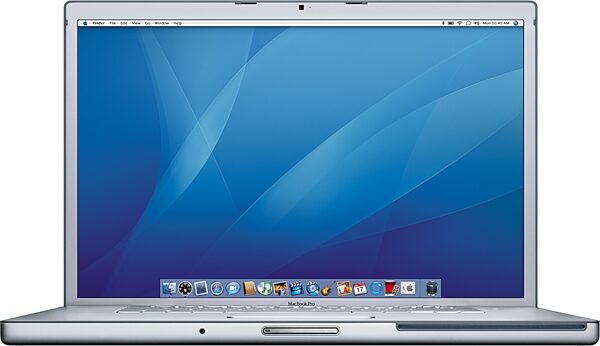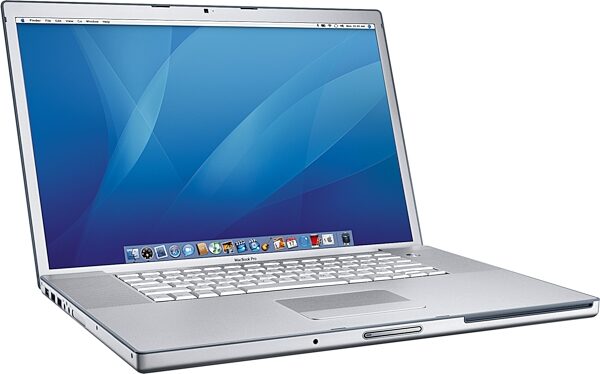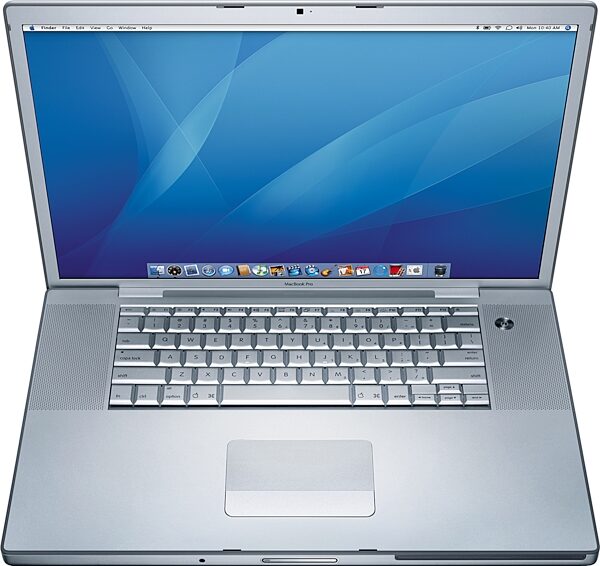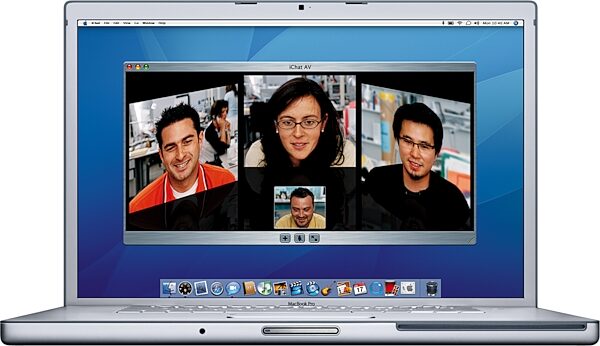Apple MacBook Pro Notebook Computer with Intel Core (2.16GHz, 17 in.)
No longer available at zZounds



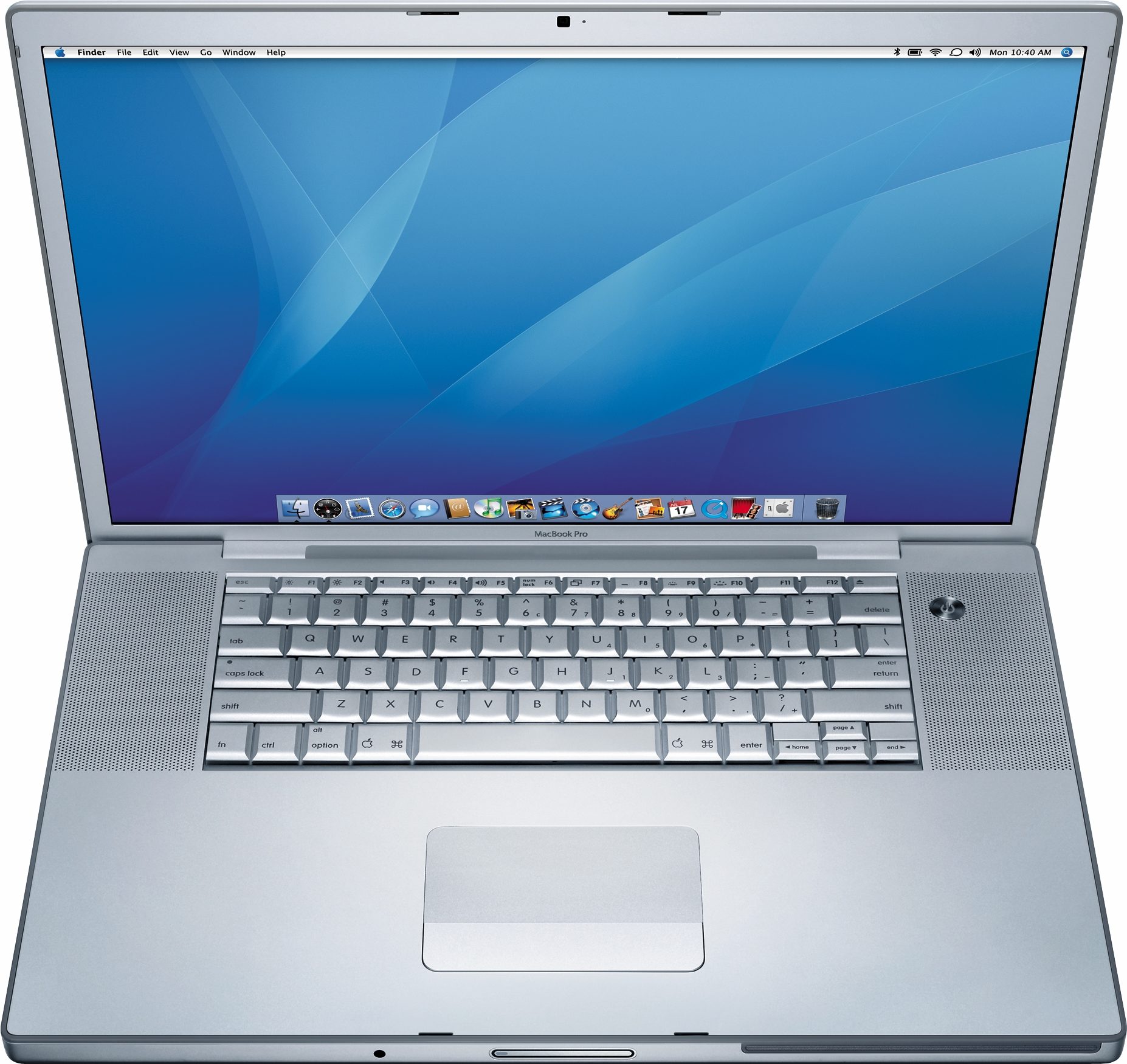

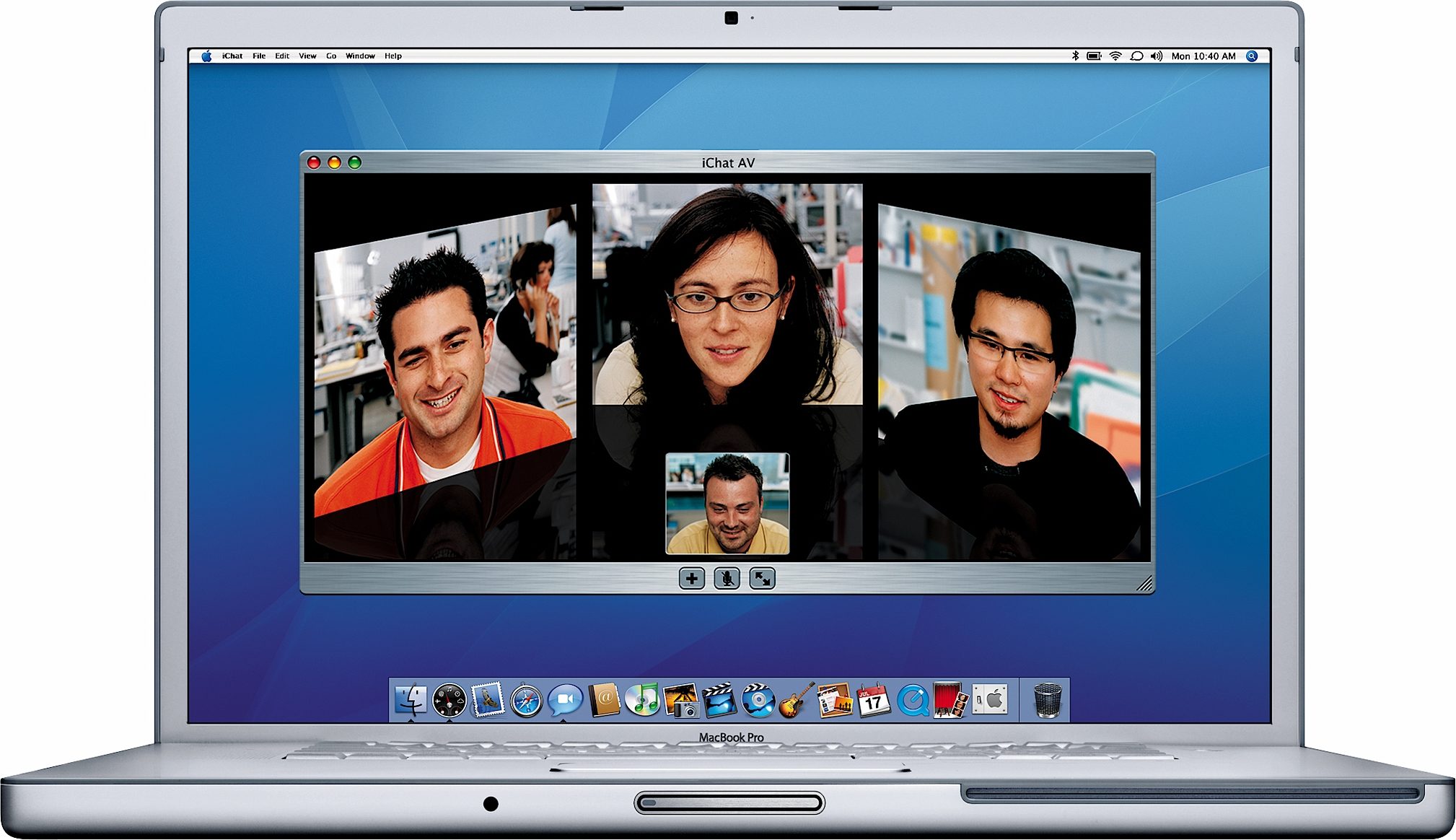
zZounds Gear Experts Say...
120GB Serial ATA hard drive.
Overview
Powered by a dual-core Intel engine. Up to five times the speed of the PowerBook G4. Eight times the graphics bandwidth. With built-in iSight for instant video conferencing on the move. Front Row with Apple Remote to dazzle everyone in the room.
MacBook Pro At a Glance
17-inch widescreen display
2.16GHz Intel Core Duo
667MHz frontside bus and main memory
PCI Express architecture
120GB Serial ATA hard drive
ATI Mobility Radeon X1600 with up to 256MB memory on 16-lane PCI Express
ExpressCard/34 slot
Dual-link DVI, VGA adapter included
FireWire 400, FireWire 800 (17-inch only), and USB 2.0 ports
Optical digital and analog audio I/O, built-in microphone and stereo
speakers
Slot-loading SuperDrive
Illuminated keyboard, Scrolling TrackPad
Built-in AirPort Extreme (802.11g), Bluetooth 2.0+EDR, and Gigabit Ethernet
Mac OS X Tiger with iLife '06 featuring iWeb, iWork '06 trial, and more
MagSafe Power Adapter
Twin Power
The Intel Core Duo and a whole new architecture give MacBook Pro up to five times the horsepower of PowerBook G4 (1).
67% Brighter Display
The 15-inch MacBook Pro features a much brighter screen than the 15-inch PowerBook G4 so you can enjoy images with greater clarity.
Power Up With MagSafe
The new MagSafe Power Adapter is designed to magnetically guide your cord into place and disconnect smoothly if someone (else) trips over it.
Performance squared
MacBook Pro is built upon the revolutionary Intel Core Duo - which packs the power of two processors… read more (up to 2.16GHz) inside a single chip. It provides 2MB of Smart Cache, L2 cache that can be shared between both cores as needed. It delivers higher performance in 2D and 3D graphics, video editing, and music encoding. And the new engine is only part of the story. MacBook Pro has a frontside bus and memory that, at 667MHz, runs faster than any previous Mac notebook. It's the first Mac notebook with PCI Express, a Serial ATA hard drive, and the ATI Mobility Radeon X1600 for superfast graphics performance.
iSight to behold
Sit down. Click on someone's iChat icon. And video conference from anywhere in the world. Though you can barely see it, there's an iSight camera built into the thin bezel just above the display. So now you can conference with associates during the day and chat with the kids at night. iChat AV lets you video chat with up to three other people simultaneously. And when you go head to head, you'll see your colleague more clearly, thanks to the VGA resolution made possible by the superfast Intel Core Duo. MacBook Pro also comes with Apple's Photo Booth application, a fun program that lets you take warped and Warholesque snapshots. With the new iLife '06 (included, of course), you can even record movies with iSight right into iMovie, then use the new iLife's newest application, iWeb, to create a video blog entry or podcast in just a few clicks (3).
Road show
MacBook Pro delivers the Front Row media experience, making it easy (and rather spectacular) to showcase your latest creations. Whether you're at the client's office, on location, or back at your hotel room, you just use the Apple Remote to control your videos, music, movies, and more. Front Row lets you quickly navigate through your work and play from anywhere in the room. You can even use the Apple Remote to navigate through Keynote presentations.
Do something. Say something. Make something.
MacBook Pro comes with iLife '06, a suite of easy-to-use applications that make it easy for anyone to make postcards, calendars, DVDs, websites, and podcasts. Even professionals with proficiencies in high-end applications can appreciate the ease of creating initial compositions. Or posting pictures, videos, and commentary of current events almost before they happened. Enjoy the freedom of the press on MacBook Pro.(2).
(1) Testing conducted by Apple in February 2006 using preproduction MacBook Pro units; PowerBook systems were shipping units. Estimated SPECint_rate_base2000 score: 33.9 for 2.16GHz system, 31.7 for 2GHz system, and 29.6 for 1.83GHz system. Estimated SPECfp_rate_base2000 score: 27.4 for 2.16GHz system, 26.3 for 2GHz system, and 25.1 for 1.83GHz system. SPEC(R), SPECfp, and SPECint are registered trademarks of the Standard Performance Evaluation Corporation (SPEC); see www.spec.org for more information. SPEC(R) benchmarks were compiled using the IBM compiler and a beta version of the Intel compiler for Mac OS. MacBook Pro continuously monitors system thermal and power conditions, and may adjust processor speed as needed to maintain optimal system operation.
(2) Testing conducted by Apple in April 2006 using preproduction 17-inch MacBook Pro units with 2.16GHz Intel Core Duo; PowerBook systems were shipping units. SPEC(R), SPECfp, and SPECint are registered trademarks of the Standard Performance Evaluation Corporation (SPEC); see www.spec.org for more information. SPEC(R) benchmarks were compiled using the IBM compiler and a beta version of the Intel compiler for Mac OS. MacBook Pro continuously monitors system thermal and power conditions, and may adjust processor speed as needed to maintain optimal system operation.
(3) Some features require .Mac. The .Mac service is available to persons age 13 and older. Annual membership fee and Internet access required. Terms and conditions apply.
Intel Core Duo
You've seen improvements in notebook performance before -- but never on this scale. The Intel Core Duo powering MacBook Pro is actually two processors built into a single chip. This, combined with myriad other engineering leaps, boosts performance up to four times higher than the PowerBook G4. With this awesome power, it's a breeze to render complex 3D models, enjoy smooth playback of 1080p HD video, or host a four-way video conference.
More power, using less power
Intel Core Duo is the first chip built using Intel's groundbreaking 65-nanometer process -- resulting in transistors so small, you could fit a hundred inside a single human cell. With smaller distances for electrons to travel, and two processors designed to share resources and conserve power, Intel Core Duo achieves higher levels of performance as it uses fewer watts. Which is what makes it possible to design a super-powerful MacBook Pro that's only one inch thin.
Software just works
When Mac technology makes something easy, it's hardly news. So here's more non-news for MacBook Pro owners: software just works. If you see the Universal logo on a new application, that means it will run on Intel- and PowerPC-based Mac computers. For most existing applications, you simply do what you've always done: double-click them. Thanks to the Rosetta technology in Mac OS X, they look and feel just like they did before (1).
(1) Get more information on Rosetta supported Apple software. Contact the manufacturer directly for 3rd party software.
(2) Testing conducted by Apple in December 2005 using preproduction 15-inch MacBook Pro units with 1.83GHz Intel Core Duo; all other systems were shipping units. All scores are estimated. SPEC is a registered trademark of the Standard Performance Evaluation Corporation (SPEC); see www.spec.org for more information. Benchmarks were compiled using the IBM compiler and a beta version of the Intel compiler for Mac OS.
(3) Times faster than 15-inch PowerBook G4 with 1.67GHz PowerPC. All of the MacBook Pro and PowerBook systems ran a beta version of Cinebench universal binary. Testing conducted by Apple in January 2006 using preproduction 15-inch MacBook Pro units with 1.83GHz Intel Core Duo; all other systems were shipping units. All of the MacBook Pro and PowerBook systems ran beta Universal versions of Modo application. All other applications were beta versions.
Front Row
MacBook Pro is the first Mac notebook to include Front Row and the Apple Remote. So, from anywhere in the room, you can present your ideas with 21st century panache. Show off dailies. Play the latest mix. Click through your portfolio. Then head back to your hotel room to watch 'The Office,' 'Desperate Housewives,' 'Lost,' 'Saturday Night Live,' or a movie of the family vacation.
Now showing on MacBook Pro
Enjoy -- and share -- your music, movies, and photos from across the room on a gorgeous, portable display. Control the mood of the room with instant access to iTunes music and playlists. Or listen to your favorite radio program or Internet talk show any time. Best of all, MacBook Pro lets you display your own creations with professional flair.
All in the family
Let MacBook Pro and Front Row entertain you by playing songs, slideshows, and videos from other computers in the house.1 Buy new music in the kitchen, play it in your living room. MacBook Pro automatically finds networked computers under your roof -- whether they be wireless or wired. Sounds like magic, but it's just the Bonjour instant networking technology built into every Mac.
(1) Sharing photos requires iPhoto (i.e. a Mac). Sharing music and videos requires iTunes 6.0.4 or later. Video playback capabilities may vary against network bandwidth.
iSight
Artfully placed in the MacBook Pro display bezel is an iSight camera. This small camera lets you use iChat AV, iMovie HD, and Photo Booth to make big statements anywhere. So shout it from the rooftops. On location. Backstage. Back home. Show your point of view. Share it with the world.
Video conferencing to go
Talk to anyone, anywhere with iChat AV. iChat video conferencing is completely integrated into your iChat buddy list, so initiating a video conference is straightforward and easy. Just click the meeting attendees on your buddy list and each colleague steps into your virtual office. View their faces as if they're all sitting around a table with you. Make your multi-way video conference full screen and instantly turn your hotel room into a video conference room.
Podcasts and blogs to go
iLife '06 makes even more of the built-in iSight camera. It's simply another camera source for iMovie HD, but that opens up another world of creative possibilities. Record a short clip with no extra hardware. Just MacBook Pro. Then use iWeb to create a video blog entry or a podcast (2). Citizen journalism just got the green light with the mobile newsroom built into MacBook Pro.
Warped views to go
Taking pictures of yourself on the road has never been more fun. Add a special image effect -- Sepia, Black & White, Glow, Comic Book, X-Ray, Colored Pencil, Thermal Camera, Spotlight, Bulge, Dent, Twirl, Squeeze, Mirror, Light Tunnel, Stretch, Fish Eye. Click. See the screen flash white (which puts you in the best light). And there you have it -- a high-quality photo you can save as your iChat buddy picture, email to your friends, put in your iPhoto library, or post to your iWeb photo blog.
(1) 384Kbps Internet connection (up/down) required to initiate four-way video chat; 100Kbps Internet connection required to participate.
(2) Some iWeb features require .Mac or a web hosting service. The .Mac service is available to persons age 13 and older. Annual membership fee and Internet access required. Terms and conditions apply.
Design
At just one inch thin, MacBook Pro defies reason -- and probably several laws of physics. But each element inside has been carefully considered to condense all the modern mobile amenities into the tightest of quarters. The result? A machine only 5.6 pounds, with built-in iSight, Front Row, and a 67% brighter display.
Innovative right down to the power cord
The new power adapter with MagSafe connector is just that: a magnetic connection instead of a physical one. So, tripping over a power cord won't send MacBook Pro flying off a table or desk; the cord simply breaks cleanly away, without damage to either the cord or the system. As an added nicety, this means less wear on the connectors.
Cooler design
In the world of notebooks, there's an eternal struggle between the forces of design and the forces of thermodynamic reality. Many notebooks simply raise the flag of surrender, opting for clunkier or weightier designs to deal with internal heat. MacBook Pro innovates its way to a better place. Not only are its parts engineered to squeeze out every last joule of performance, they're meticulously placed to minimize size. The result? Ultra performance in a thin, light package.
MacBook Pro represents a new level of Apple notebook design, a perfect home for the all-new Intel architecture. Battery: new lithium-polymer technology, stacked with the hard drive. Vents: gone from the sides, moved to the rear. Wireless antennas: gone from the display, moved to the hinge. One tenth of an inch in thickness: just plain gone.
Graphics
Promote your ideas on a display 67% brighter than the 15-inch PowerBook G4. An aggressive ATI Mobility Radeon X1600 graphics processor under the hood coupled with up to 256MB GDDR3 SDRAM power the mobile visual studio you've been waiting for. Retouch color, edit on location, video conference with colleagues: Do it all, anywhere.
Everything is illuminated
MacBook Pro makes your ideas more enlightening, with a screen 67% brighter than its predecessors. See blacker blacks, whiter whites and many more colors in between on a brilliant 15.4 inches (diagonal) 1440 by 900 digital display. Enjoy a nuanced view simply unavailable on other portables. Enabling subtle shifts in color space is just one way MacBook Pro puts you ahead of the curve.
Moving performance
Then there's the not-so-subtle ATI Mobility Radeon X1600. Designed for high-performance portables, this graphics powerhouse packs more punch into a much smaller space. The X1600 can push data through 12 pixel shader pipelines and five vertex processors on the 16-lane PCI Express bus interface with eight times the bandwidth of a 1.67GHz 15-inch PowerBook G4. Enjoy sharp videos and photos, smooth video playback, astonishing effects, and vibrant colors -- as well as texture-rich 3D performance in next-generation games.
Pure digital signal
When you connect an Apple Cinema Display to MacBook Pro, you lose nothing in translation. That's because the DVI connection gives you a pure digital signal from system to display. View more than 4 million pixels on the 30-inch Apple Cinema HD display, powered by the X1600 and the dual-link DVI built into MacBook Pro. With Mac OS X, you get three options for using your display: dual-display mode, video mirroring, and lid-closed mode.
Wireless
Free yourself from the confines of a desk with the wireless technology in MacBook Pro. Collaborate with colleagues around the world from across the room using a Bluetooth headset and iChat AV over wireless Internet. Make last-minute changes to a presentation by sharing files over Bluetooth. MacBook Pro makes it easy to take your show on the road.
Internet, unplugged
AirPort Extreme gives you blazing connectivity speeds up to 54 megabits per second (1) using the 802.11g standard. This turbocharged technology lets you connect to the Internet without wires, additional phone lines, or complicated networking hardware. Use AirPort Extreme to get online wirelessly (2) at hundreds of Starbucks coffee shops or Borders book stores from coast to coast via T-Mobile.
Travel, unfettered
Hundreds of hotels around the world have made Wi-Fi compliant 802.11b wireless local area networks (WLANs) available in their guest rooms. Wayport, Inc., for instance, provides wireless connectivity in thousands of rooms at more than 400 major hotels in the U.S. Because AirPort Extreme is 802.11b-compatible, you can use your MacBook Pro to surf the Internet in all of them. And with companies such as the Surf and Sip Network creating even more locations to get online wirelessly, you can log on to the Internet virtually anywhere.
Sharing, unleashed
Use built-in Bluetooth to connect to your PDA or cell phone. Sync addresses. Download pictures from your cell phone. Add a special effect. Send an SMS using your MacBook Pro keyboard. Talk on a wireless headset. Quickly share files with a colleague. Bluetooth pairing makes it possible. MacBook Pro makes it easy.
(1) AirPort Extreme uses the 802.11g wireless standard. Accessing the wireless network requires an AirPort- or AirPort Extreme-enabled computer or Wi-Fi-certified 802.11b or 802.11g computer. Achieving data rates of 54 Mbps requires that all users have an AirPort Extreme- or Wi-Fi-certified 802.11g-enabled computer and connect to an AirPort Extreme Base Station. If a user of a Wi-Fi-certified 802.11b product joins the network, that user will get up to 11 Mbps, and AirPort Extreme and Wi-Fi-certified 802.11g users will get less than 54 Mbps. Actual speed will vary based on range, connection rate, site conditions, size of network, and other factors.
(2) Wireless Internet access requires AirPort Card or AirPort Extreme Card; AirPort Base Station, AirPort Extreme Base Station or other wireless access point; and Internet access (fees may apply). Some ISPs are not currently compatible with AirPort and AirPort Extreme. Range may vary with site conditions. read less
MacBook Pro At a Glance
17-inch widescreen display
2.16GHz Intel Core Duo
667MHz frontside bus and main memory
PCI Express architecture
120GB Serial ATA hard drive
ATI Mobility Radeon X1600 with up to 256MB memory on 16-lane PCI Express
ExpressCard/34 slot
Dual-link DVI, VGA adapter included
FireWire 400, FireWire 800 (17-inch only), and USB 2.0 ports
Optical digital and analog audio I/O, built-in microphone and stereo
speakers
Slot-loading SuperDrive
Illuminated keyboard, Scrolling TrackPad
Built-in AirPort Extreme (802.11g), Bluetooth 2.0+EDR, and Gigabit Ethernet
Mac OS X Tiger with iLife '06 featuring iWeb, iWork '06 trial, and more
MagSafe Power Adapter
Twin Power
The Intel Core Duo and a whole new architecture give MacBook Pro up to five times the horsepower of PowerBook G4 (1).
67% Brighter Display
The 15-inch MacBook Pro features a much brighter screen than the 15-inch PowerBook G4 so you can enjoy images with greater clarity.
Power Up With MagSafe
The new MagSafe Power Adapter is designed to magnetically guide your cord into place and disconnect smoothly if someone (else) trips over it.
Performance squared
MacBook Pro is built upon the revolutionary Intel Core Duo - which packs the power of two processors… read more (up to 2.16GHz) inside a single chip. It provides 2MB of Smart Cache, L2 cache that can be shared between both cores as needed. It delivers higher performance in 2D and 3D graphics, video editing, and music encoding. And the new engine is only part of the story. MacBook Pro has a frontside bus and memory that, at 667MHz, runs faster than any previous Mac notebook. It's the first Mac notebook with PCI Express, a Serial ATA hard drive, and the ATI Mobility Radeon X1600 for superfast graphics performance.
iSight to behold
Sit down. Click on someone's iChat icon. And video conference from anywhere in the world. Though you can barely see it, there's an iSight camera built into the thin bezel just above the display. So now you can conference with associates during the day and chat with the kids at night. iChat AV lets you video chat with up to three other people simultaneously. And when you go head to head, you'll see your colleague more clearly, thanks to the VGA resolution made possible by the superfast Intel Core Duo. MacBook Pro also comes with Apple's Photo Booth application, a fun program that lets you take warped and Warholesque snapshots. With the new iLife '06 (included, of course), you can even record movies with iSight right into iMovie, then use the new iLife's newest application, iWeb, to create a video blog entry or podcast in just a few clicks (3).
Road show
MacBook Pro delivers the Front Row media experience, making it easy (and rather spectacular) to showcase your latest creations. Whether you're at the client's office, on location, or back at your hotel room, you just use the Apple Remote to control your videos, music, movies, and more. Front Row lets you quickly navigate through your work and play from anywhere in the room. You can even use the Apple Remote to navigate through Keynote presentations.
Do something. Say something. Make something.
MacBook Pro comes with iLife '06, a suite of easy-to-use applications that make it easy for anyone to make postcards, calendars, DVDs, websites, and podcasts. Even professionals with proficiencies in high-end applications can appreciate the ease of creating initial compositions. Or posting pictures, videos, and commentary of current events almost before they happened. Enjoy the freedom of the press on MacBook Pro.(2).
(1) Testing conducted by Apple in February 2006 using preproduction MacBook Pro units; PowerBook systems were shipping units. Estimated SPECint_rate_base2000 score: 33.9 for 2.16GHz system, 31.7 for 2GHz system, and 29.6 for 1.83GHz system. Estimated SPECfp_rate_base2000 score: 27.4 for 2.16GHz system, 26.3 for 2GHz system, and 25.1 for 1.83GHz system. SPEC(R), SPECfp, and SPECint are registered trademarks of the Standard Performance Evaluation Corporation (SPEC); see www.spec.org for more information. SPEC(R) benchmarks were compiled using the IBM compiler and a beta version of the Intel compiler for Mac OS. MacBook Pro continuously monitors system thermal and power conditions, and may adjust processor speed as needed to maintain optimal system operation.
(2) Testing conducted by Apple in April 2006 using preproduction 17-inch MacBook Pro units with 2.16GHz Intel Core Duo; PowerBook systems were shipping units. SPEC(R), SPECfp, and SPECint are registered trademarks of the Standard Performance Evaluation Corporation (SPEC); see www.spec.org for more information. SPEC(R) benchmarks were compiled using the IBM compiler and a beta version of the Intel compiler for Mac OS. MacBook Pro continuously monitors system thermal and power conditions, and may adjust processor speed as needed to maintain optimal system operation.
(3) Some features require .Mac. The .Mac service is available to persons age 13 and older. Annual membership fee and Internet access required. Terms and conditions apply.
Intel Core Duo
You've seen improvements in notebook performance before -- but never on this scale. The Intel Core Duo powering MacBook Pro is actually two processors built into a single chip. This, combined with myriad other engineering leaps, boosts performance up to four times higher than the PowerBook G4. With this awesome power, it's a breeze to render complex 3D models, enjoy smooth playback of 1080p HD video, or host a four-way video conference.
More power, using less power
Intel Core Duo is the first chip built using Intel's groundbreaking 65-nanometer process -- resulting in transistors so small, you could fit a hundred inside a single human cell. With smaller distances for electrons to travel, and two processors designed to share resources and conserve power, Intel Core Duo achieves higher levels of performance as it uses fewer watts. Which is what makes it possible to design a super-powerful MacBook Pro that's only one inch thin.
Software just works
When Mac technology makes something easy, it's hardly news. So here's more non-news for MacBook Pro owners: software just works. If you see the Universal logo on a new application, that means it will run on Intel- and PowerPC-based Mac computers. For most existing applications, you simply do what you've always done: double-click them. Thanks to the Rosetta technology in Mac OS X, they look and feel just like they did before (1).
(1) Get more information on Rosetta supported Apple software. Contact the manufacturer directly for 3rd party software.
(2) Testing conducted by Apple in December 2005 using preproduction 15-inch MacBook Pro units with 1.83GHz Intel Core Duo; all other systems were shipping units. All scores are estimated. SPEC is a registered trademark of the Standard Performance Evaluation Corporation (SPEC); see www.spec.org for more information. Benchmarks were compiled using the IBM compiler and a beta version of the Intel compiler for Mac OS.
(3) Times faster than 15-inch PowerBook G4 with 1.67GHz PowerPC. All of the MacBook Pro and PowerBook systems ran a beta version of Cinebench universal binary. Testing conducted by Apple in January 2006 using preproduction 15-inch MacBook Pro units with 1.83GHz Intel Core Duo; all other systems were shipping units. All of the MacBook Pro and PowerBook systems ran beta Universal versions of Modo application. All other applications were beta versions.
Front Row
MacBook Pro is the first Mac notebook to include Front Row and the Apple Remote. So, from anywhere in the room, you can present your ideas with 21st century panache. Show off dailies. Play the latest mix. Click through your portfolio. Then head back to your hotel room to watch 'The Office,' 'Desperate Housewives,' 'Lost,' 'Saturday Night Live,' or a movie of the family vacation.
Now showing on MacBook Pro
Enjoy -- and share -- your music, movies, and photos from across the room on a gorgeous, portable display. Control the mood of the room with instant access to iTunes music and playlists. Or listen to your favorite radio program or Internet talk show any time. Best of all, MacBook Pro lets you display your own creations with professional flair.
All in the family
Let MacBook Pro and Front Row entertain you by playing songs, slideshows, and videos from other computers in the house.1 Buy new music in the kitchen, play it in your living room. MacBook Pro automatically finds networked computers under your roof -- whether they be wireless or wired. Sounds like magic, but it's just the Bonjour instant networking technology built into every Mac.
(1) Sharing photos requires iPhoto (i.e. a Mac). Sharing music and videos requires iTunes 6.0.4 or later. Video playback capabilities may vary against network bandwidth.
iSight
Artfully placed in the MacBook Pro display bezel is an iSight camera. This small camera lets you use iChat AV, iMovie HD, and Photo Booth to make big statements anywhere. So shout it from the rooftops. On location. Backstage. Back home. Show your point of view. Share it with the world.
Video conferencing to go
Talk to anyone, anywhere with iChat AV. iChat video conferencing is completely integrated into your iChat buddy list, so initiating a video conference is straightforward and easy. Just click the meeting attendees on your buddy list and each colleague steps into your virtual office. View their faces as if they're all sitting around a table with you. Make your multi-way video conference full screen and instantly turn your hotel room into a video conference room.
Podcasts and blogs to go
iLife '06 makes even more of the built-in iSight camera. It's simply another camera source for iMovie HD, but that opens up another world of creative possibilities. Record a short clip with no extra hardware. Just MacBook Pro. Then use iWeb to create a video blog entry or a podcast (2). Citizen journalism just got the green light with the mobile newsroom built into MacBook Pro.
Warped views to go
Taking pictures of yourself on the road has never been more fun. Add a special image effect -- Sepia, Black & White, Glow, Comic Book, X-Ray, Colored Pencil, Thermal Camera, Spotlight, Bulge, Dent, Twirl, Squeeze, Mirror, Light Tunnel, Stretch, Fish Eye. Click. See the screen flash white (which puts you in the best light). And there you have it -- a high-quality photo you can save as your iChat buddy picture, email to your friends, put in your iPhoto library, or post to your iWeb photo blog.
(1) 384Kbps Internet connection (up/down) required to initiate four-way video chat; 100Kbps Internet connection required to participate.
(2) Some iWeb features require .Mac or a web hosting service. The .Mac service is available to persons age 13 and older. Annual membership fee and Internet access required. Terms and conditions apply.
Design
At just one inch thin, MacBook Pro defies reason -- and probably several laws of physics. But each element inside has been carefully considered to condense all the modern mobile amenities into the tightest of quarters. The result? A machine only 5.6 pounds, with built-in iSight, Front Row, and a 67% brighter display.
Innovative right down to the power cord
The new power adapter with MagSafe connector is just that: a magnetic connection instead of a physical one. So, tripping over a power cord won't send MacBook Pro flying off a table or desk; the cord simply breaks cleanly away, without damage to either the cord or the system. As an added nicety, this means less wear on the connectors.
Cooler design
In the world of notebooks, there's an eternal struggle between the forces of design and the forces of thermodynamic reality. Many notebooks simply raise the flag of surrender, opting for clunkier or weightier designs to deal with internal heat. MacBook Pro innovates its way to a better place. Not only are its parts engineered to squeeze out every last joule of performance, they're meticulously placed to minimize size. The result? Ultra performance in a thin, light package.
MacBook Pro represents a new level of Apple notebook design, a perfect home for the all-new Intel architecture. Battery: new lithium-polymer technology, stacked with the hard drive. Vents: gone from the sides, moved to the rear. Wireless antennas: gone from the display, moved to the hinge. One tenth of an inch in thickness: just plain gone.
Graphics
Promote your ideas on a display 67% brighter than the 15-inch PowerBook G4. An aggressive ATI Mobility Radeon X1600 graphics processor under the hood coupled with up to 256MB GDDR3 SDRAM power the mobile visual studio you've been waiting for. Retouch color, edit on location, video conference with colleagues: Do it all, anywhere.
Everything is illuminated
MacBook Pro makes your ideas more enlightening, with a screen 67% brighter than its predecessors. See blacker blacks, whiter whites and many more colors in between on a brilliant 15.4 inches (diagonal) 1440 by 900 digital display. Enjoy a nuanced view simply unavailable on other portables. Enabling subtle shifts in color space is just one way MacBook Pro puts you ahead of the curve.
Moving performance
Then there's the not-so-subtle ATI Mobility Radeon X1600. Designed for high-performance portables, this graphics powerhouse packs more punch into a much smaller space. The X1600 can push data through 12 pixel shader pipelines and five vertex processors on the 16-lane PCI Express bus interface with eight times the bandwidth of a 1.67GHz 15-inch PowerBook G4. Enjoy sharp videos and photos, smooth video playback, astonishing effects, and vibrant colors -- as well as texture-rich 3D performance in next-generation games.
Pure digital signal
When you connect an Apple Cinema Display to MacBook Pro, you lose nothing in translation. That's because the DVI connection gives you a pure digital signal from system to display. View more than 4 million pixels on the 30-inch Apple Cinema HD display, powered by the X1600 and the dual-link DVI built into MacBook Pro. With Mac OS X, you get three options for using your display: dual-display mode, video mirroring, and lid-closed mode.
Wireless
Free yourself from the confines of a desk with the wireless technology in MacBook Pro. Collaborate with colleagues around the world from across the room using a Bluetooth headset and iChat AV over wireless Internet. Make last-minute changes to a presentation by sharing files over Bluetooth. MacBook Pro makes it easy to take your show on the road.
Internet, unplugged
AirPort Extreme gives you blazing connectivity speeds up to 54 megabits per second (1) using the 802.11g standard. This turbocharged technology lets you connect to the Internet without wires, additional phone lines, or complicated networking hardware. Use AirPort Extreme to get online wirelessly (2) at hundreds of Starbucks coffee shops or Borders book stores from coast to coast via T-Mobile.
Travel, unfettered
Hundreds of hotels around the world have made Wi-Fi compliant 802.11b wireless local area networks (WLANs) available in their guest rooms. Wayport, Inc., for instance, provides wireless connectivity in thousands of rooms at more than 400 major hotels in the U.S. Because AirPort Extreme is 802.11b-compatible, you can use your MacBook Pro to surf the Internet in all of them. And with companies such as the Surf and Sip Network creating even more locations to get online wirelessly, you can log on to the Internet virtually anywhere.
Sharing, unleashed
Use built-in Bluetooth to connect to your PDA or cell phone. Sync addresses. Download pictures from your cell phone. Add a special effect. Send an SMS using your MacBook Pro keyboard. Talk on a wireless headset. Quickly share files with a colleague. Bluetooth pairing makes it possible. MacBook Pro makes it easy.
(1) AirPort Extreme uses the 802.11g wireless standard. Accessing the wireless network requires an AirPort- or AirPort Extreme-enabled computer or Wi-Fi-certified 802.11b or 802.11g computer. Achieving data rates of 54 Mbps requires that all users have an AirPort Extreme- or Wi-Fi-certified 802.11g-enabled computer and connect to an AirPort Extreme Base Station. If a user of a Wi-Fi-certified 802.11b product joins the network, that user will get up to 11 Mbps, and AirPort Extreme and Wi-Fi-certified 802.11g users will get less than 54 Mbps. Actual speed will vary based on range, connection rate, site conditions, size of network, and other factors.
(2) Wireless Internet access requires AirPort Card or AirPort Extreme Card; AirPort Base Station, AirPort Extreme Base Station or other wireless access point; and Internet access (fees may apply). Some ISPs are not currently compatible with AirPort and AirPort Extreme. Range may vary with site conditions. read less
Specs
In the box
MacBook Pro
Power adapter with MagSafe Connector, AC wall plug and power cord
Lithium-polymer battery
Apple Remote
DVI to VGA adapter
Install/restore DVDs
Printed and electronic documentation
Processor and Memory
2.16GHz Intel Core Duo processor, 2MB on chip shared L2 cache running 1:1 with processor speed
667MHz frontside bus
512MB (single SODIMM) of PC2-5300 (667MHz) DDR2 memory on 1.83GHz configuration; and 1GB (single SODIMM) on 2.0GHz configuration; two SODIMM slots support up to 2GB
Expansion
One FireWire 400 port at up to 400 Mbps
One FireWire 800 port at up to 800 Mbps
Three 480-Mbps USB 2.0 ports
ExpressCard/34 slot
Battery and power
68-watt-hour lithium-polymer battery (with integrated charge indicator LEDs) providing up to 5.5 hours of battery life (1)
85W Power Adapter with MagSafe Connector and cable management system
MagSafe power adapter port
Communications
Built-in 54-Mbps AirPort Extreme wireless networking (802.11g standard) (2).
Built-in Bluetooth 2.0+EDR (Enhanced Data Rate)
Built-in 10/100/1000BASE-T Gigabit Ethernet (RJ-45 connector)
Audio
Combined optical digital input/audio line in (minijack)
Combined optical digital output/headphone out (minijack)
Built-in stereo speakers
Internal omnidirectional microphone (located under left speaker grille)
Keyboard and trackpad
Built-in full-size keyboard with 78 (U.S.) keys, including 12 function keys, 4 arrow keys (inverted "T" arrangement), and embedded numeric keypad
Backlit keyboard with ambient light sensors for automatic adjustment of keyboard illumination and screen brightness
Solid-state scrolling Trackpad for precise cursor control; supports two finger scrolling, tap, double-tap, and drag capabilities
Apple Remote included
Security
Kensington cable lock slot
Electrical and environmental requirements
Meets ENERGY STAR requirements
Line voltage: 100V to 240V AC
Frequency: 50Hz to 60Hz
Operating temperature: 50 degrees to 95 degrees F (10 degrees to 35 degrees C)
Storage temperature: -13 degrees to 113 degrees F (-24 degrees to 45 degrees C)
Relative humidity: 0% to 90% noncondensing
Maximum operating altitude: 10,000 feet
Maximum storage altitude: 15,000 feet
Maximum shipping altitude: 35,000 feet
Display
17-inch (diagonal) TFT display, support for millions of colors
Supported resolutions: 1680 by 1050 (native), 1280 by 800, 1152 by 720, 1024 by 640, and 800 by 500 at 16:10 aspect ratio; 1280 by 1024 at 5:4 aspect ratio; 1280 by 1024 at 5:4 aspect ratio stretched; 1024 by 768, 800 by 600, and 640 by 480 at 4:3 aspect ratio; 1024 by 768, 800 by 600, and 640 by 480 at 4:3 aspect ratio stretched; 720 by 480 at 3:2 aspect ratio; 720 by 480 at 3:2 aspect ratio stretched
Video and graphics support
ATI Mobility Radeon X1600 graphics processor, dual link DVI support, 256MB of GDDR3.
Dual display and video mirroring: Simultaneously supports full native resolution on the built-in display and up to 2560 by 1600 pixels on an external display, both at millions of colors
DVI output port
VGA output using included DVI to VGA adapter
Built-in iSight camera
Storage
120GB 5400-rpm Serial ATA hard drive. Optional 100GB 7200-rpm drive (3).
8x Slot-loading SuperDrive (DVD+R DL/DVD+/-RW/CD-RW)
Maximum Write: 8x DVD-R and DVD+R; 4x DVD-RW and DVD+RW; 2.4 DVD+R (double layer), 24x CD-R; 16x CD-RW
Maximum Read: 8x DVD-ROM (single layer); 6x DVD-ROM (double layer), DVD-R, DVD-RW, DVD+R and DVD+RW; 24x CD-R
Size and weight
Height: 1.0 inch (2.59 cm)
Width: 15.4 inches (39.2 cm)
Depth: 10.4 inches (26.5 cm)
Weight: 6.8 pounds (3.1 kg) with battery and optical drive installed (4)
Software
Mac OS X v10.4 Tiger (includes Spotlight, Dashboard, Mail, iChat AV, Safari, Address Book, QuickTime, iCal, DVD Player, Xcode Developer Tools)
iLife '06 (includes iTunes, iPhoto, iMovie HD, iDVD, iWeb, GarageBand), Microsoft Office 2004 for Mac Test Drive, iWork '06 (30-day trial), QuickBooks for Mac New User Edition, Comic Life, FileMaker Pro trial, Omni Outliner
Photo Booth
Front Row
Configuration
MA092LL/A
Processor: 2.16GHz Intel Core Duo
Memory: 1GB (single SODIMM) 667MHz DDR2 SDRAM (PC2-5300)
PCI Express Graphics: ATI Mobility Radeon X1600 with 256MB of GDDR3 SDRAM and dual-link DVI
Hard disk drive (3): 120GB Serial ATA/100; 5400 rpm
Display: 15.4-inch (diagonal), 1440 x 900 resolution, TFT widescreen
Video: Built-in iSight Camera, DVI, VGA (DVI to VGA adapter included)
Audio: Combined optical digital input/audio line in, combined optical digital output/headphone out, stereo speakers, microphone
Slot-loading optical drive: SuperDrive (DVD+R DL/DVD+/-RW/CD-RW)
Ethernet: Built-in 10/100/1000BASE-T (Gigabit)
Wireless (2): Built-in 54-Mbps AirPort Extreme (802.11g); built-in Bluetooth 2.0+EDR
Modem: Apple USB Modem (sold separately)
Input: Apple Remote; full-size, illuminated keyboard with ambient light sensor; Scrolling Trackpad
Expansion: One FireWire 400, one FireWire 800, three USB 2.0 ports, and ExpressCard/34 slot
Weight: 6.8 pounds
Footprint: 15.4 x 10.4 inches
Thickness: 1.0 inches (2.59 cm)
Video accessories: DVI to VGA adapter included (other adapters sold separately)
Hardware accessories: 85W power adapter with MagSafe connector, AC wall plug, power cord, lithium-polymer battery
Limited warranty and service: Your MacBook Pro comes with 90 days of telephone support and a one-year limited warranty.
(1) Battery life depends on configuration and use.
(2) Wireless Internet access requires base station or other wireless access point and Internet access (fees may apply). Achieving data rates up to 54 Mbps requires that all users have an AirPort Extreme Card and connect to an AirPort Extreme Base Station. Some ISPs are not currently compatible with AirPort. Range may vary with site conditions.
(3) 1GB = 1 billion bytes; actual formatted capacity less.
(4) Actual weight varies by configuration and manufacturing process
Intel and Intel Core are trademarks or registered trademarks of Intel Corporation or its subsidiaries in the United States and other countries.
Internet access requires a compatible Internet service provider; fees may apply. Product includes electronic documentation. Backup copy of software is included. Product specifications are subject to change without notice.
MacBook Pro
Power adapter with MagSafe Connector, AC wall plug and power cord
Lithium-polymer battery
Apple Remote
DVI to VGA adapter
Install/restore DVDs
Printed and electronic documentation
Processor and Memory
2.16GHz Intel Core Duo processor, 2MB on chip shared L2 cache running 1:1 with processor speed
667MHz frontside bus
512MB (single SODIMM) of PC2-5300 (667MHz) DDR2 memory on 1.83GHz configuration; and 1GB (single SODIMM) on 2.0GHz configuration; two SODIMM slots support up to 2GB
Expansion
One FireWire 400 port at up to 400 Mbps
One FireWire 800 port at up to 800 Mbps
Three 480-Mbps USB 2.0 ports
ExpressCard/34 slot
Battery and power
68-watt-hour lithium-polymer battery (with integrated charge indicator LEDs) providing up to 5.5 hours of battery life (1)
85W Power Adapter with MagSafe Connector and cable management system
MagSafe power adapter port
Communications
Built-in 54-Mbps AirPort Extreme wireless networking (802.11g standard) (2).
Built-in Bluetooth 2.0+EDR (Enhanced Data Rate)
Built-in 10/100/1000BASE-T Gigabit Ethernet (RJ-45 connector)
Audio
Combined optical digital input/audio line in (minijack)
Combined optical digital output/headphone out (minijack)
Built-in stereo speakers
Internal omnidirectional microphone (located under left speaker grille)
Keyboard and trackpad
Built-in full-size keyboard with 78 (U.S.) keys, including 12 function keys, 4 arrow keys (inverted "T" arrangement), and embedded numeric keypad
Backlit keyboard with ambient light sensors for automatic adjustment of keyboard illumination and screen brightness
Solid-state scrolling Trackpad for precise cursor control; supports two finger scrolling, tap, double-tap, and drag capabilities
Apple Remote included
Security
Kensington cable lock slot
Electrical and environmental requirements
Meets ENERGY STAR requirements
Line voltage: 100V to 240V AC
Frequency: 50Hz to 60Hz
Operating temperature: 50 degrees to 95 degrees F (10 degrees to 35 degrees C)
Storage temperature: -13 degrees to 113 degrees F (-24 degrees to 45 degrees C)
Relative humidity: 0% to 90% noncondensing
Maximum operating altitude: 10,000 feet
Maximum storage altitude: 15,000 feet
Maximum shipping altitude: 35,000 feet
Display
17-inch (diagonal) TFT display, support for millions of colors
Supported resolutions: 1680 by 1050 (native), 1280 by 800, 1152 by 720, 1024 by 640, and 800 by 500 at 16:10 aspect ratio; 1280 by 1024 at 5:4 aspect ratio; 1280 by 1024 at 5:4 aspect ratio stretched; 1024 by 768, 800 by 600, and 640 by 480 at 4:3 aspect ratio; 1024 by 768, 800 by 600, and 640 by 480 at 4:3 aspect ratio stretched; 720 by 480 at 3:2 aspect ratio; 720 by 480 at 3:2 aspect ratio stretched
Video and graphics support
ATI Mobility Radeon X1600 graphics processor, dual link DVI support, 256MB of GDDR3.
Dual display and video mirroring: Simultaneously supports full native resolution on the built-in display and up to 2560 by 1600 pixels on an external display, both at millions of colors
DVI output port
VGA output using included DVI to VGA adapter
Built-in iSight camera
Storage
120GB 5400-rpm Serial ATA hard drive. Optional 100GB 7200-rpm drive (3).
8x Slot-loading SuperDrive (DVD+R DL/DVD+/-RW/CD-RW)
Maximum Write: 8x DVD-R and DVD+R; 4x DVD-RW and DVD+RW; 2.4 DVD+R (double layer), 24x CD-R; 16x CD-RW
Maximum Read: 8x DVD-ROM (single layer); 6x DVD-ROM (double layer), DVD-R, DVD-RW, DVD+R and DVD+RW; 24x CD-R
Size and weight
Height: 1.0 inch (2.59 cm)
Width: 15.4 inches (39.2 cm)
Depth: 10.4 inches (26.5 cm)
Weight: 6.8 pounds (3.1 kg) with battery and optical drive installed (4)
Software
Mac OS X v10.4 Tiger (includes Spotlight, Dashboard, Mail, iChat AV, Safari, Address Book, QuickTime, iCal, DVD Player, Xcode Developer Tools)
iLife '06 (includes iTunes, iPhoto, iMovie HD, iDVD, iWeb, GarageBand), Microsoft Office 2004 for Mac Test Drive, iWork '06 (30-day trial), QuickBooks for Mac New User Edition, Comic Life, FileMaker Pro trial, Omni Outliner
Photo Booth
Front Row
Configuration
MA092LL/A
Processor: 2.16GHz Intel Core Duo
Memory: 1GB (single SODIMM) 667MHz DDR2 SDRAM (PC2-5300)
PCI Express Graphics: ATI Mobility Radeon X1600 with 256MB of GDDR3 SDRAM and dual-link DVI
Hard disk drive (3): 120GB Serial ATA/100; 5400 rpm
Display: 15.4-inch (diagonal), 1440 x 900 resolution, TFT widescreen
Video: Built-in iSight Camera, DVI, VGA (DVI to VGA adapter included)
Audio: Combined optical digital input/audio line in, combined optical digital output/headphone out, stereo speakers, microphone
Slot-loading optical drive: SuperDrive (DVD+R DL/DVD+/-RW/CD-RW)
Ethernet: Built-in 10/100/1000BASE-T (Gigabit)
Wireless (2): Built-in 54-Mbps AirPort Extreme (802.11g); built-in Bluetooth 2.0+EDR
Modem: Apple USB Modem (sold separately)
Input: Apple Remote; full-size, illuminated keyboard with ambient light sensor; Scrolling Trackpad
Expansion: One FireWire 400, one FireWire 800, three USB 2.0 ports, and ExpressCard/34 slot
Weight: 6.8 pounds
Footprint: 15.4 x 10.4 inches
Thickness: 1.0 inches (2.59 cm)
Video accessories: DVI to VGA adapter included (other adapters sold separately)
Hardware accessories: 85W power adapter with MagSafe connector, AC wall plug, power cord, lithium-polymer battery
Limited warranty and service: Your MacBook Pro comes with 90 days of telephone support and a one-year limited warranty.
(1) Battery life depends on configuration and use.
(2) Wireless Internet access requires base station or other wireless access point and Internet access (fees may apply). Achieving data rates up to 54 Mbps requires that all users have an AirPort Extreme Card and connect to an AirPort Extreme Base Station. Some ISPs are not currently compatible with AirPort. Range may vary with site conditions.
(3) 1GB = 1 billion bytes; actual formatted capacity less.
(4) Actual weight varies by configuration and manufacturing process
Intel and Intel Core are trademarks or registered trademarks of Intel Corporation or its subsidiaries in the United States and other countries.
Internet access requires a compatible Internet service provider; fees may apply. Product includes electronic documentation. Backup copy of software is included. Product specifications are subject to change without notice.
No longer available at zZounds
In most cases, a product is unavailable because it has been discontinued by the manufacturer