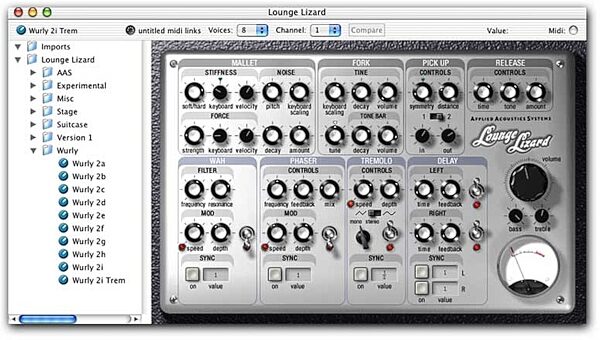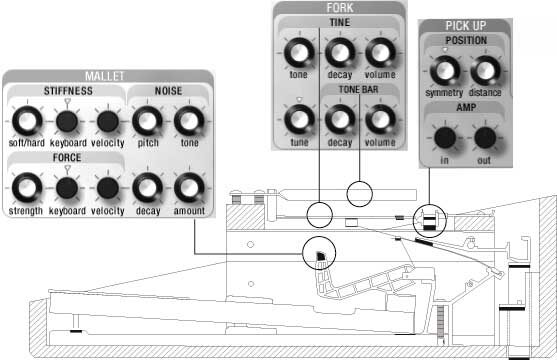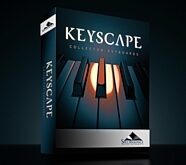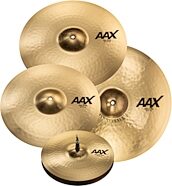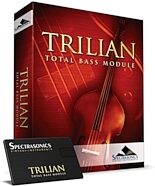Applied Acoustics EP2 Lounge Lizard Piano Software (Macintosh and Windows)
No longer available at zZounds
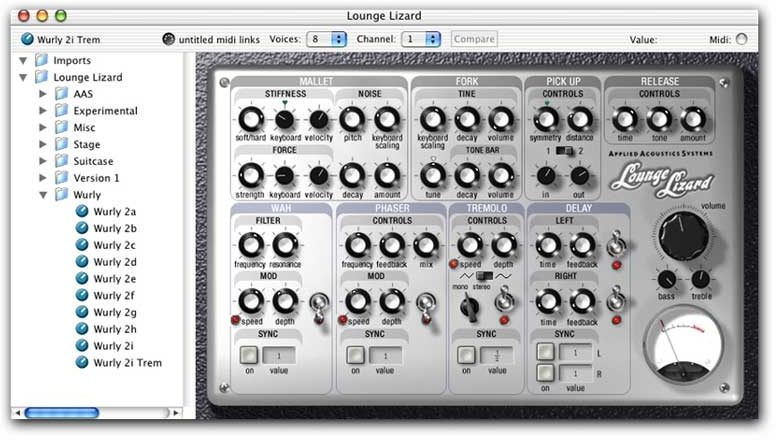
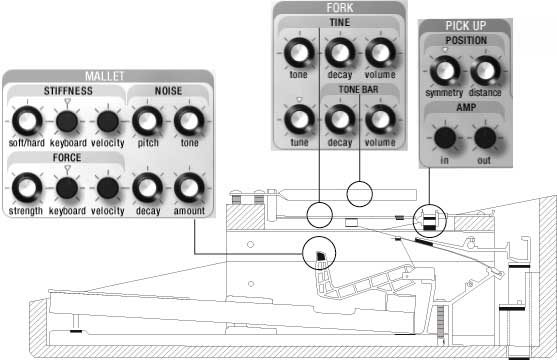
zZounds Gear Experts Say...
ASIO, DirectX, DXI, EASI, MME, VST, WDM, CoreAudio, CoreMIDI, RTAS.
Overview
Unanimously acclaimed by the industry's top publications and musicians as "one of the most impressive virtual instruments" available today", the Lounge Lizard's "punchy, organic" tone and "unbeatable value" have made it the electric piano of choice for many of the world's top studios.
Reaffirming their commitment to producing high quality virtual instruments based on their own award winning physical modeling technology, Applied Acoustics Systems is pleased to announce the release of the Lounge Lizard EP-2 Electric Piano for Mac OS X and Windows PC, an unprecedented recreation of the classic electric piano sound, and a "uniquely adaptable" solution for the creation of "living, breathing" custom tones.
Features:
Now includes key release model for even greater realism
Choose between the Lounge Lizard's original pickup model acclaimed for it's growl and bite, or a new secondary model specifically designed for crystal clean tones
All effects modulation and stereo delays sync to host tempo
Support for MIDI program change for hands-free operation
New browser interface makes finding presets quick and easy
Optimized DSP engine for 3 times greater CPU performance
Support for Digidesign's RTAS plug-in format for Pro Tools 6.x
Support for OS X
Modeling an Electric Piano: How It Works
The electric piano was invented by Harold Rhodes (1910-2000) during the forties when he was in the army. The first instruments he built were made of aircraft pieces and were intended to entertain… read more army servicemen. It became a very popular instrument in jazz and rock, and has enjoyed a resurgence in recent years through it's extensive use by the world's top hip hop, R&B, and house producers.
The mechanism of the electric piano is, in fact, quite simple. A note played on the keyboard activates a hammer that hits a fork. The sound of that fork is then amplified by a magnetic coil pick up and sent to the output, very much like an electric guitar.
The AAS Models
Physical modeling provides great advantages in recreating the sound generating properties of electromechanical and acoustic instruments, accurately mimicking their nuances in a manner simply not possible by other synthesis methods or sampling. For example, because the sound is calculated in real time in accordance with the controls it receives from your MIDI keyboard and on screen knob movements, the Lounge Lizard will produce a slightly different sound if the tine is in motion than when it is at rest.
Great care was taken in the development of Lounge Lizard to provide access to all of the various components in an intuitive manner, giving you the power to tweak your sound in a way that would have taken many painstaking hours with a screwdriver, and incredible patience to accomplish with the real thing. Far from being just a collection of good presets, the Lounge Lizard is a custom sound designing tool sure to please any discerning keyboard enthusiast.
While the various models give you the ability to create unparalleled reproductions of classic electric piano sounds, all of the various parameters can also be pushed far beyond the range of their hardware equivalents, opening up a completely new realm of sonic possibility.
Using an external MIDI knob box or continuous controller messages (cc envelopes) from your host sequencer, this idea can be taken even further, allowing you to modulate various on screen parameters in real time, creating ever changing tones, from the sublime to the ridiculous!
In Detail
Mallet - The mallet module has parameter controls for the material properties of the mallet head (stiffness), the striking force , and the audible noise the impact creates.
The stiffness parameters allow you to change the mallets material from felt tip to solid steel with the twist of a single knob, as well as how the stiffness changes in response to the information received from the keyboard.
The force parameters regulate how hard the mallet hits the tone bar and how this changes in response to the keyboard.
The noise parameters allow you to adjust the volume and 'colour' of the sound of the mallets impact, and how this is altered by the keyboard. Setting the 'keyboard scaling' all the way to the left gives the impact noise a long decay on the lower octaves and short decay in the upper range. Setting this parameter around 11 o'clock produces a, more or less, equal decay time across the entire range of the keyboard.
Fork - The fork module is comprised of two elements, the tone bar, and the tine.
The tine is the smaller of the two, and is directly struck by the mallet. It's controls allow you to adjust how it's pitch responds to the keyboard, it's volume, and it's decay, or how long it resonates after being struck by the mallet.
This is one particular area where physical modeling provides a uniquely accurate synthesis of an actual electric piano. Unlike multi-sampled solutions which provide various recordings for different velocities across the keyboard, the algorithms used in our physical models produce a different timbre if the tine is at rest, or in motion when it is struck by the mallet, something that would take literally hundreds of samples to reproduce accurately!
The tone bar is not directly struck by the mallet but instead, 'passively resonates' when the tine is struck. The module allows you to adjust the volume and decay of the tone bar, as well as how the decay is affected by the keyboard, just like the noise parameter of the mallet.
Pick up - Far from being a simple amplifier, the pickup module greatly effects the overall tone of colour of The Lounge Lizard.
The symmetry parameter adjusts the pickups vertical position in relation to the tine. In a real electric piano, this was one of the key elements in 'tuning' the instrument, as well as one of the reasons why 2 electric pianos of the same model could sound slightly different from each other. When the green light is on, the pickup is perfectly aligned with the tine, and the pure overtone is heard. Moving the pickup above or below the line of symmetry decreases the amount of overtone, and alters the overall timbre.
The distance parameter, as the name implies, adjusts how far the pick is from the fork. Turning this knob to the left, moves the pickup farther away from the fork and makes the sound quieter. Turning it to the right amplifies the sound, but also changes the shape of the sound and alters the overall tone making it... well.. MEANER!
Version 2 introduces a second pick up model which is the result of measurements taken from other pick ups found in electric pianos. This second model produces a characteristically brighter sound. The switch in the middle of the pick up allows you to select between the original EP-1 model acclaimed for it's grit and bite, and the new secondary model.
Finally, the amp controls allow you to adjust the signal level 'pre' and 'post' pickup
Release - A release parameter in traditional synths is used to control the amount of time it takes for the sound to decay to silence. In the case of the Lounge Lizard, it is also a physical model of the interaction of the tine with the damper at the attack time, when the damper move away from the tine, and at the release time, when the damper mutes the tine. Thus the release parameters control not only the duration of the release but also the duration and timbre of the added noise due to this interaction of the damper and the tine.
Appropriate settings of the release parameters greatly add to the realism of the Lounge Lizard's emulation of various vintage pianos. They may also be pushed to extreme settings to create a vast array of unique percussive effects.
Wah - The Lounge Lizards wah effect is a monophonic bandpass filter modeled after those found in popular guitar effects like the classic Cry Baby pedals. The on screen knobs allow you to adjust the center frequency and resonance of the filter.
The center frequency can also be modulated by an LFO with a triangle wave form. The speed parameter adjusts the rate or frequency of the LFO, while the depth knob allows you to set how much the LFO will effect the frequency range, in other words, how wide a sweep the filter will have.
The switch on the wah, and all the effects for the that matter, not only allows you to turn the effect on or off, it also stops your computer's processor from calculating the filter in the off position, preventing unnecessary CPU drain.
Version 2 adds the sync parameter to all of the effects, which allows the modulators (LFOs) for the wah, phaser, and tremolo, as well as the stereo delays to sync to host tempo when used as a VST, DXi, or RTAS plug-in.
Phaser - The phaser alters a signal by removing frequency bands from its spectrum. The effect is obtained by changing the phase of the frequency components of a signal using an all-pass filter and adding this new signal to the original one. In simple terms the phaser can almost be seen as an 'inverse wah' effect.
The on screen controls give you control over the frequency range of the all pass filter, a mix knob for the dry and wet versions of the signal, and the amount signal that is fed back into the all-pass filter, or feedback. The phaser also incorporates the LFO modulator utilized in the wah effect, and an on/off switch which also shares the same characteristics.
A slightly mellower sounding effect than the wah, the phaser is an excellent effect for adding subtle colour or warmth to your presets.
As with the wah effect, the phaser can also sync to host tempo.
Tremolo - The tremolo effect is easily the most often associated with the classic electric piano sound, as many of the most popular electric pianos had this effect built in.
The Lounge Lizard's tremolo effect is accomplished by modulating the output signal's amplitude with an LFO similar to the one found in both the phaser and wah effects. The difference here is that you have two wave forms to choose from, the triangle as in the other two effects, and a specially formulated triangle / square mixed wave form We were fortunate during the Lounge Lizards development to have the input of several long time electric piano owners, and were informed by one of these fine fellows that the Rhodes pianos in fact used this hybrid wave form to accomplish their tremolo effects, and not a simple triangle. So of course, being the details obsessed lot that we are, we had to implement it!
The tremolo effect can be used in mono (for all you purists out there) or stereo, and features the same on/off switch as above.
As with the other effects, the tremolo can also sync to host tempo.
Delays - The Lounge Lizard also features a high quality stereo delay modeled after the classic analog delay boxes. Independent controls are given for the left and right delays, for both feedback and delay time.
Special care was taken in the designing of the delay to provide a very wide range of delay times. Turned to the left until around 3 o'clock, the Lounge Lizards delay is capable of creating various subtle chorusing effects , an excellent feature when you want to give the piano a little more space in the mix. Settings above this point provide everything from subtle echo to sheets of classic reggae dub wash.
Both the left and right delays can be independently sync to host tempo. read less
Reaffirming their commitment to producing high quality virtual instruments based on their own award winning physical modeling technology, Applied Acoustics Systems is pleased to announce the release of the Lounge Lizard EP-2 Electric Piano for Mac OS X and Windows PC, an unprecedented recreation of the classic electric piano sound, and a "uniquely adaptable" solution for the creation of "living, breathing" custom tones.
Features:
Now includes key release model for even greater realism
Choose between the Lounge Lizard's original pickup model acclaimed for it's growl and bite, or a new secondary model specifically designed for crystal clean tones
All effects modulation and stereo delays sync to host tempo
Support for MIDI program change for hands-free operation
New browser interface makes finding presets quick and easy
Optimized DSP engine for 3 times greater CPU performance
Support for Digidesign's RTAS plug-in format for Pro Tools 6.x
Support for OS X
Modeling an Electric Piano: How It Works
The electric piano was invented by Harold Rhodes (1910-2000) during the forties when he was in the army. The first instruments he built were made of aircraft pieces and were intended to entertain… read more army servicemen. It became a very popular instrument in jazz and rock, and has enjoyed a resurgence in recent years through it's extensive use by the world's top hip hop, R&B, and house producers.
The mechanism of the electric piano is, in fact, quite simple. A note played on the keyboard activates a hammer that hits a fork. The sound of that fork is then amplified by a magnetic coil pick up and sent to the output, very much like an electric guitar.
The AAS Models
Physical modeling provides great advantages in recreating the sound generating properties of electromechanical and acoustic instruments, accurately mimicking their nuances in a manner simply not possible by other synthesis methods or sampling. For example, because the sound is calculated in real time in accordance with the controls it receives from your MIDI keyboard and on screen knob movements, the Lounge Lizard will produce a slightly different sound if the tine is in motion than when it is at rest.
Great care was taken in the development of Lounge Lizard to provide access to all of the various components in an intuitive manner, giving you the power to tweak your sound in a way that would have taken many painstaking hours with a screwdriver, and incredible patience to accomplish with the real thing. Far from being just a collection of good presets, the Lounge Lizard is a custom sound designing tool sure to please any discerning keyboard enthusiast.
While the various models give you the ability to create unparalleled reproductions of classic electric piano sounds, all of the various parameters can also be pushed far beyond the range of their hardware equivalents, opening up a completely new realm of sonic possibility.
Using an external MIDI knob box or continuous controller messages (cc envelopes) from your host sequencer, this idea can be taken even further, allowing you to modulate various on screen parameters in real time, creating ever changing tones, from the sublime to the ridiculous!
In Detail
Mallet - The mallet module has parameter controls for the material properties of the mallet head (stiffness), the striking force , and the audible noise the impact creates.
The stiffness parameters allow you to change the mallets material from felt tip to solid steel with the twist of a single knob, as well as how the stiffness changes in response to the information received from the keyboard.
The force parameters regulate how hard the mallet hits the tone bar and how this changes in response to the keyboard.
The noise parameters allow you to adjust the volume and 'colour' of the sound of the mallets impact, and how this is altered by the keyboard. Setting the 'keyboard scaling' all the way to the left gives the impact noise a long decay on the lower octaves and short decay in the upper range. Setting this parameter around 11 o'clock produces a, more or less, equal decay time across the entire range of the keyboard.
Fork - The fork module is comprised of two elements, the tone bar, and the tine.
The tine is the smaller of the two, and is directly struck by the mallet. It's controls allow you to adjust how it's pitch responds to the keyboard, it's volume, and it's decay, or how long it resonates after being struck by the mallet.
This is one particular area where physical modeling provides a uniquely accurate synthesis of an actual electric piano. Unlike multi-sampled solutions which provide various recordings for different velocities across the keyboard, the algorithms used in our physical models produce a different timbre if the tine is at rest, or in motion when it is struck by the mallet, something that would take literally hundreds of samples to reproduce accurately!
The tone bar is not directly struck by the mallet but instead, 'passively resonates' when the tine is struck. The module allows you to adjust the volume and decay of the tone bar, as well as how the decay is affected by the keyboard, just like the noise parameter of the mallet.
Pick up - Far from being a simple amplifier, the pickup module greatly effects the overall tone of colour of The Lounge Lizard.
The symmetry parameter adjusts the pickups vertical position in relation to the tine. In a real electric piano, this was one of the key elements in 'tuning' the instrument, as well as one of the reasons why 2 electric pianos of the same model could sound slightly different from each other. When the green light is on, the pickup is perfectly aligned with the tine, and the pure overtone is heard. Moving the pickup above or below the line of symmetry decreases the amount of overtone, and alters the overall timbre.
The distance parameter, as the name implies, adjusts how far the pick is from the fork. Turning this knob to the left, moves the pickup farther away from the fork and makes the sound quieter. Turning it to the right amplifies the sound, but also changes the shape of the sound and alters the overall tone making it... well.. MEANER!
Version 2 introduces a second pick up model which is the result of measurements taken from other pick ups found in electric pianos. This second model produces a characteristically brighter sound. The switch in the middle of the pick up allows you to select between the original EP-1 model acclaimed for it's grit and bite, and the new secondary model.
Finally, the amp controls allow you to adjust the signal level 'pre' and 'post' pickup
Release - A release parameter in traditional synths is used to control the amount of time it takes for the sound to decay to silence. In the case of the Lounge Lizard, it is also a physical model of the interaction of the tine with the damper at the attack time, when the damper move away from the tine, and at the release time, when the damper mutes the tine. Thus the release parameters control not only the duration of the release but also the duration and timbre of the added noise due to this interaction of the damper and the tine.
Appropriate settings of the release parameters greatly add to the realism of the Lounge Lizard's emulation of various vintage pianos. They may also be pushed to extreme settings to create a vast array of unique percussive effects.
Wah - The Lounge Lizards wah effect is a monophonic bandpass filter modeled after those found in popular guitar effects like the classic Cry Baby pedals. The on screen knobs allow you to adjust the center frequency and resonance of the filter.
The center frequency can also be modulated by an LFO with a triangle wave form. The speed parameter adjusts the rate or frequency of the LFO, while the depth knob allows you to set how much the LFO will effect the frequency range, in other words, how wide a sweep the filter will have.
The switch on the wah, and all the effects for the that matter, not only allows you to turn the effect on or off, it also stops your computer's processor from calculating the filter in the off position, preventing unnecessary CPU drain.
Version 2 adds the sync parameter to all of the effects, which allows the modulators (LFOs) for the wah, phaser, and tremolo, as well as the stereo delays to sync to host tempo when used as a VST, DXi, or RTAS plug-in.
Phaser - The phaser alters a signal by removing frequency bands from its spectrum. The effect is obtained by changing the phase of the frequency components of a signal using an all-pass filter and adding this new signal to the original one. In simple terms the phaser can almost be seen as an 'inverse wah' effect.
The on screen controls give you control over the frequency range of the all pass filter, a mix knob for the dry and wet versions of the signal, and the amount signal that is fed back into the all-pass filter, or feedback. The phaser also incorporates the LFO modulator utilized in the wah effect, and an on/off switch which also shares the same characteristics.
A slightly mellower sounding effect than the wah, the phaser is an excellent effect for adding subtle colour or warmth to your presets.
As with the wah effect, the phaser can also sync to host tempo.
Tremolo - The tremolo effect is easily the most often associated with the classic electric piano sound, as many of the most popular electric pianos had this effect built in.
The Lounge Lizard's tremolo effect is accomplished by modulating the output signal's amplitude with an LFO similar to the one found in both the phaser and wah effects. The difference here is that you have two wave forms to choose from, the triangle as in the other two effects, and a specially formulated triangle / square mixed wave form We were fortunate during the Lounge Lizards development to have the input of several long time electric piano owners, and were informed by one of these fine fellows that the Rhodes pianos in fact used this hybrid wave form to accomplish their tremolo effects, and not a simple triangle. So of course, being the details obsessed lot that we are, we had to implement it!
The tremolo effect can be used in mono (for all you purists out there) or stereo, and features the same on/off switch as above.
As with the other effects, the tremolo can also sync to host tempo.
Delays - The Lounge Lizard also features a high quality stereo delay modeled after the classic analog delay boxes. Independent controls are given for the left and right delays, for both feedback and delay time.
Special care was taken in the designing of the delay to provide a very wide range of delay times. Turned to the left until around 3 o'clock, the Lounge Lizards delay is capable of creating various subtle chorusing effects , an excellent feature when you want to give the piano a little more space in the mix. Settings above this point provide everything from subtle echo to sheets of classic reggae dub wash.
Both the left and right delays can be independently sync to host tempo. read less
Specs
System Requirements
Windows PC (available now via download from our online store)
Windows 98, ME, 2000, XP
800 X 600 or higher resolution
P III 500 MHz processor
32 Mb RAM
Compatibility: ASIO, DirectX, DXI, EASI, MME, VST, WDM
Mac OS X.2
800 x 600 or resolution
G3 processor
128 MB RAM
Compatibility: ASIO, CoreAudio, CoreMIDI, RTAS, VST
Windows PC (available now via download from our online store)
Windows 98, ME, 2000, XP
800 X 600 or higher resolution
P III 500 MHz processor
32 Mb RAM
Compatibility: ASIO, DirectX, DXI, EASI, MME, VST, WDM
Mac OS X.2
800 x 600 or resolution
G3 processor
128 MB RAM
Compatibility: ASIO, CoreAudio, CoreMIDI, RTAS, VST
No longer available at zZounds
In most cases, a product is unavailable because it has been discontinued by the manufacturer
This is a carousel with product cards. Use the previous and next buttons to navigate.